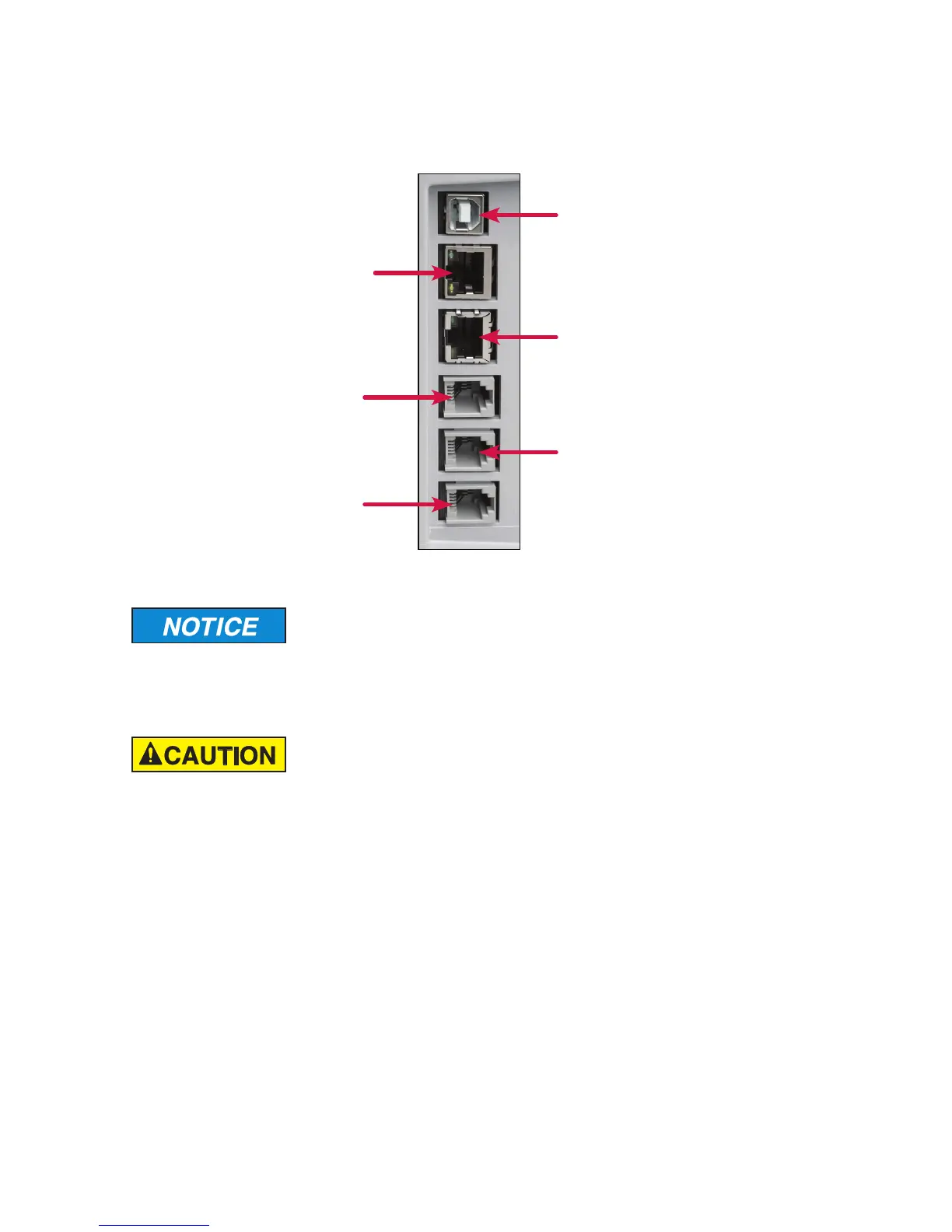Machine diagram | JetScan
®
150 currency scanner | 5
Communication port diagram
Communication ports are located on the back of the machine.
Only connect LAN/Ethernet cable to LAN/Ethernet port.
Use of any other cable may damage equipment.
Hopper
Machine is auto-start capable. Feed rollers in hopper rotate
inward.
Entanglement and drawing-in hazard.
Do not operate with exposed long hair, neckties, jewelry or loose
clothing.
USB H
LAN/Ethernet
PC
Debug
Display
Printer
The hopper is the area on the top of the machine where notes are placed for processing.
If the machine is congured to auto-start, the rollers and wheels begin moving as soon as
the machine detects notes in the hopper.