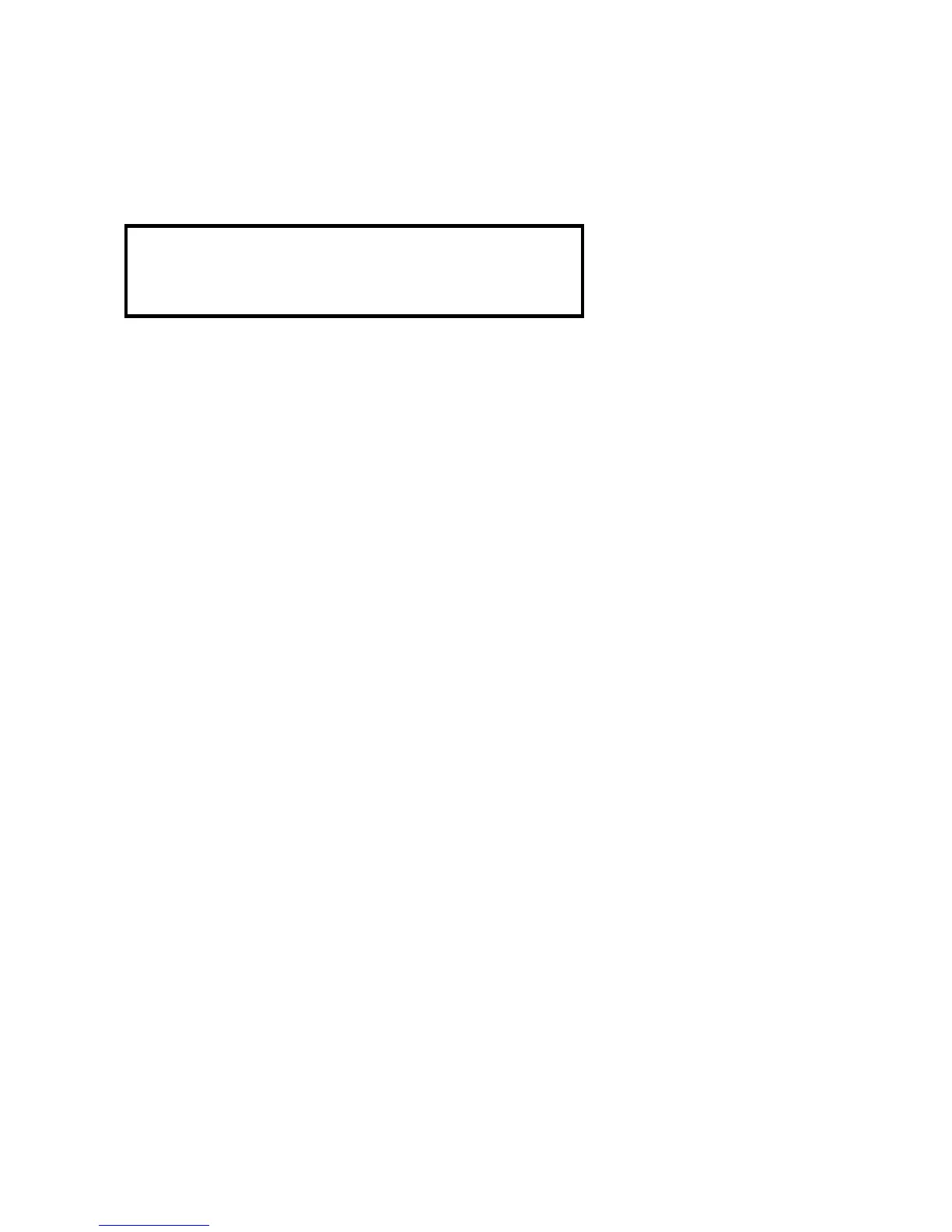10 | JetSort
®
1606 interface with JetScan or JetCount | How to Use
Subtract from JetScan Totals through JetSort
1. From the Batch Waiting condition, press MEDIA.
2. Press DENOM to select the desired denomination.
3. Press CLEAR. JetSort will clear counts of the selected denomination.
4. Press DENOM to cycle through the denomination screens until the following screen appears:
5. Press ENTER to save new totals and return to Batch Waiting condition.
Printing Reports
JetSort Batch Reports will display individual or combined currency counts and values based on
PRINT FORMAT (1) and PRINT FORMAT (2) settings selected through JetSort setup. Additional
reports through the JetScan or JetCount interface vary depending on the options selected through
setup.
For more information, see machine operating instructions. Part numbers for operating instructions
are listed on page 3 under Introduction.
