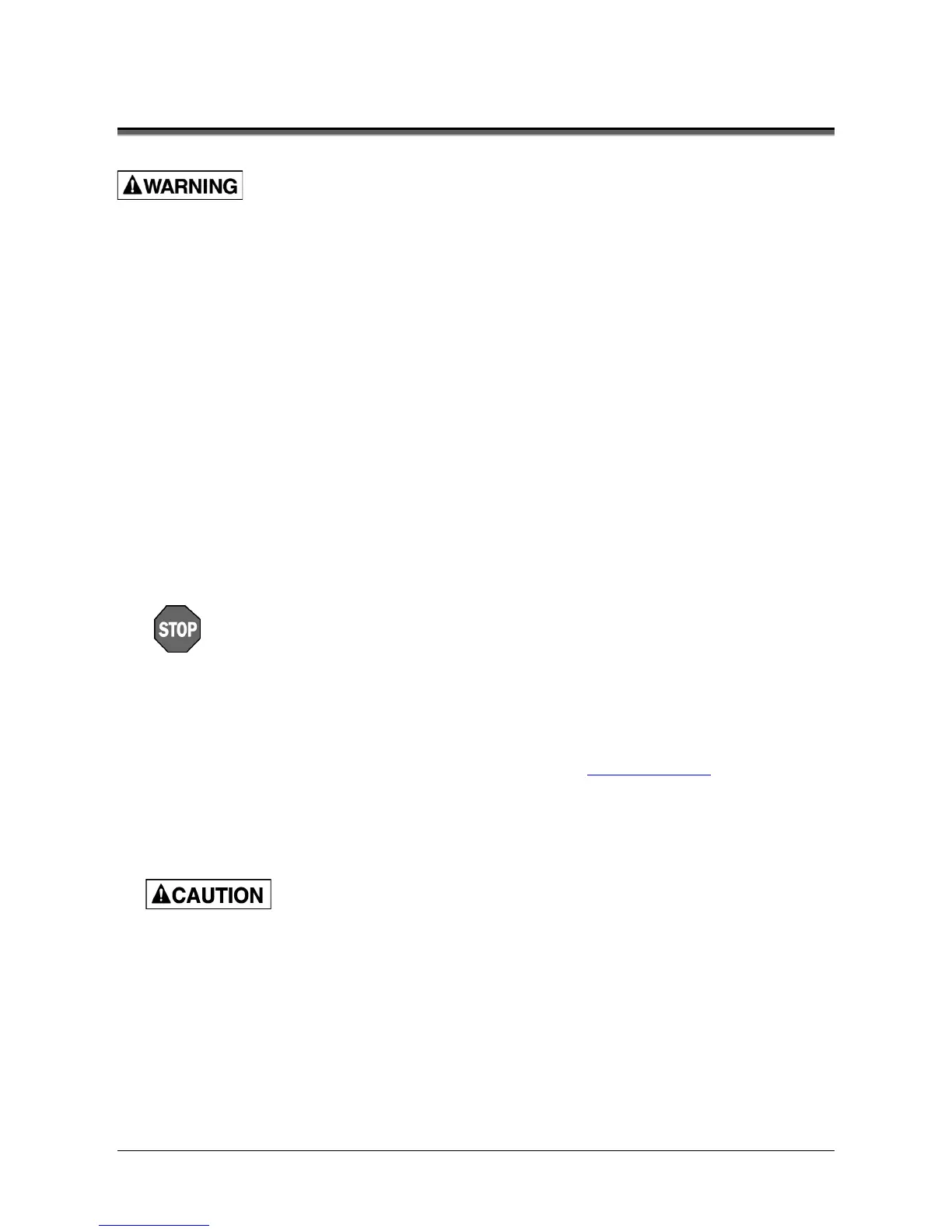How to Process Notes
1. Turn the Universal JetScan ON. The switch is located in the lower-right rear corner when
facing the front of the machine.
When Universal JetScan is turned ON:
• Some components require time to warm up. A “WARMING UP” message will appear
on the display until the Universal JetScan is ready for processing.
• It will default to the mode it was in when last turned OFF.
2. Select a country’s currency. Press and hold Mode until country names appear. Then
repeatedly press Denom to scroll through available countries. Stop on the desired country
and press Start.
3. Adjust the hopper guides for the selected country’s currency.
4. Turn the thickness-adjustment dial to 0.
5. Repeatedly press Mode to select the operating mode. (See Operating Modes for more
information.)
6. Organize and straighten notes.
7. Place notes in the hopper; Universal JetScan automatically will begin processing and
automatically will stop when all notes have been processed.
and unplug power cord from machine before cleaning.
Do not attempt repairs. Repairs must be made by authorized Cummins Allison
personnel.
Plug three-prong grounded plug (supplied) into properly grounded three-prong
outlet.
Entanglement and drawing-in hazard.
Do not operate with exposed long hair, neckties, jewelry or loose
clothing.
© 2014 Cummins-Allison Corp.