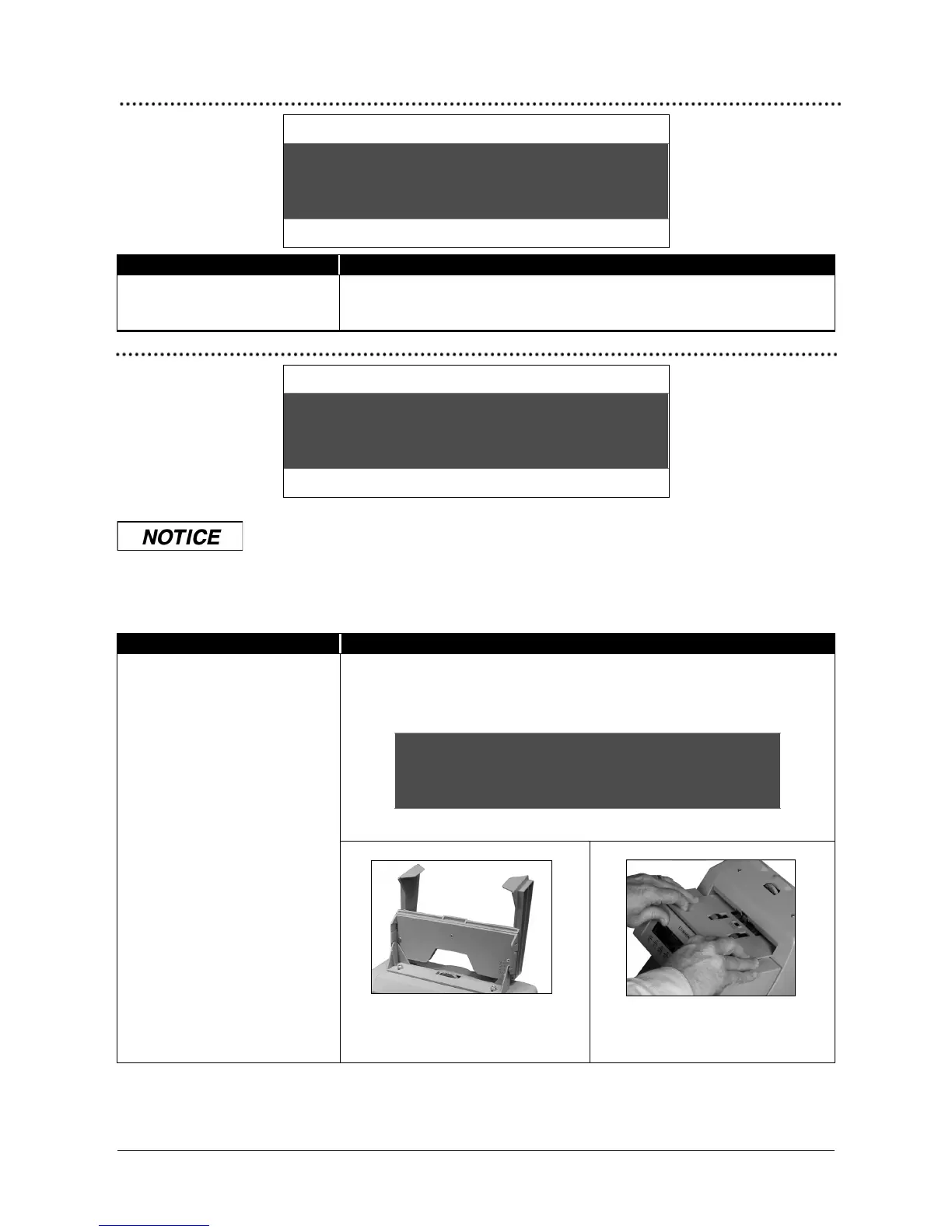Denomination Sub Total Batch Count
Universal JetScan has identified
a note that is incorrectly faced.
Correctly face the note, return it to the hopper, and press Start.
Denomination Sub Total Batch Count
Do not use tools or metal devices to remove jammed notes from paper path.
Use of tools or metal devices could cause machine damage and void existing
warranty.
For proper removal of jammed notes, see Action, Step 2.
Notes or possibly foreign
material are jammed in the
paper path and must be
removed.
A. Remove all notes from the top hopper and bottom stacker.
When notes are removed from the bottom stacker, the display will show:
B. Lift hopper to the upright position.
C. Remove feeder plate by lifting
with fingers in the two depressions.
© 2014 Cummins-Allison Corp.
