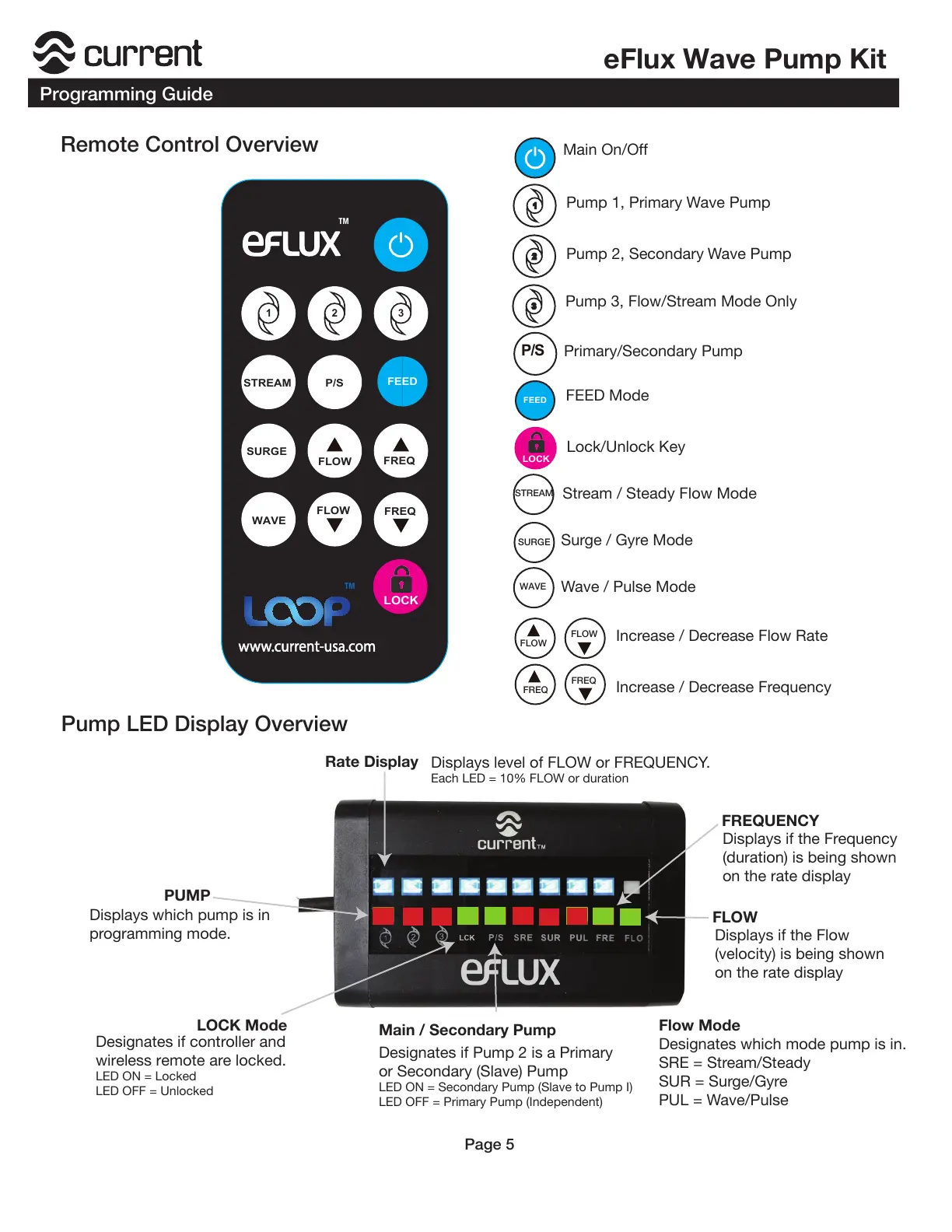Remote Control Overview
FLOW
FLOW
FREQ
FREQ
Pump LED Display Overview
Main On/Off
Pump 1, Primary Wave Pump
Pump 2, Secondary Wave Pump
Pump 3, Flow/Stream Mode Only
Primary/Secondary Pump
Stream / Steady Flow Mode
Surge / Gyre Mode
Wave / Pulse Mode
Lock/Unlock Key
Increase / Decrease Flow Rate
Increase / Decrease Frequency
FLOW
FREQUENCY
LOCK Mode
Main / Secondary Pump
PUMP
Rate Display
Displays which pump is in
programming mode.
Designates if Pump 2 is a Primary
or Secondary (Slave) Pump
LED ON = Secondary Pump (Slave to Pump I)
LED OFF = Primary Pump (Independent)
Displays if the Flow
(velocity) is being shown
on the rate display
Displays level of FLOW or FREQUENCY.
Each LED = 10% FLOW or duration
Displays if the Frequency
(duration) is being shown
on the rate display
1 2
3
TM
TM
LOCK
FEED
WAVE
1
2
3
LOCK
FEED
FEED Mode
Designates if controller and
wireless remote are locked.
LED ON = Locked
LED OFF = Unlocked
Flow Mode
Designates which mode pump is in.
SRE = Stream/Steady
SUR = Surge/Gyre
PUL = Wave/Pulse
