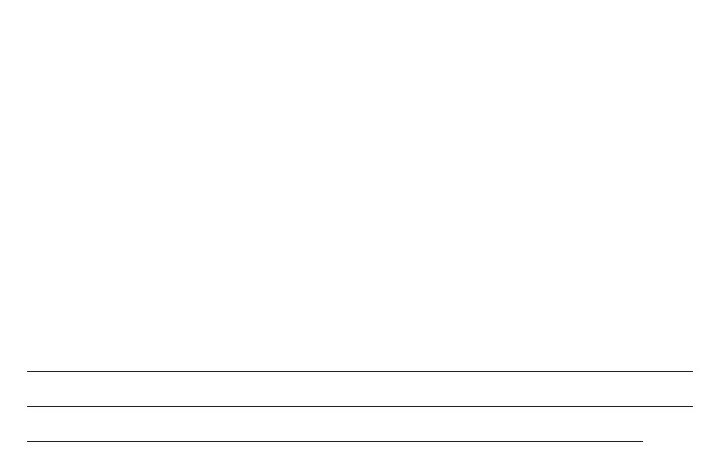PAGE 16
Disconnect and reconnect the red wire. The bulb should light brightly
with no delay, the display should step to eight green bars quickly.
Disconnect the red wire.
Test Manual Activation
With the output control still set at maximum, slowly activate the manual control slide button.
The bulb should start dim and get brighter and the display should
step up to eight green bars as the manual control is pushed.
While holding the manual control all the way in, slide the output control
left and right. As the output changes the bulb should go bright and dim
and the display should follow the bulb brightness.
If the brake control unit does not function as described,
return it for service or replacement.
NOTES
