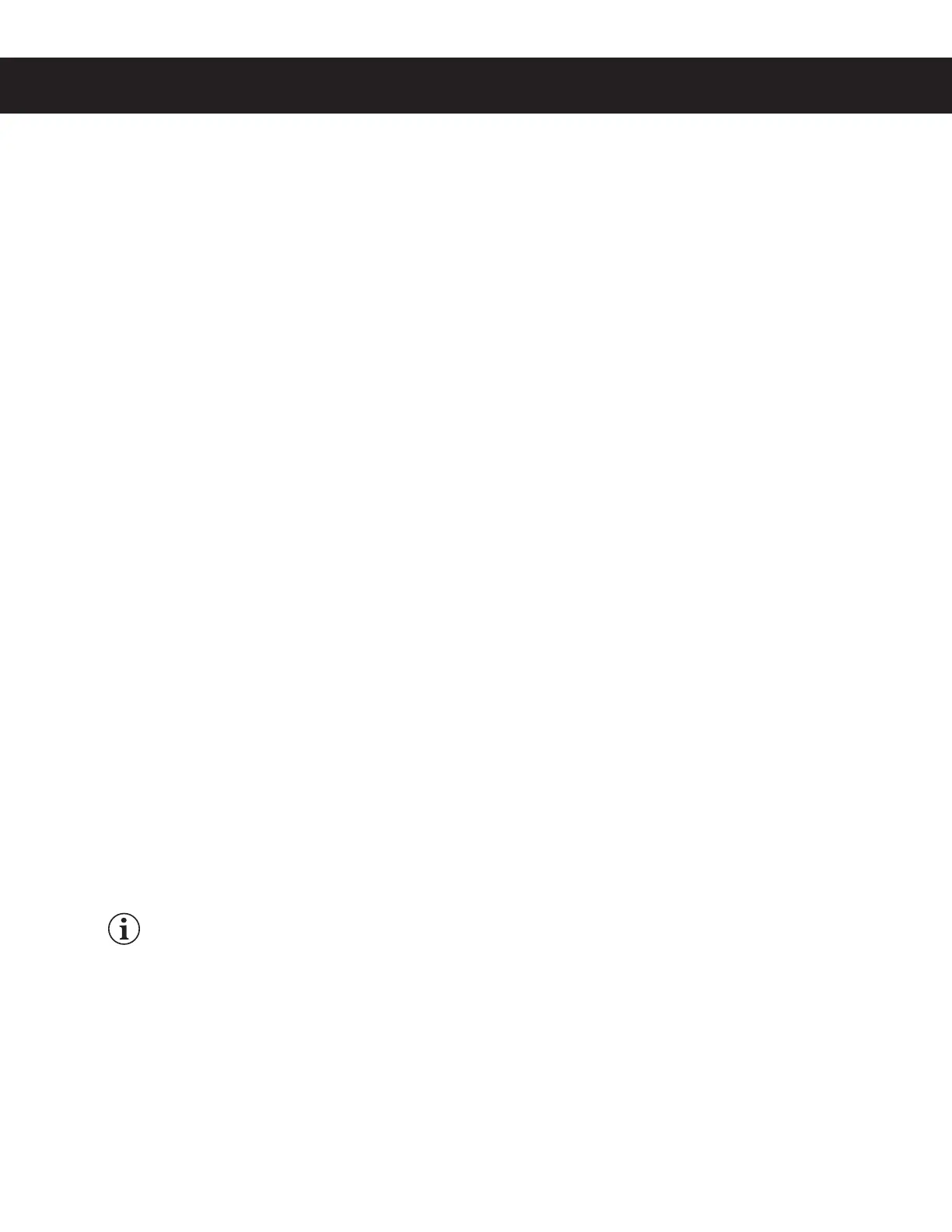PROGRAMMING GUIDE PG4
Tea Half Batch - turns half batch On and Off. Once accessed (~), press Ż or Ź to toggle between On and
Off. Press ~ to save. Press Ź to display the subsequent menu features.
Tea Drip-Out - sets the Tea Drip-Out time. Drip-out allows additional time for tea to drain from the brew
basket before “Brewing” disappears from the display. Once accessed (
~), press the BREW button for which
the drip-out feature needs to be changed (SHIFT+BREW selects half batch on some models). Press Ż or Ź to
DIBOHFUIFESJQPVUUJNF5IFSBOHFJT0GGUP1SFTT~ to save. Press Ź to display the subsequent menu
features.
Sweetener Time (units equipped for brewing sweet tea only) - adjusts the amount of time sweetener is
dispensed when brewing sweet tea. Once accessed (
~), press the BREW button for which the sweetener time
needs to be changed (SHIFT+BREW selects half batch on some models). Press Ż or Ź to highlight minutes
or seconds. Press ~UPDIBOHFUIFTFUUJOH5IFSBOHFJTUP0ODFUIFBNPVOUPGUJNFJTFOUFSFE
press ŹVOUJMFYJTnBTIJOHUIFOQSFTT
~ to save. Press Ź to display the subsequent menu features.
Sweetener Delay (units equipped for brewing sweet tea only) - sets the delay until sweetener begins
pour. Once accessed (~), press the BREW button for which the sweetener delay needs to be changed.
(SHIFT+BREW selects half batch on some models). Press Ż or Ź to increase or decrease time. The range is
Off to 10:00. Press ~ to save. Press Ź to display the subsequent menu features.
Swtnr-Dil Pulse (units equipped for brewing sweet tea only) - turns the Sweetener Dilution Pulse On and
Off. Once accessed (~), press the BREW button for which dilution pulse needs to be turned On or Off. Press
Ż or Ź to toggle between On and Off. Press ~ to save. Press Ź to display the subsequent menu features.
Coffee by Volume (combo units only) - sets coffee brewing volume. Once accessed (
~), press the BREW
button for which the brew volume needs to be changed (SHIFT+BREW selects half batch on some models).
Place an empty container under the (empty) brew basket. Press the same BREW button again to start. When
UIFEFTJSFEWPMVNFJTSFBDIFEQSFTTUIF#3&8CVUUPOBHBJOUPTUPQUIFnPX5IFWPMVNFIBTCFFOTFU1SFTT
Ź to display the subsequent menu features.
Coffee by Time (combo units only) - sets the amount of coffee brewed according to time. Once accessed
(~), press the BREW button for which the brew time needs to be changed (SHIFT+BREW selects half batch
on some models). Press Ż or Ź to highlight minutes or seconds. Press ~ to change the setting. The range is
UP0ODFUIFBNPVOUPGUJNFJTFOUFSFEQSFTTŹVOUJMFYJTnBTIJOHUIFOQSFTT
~ to save. Press Ź
to display the subsequent menu features.
Coffee Pre-Infusn (combo units only) - sets the brewer Coffee Pre-Infusion time (Pulse Brew must be Off to
access). Pre-Infusion increases control of coffee clarity and extraction. Once accessed (~), press the BREW
button for which pre-infusion needs to be changed. Press Ż or Ź to change the setting. The range is Off to 60
seconds. Press ~ to save. Press Ź to display the subsequent menu features.
When Coffee Pre-Infusion is On, Coffee Pulse Brew is disabled.
continued...
8$130(3"..*/((6*%&ø "
