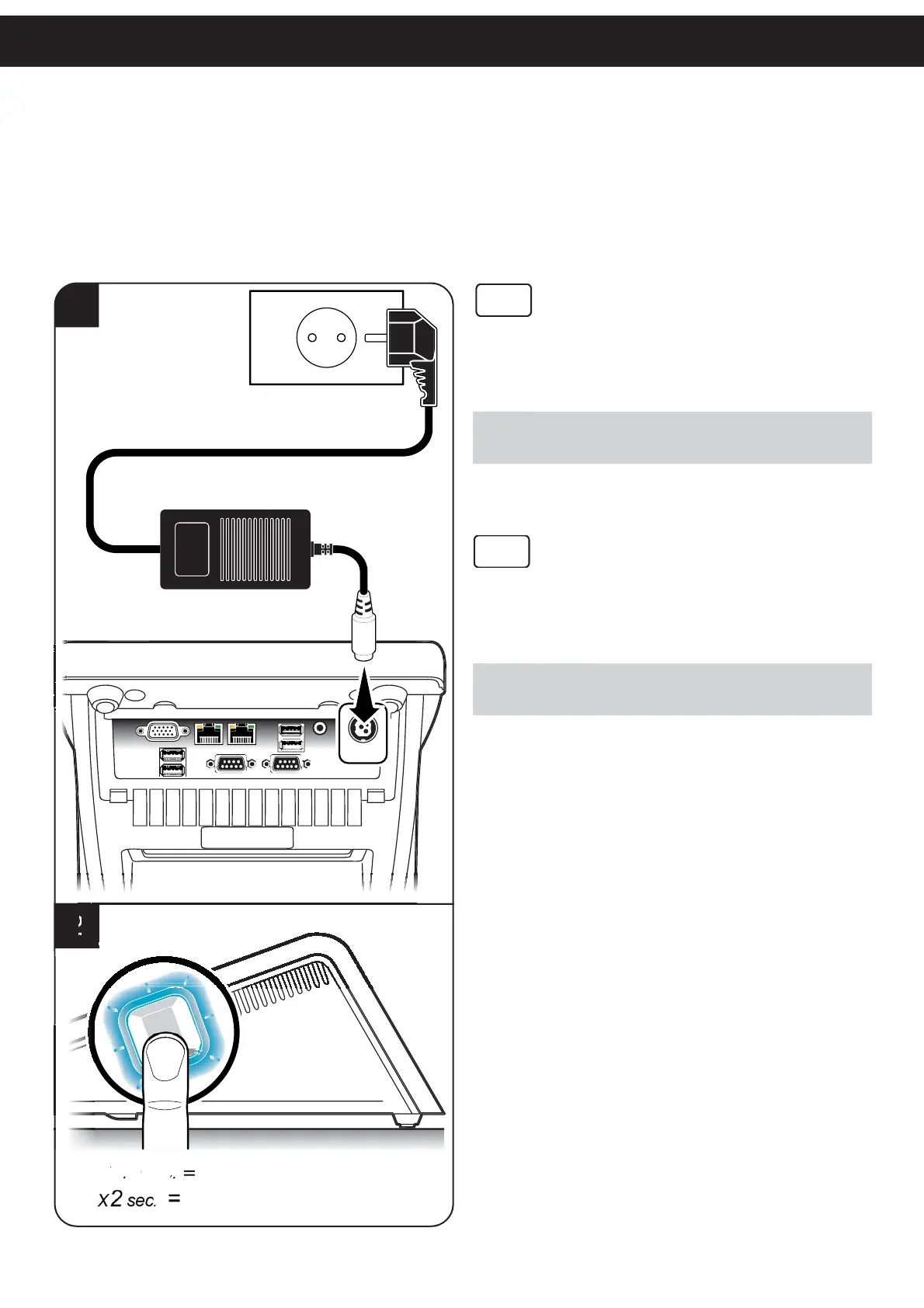2
1
T1
DC24V
T10 Power suppl
11
INSTALLATION
GB
Connect the power supply cable (supplied) to 1.
the device and the mains outlet.
Press the ON/OFF key2.
NOTE:
Use the type of electrical power supply indicated on the label (device
and/or power supply).
I
Collegare l’alimentatore (in dotazione) al di-1.
spositivo e alla presa di rete.
Premere il tasto ON/OFF.2.
NOTA:
Utilizzate il tipo di alimentazione elettrica indicato sull’etichetta del
dispositivo e/o alimentatore.
SWITCH THE DEVICE ON/OFF
Accendere / Spegnere il dispositivo