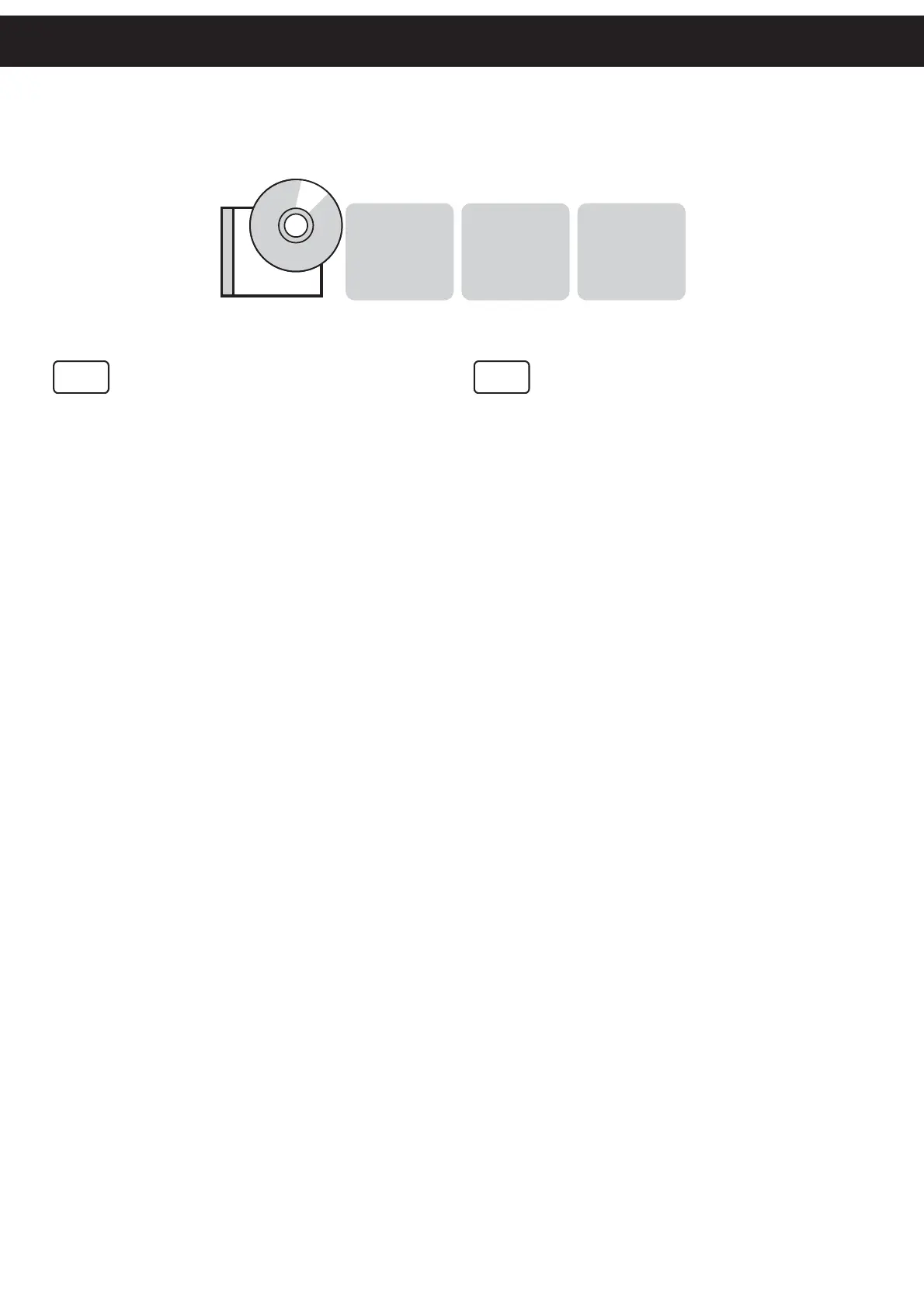WIN
VISTA
32/64 bit
WIN
7
32/64 bit
WIN
XP
19
DRIVERS
AVAILABLE DRIVERS
Drivers disponibili
GB
Download the SW from the web site:1.
www.custom.biz
Use the following procedure to install the device SW:2.
WINDOWS
®
: From the START menu, press Enter and
key-in the path where the SW was saved on your PC, then
click OK. Follow the instructions that appear on the screen
to install the driver.
I
Prelevare il SW dal sito Internet:1.
www.custom.biz
Installare il software del dispositivo come indicato nella 2.
seguente procedura:
WINDOWS
®
: Nel menù Avvio selezionate Esegui e digitate
il percorso del SW, precedentemente salvato sul vostro PC,
fate click su OK. Lasciatevi poi guidare dalle istruzioni che
compaiono sullo schermo per installare il driver.