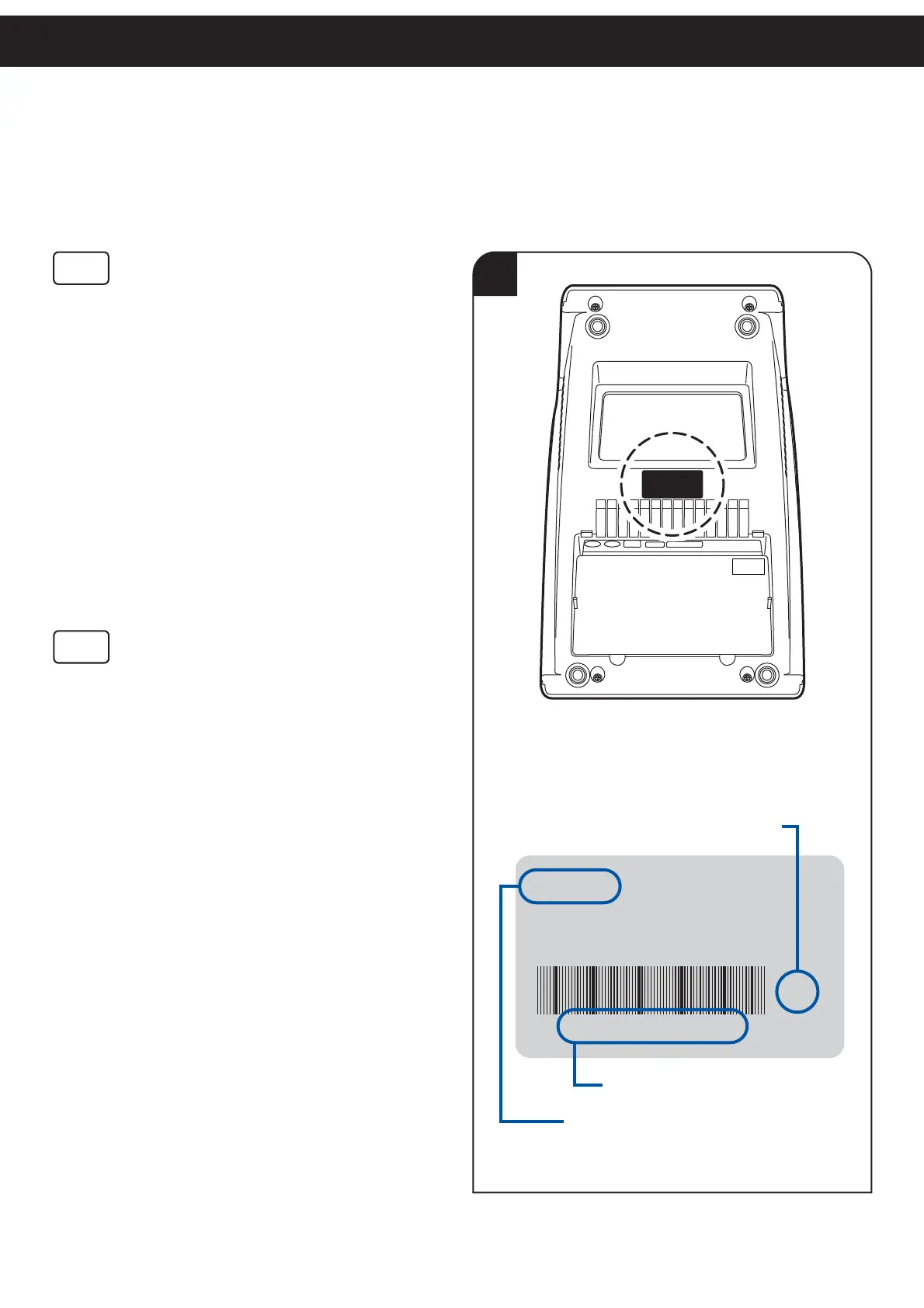1
PCXXXXX
xxxxxx xxx xxxx xxxx
xxxxxx xxx xxxx xxxx
Rx
hardware release
serial number
product code
0000000000000000000
25
CONTACTS
CONTACTS
Contatti
GB
In case of failure, contact Technical Support by
sending an e-mail to support@custom.it detail-
ing:
Product code•
Serial number•
Hardware release•
ECR Software code • (Only for devices equipped with
Microsoft
®
Windows
®
Embedded POSready)
POSready code • (Only for devices equipped with
Microsoft
®
Windows
®
Embedded POSready)
I
In caso di malfunzionamento, contattare l’assi-
stenza tecnica inviando una e-mail all’indirizzo
support@custom.it specifi cando:
Codice prodotto•
Numero di serie•
Revisione hardware•
Codice software ECR• (Solo per dispositivi equi-
paggiati con Microsoft
®
Windows
®
Embedded POS-
ready))
Codice POSready• (Solo per dispositivi equipaggiati
con Microsoft
®
Windows
®
Embedded POSready)