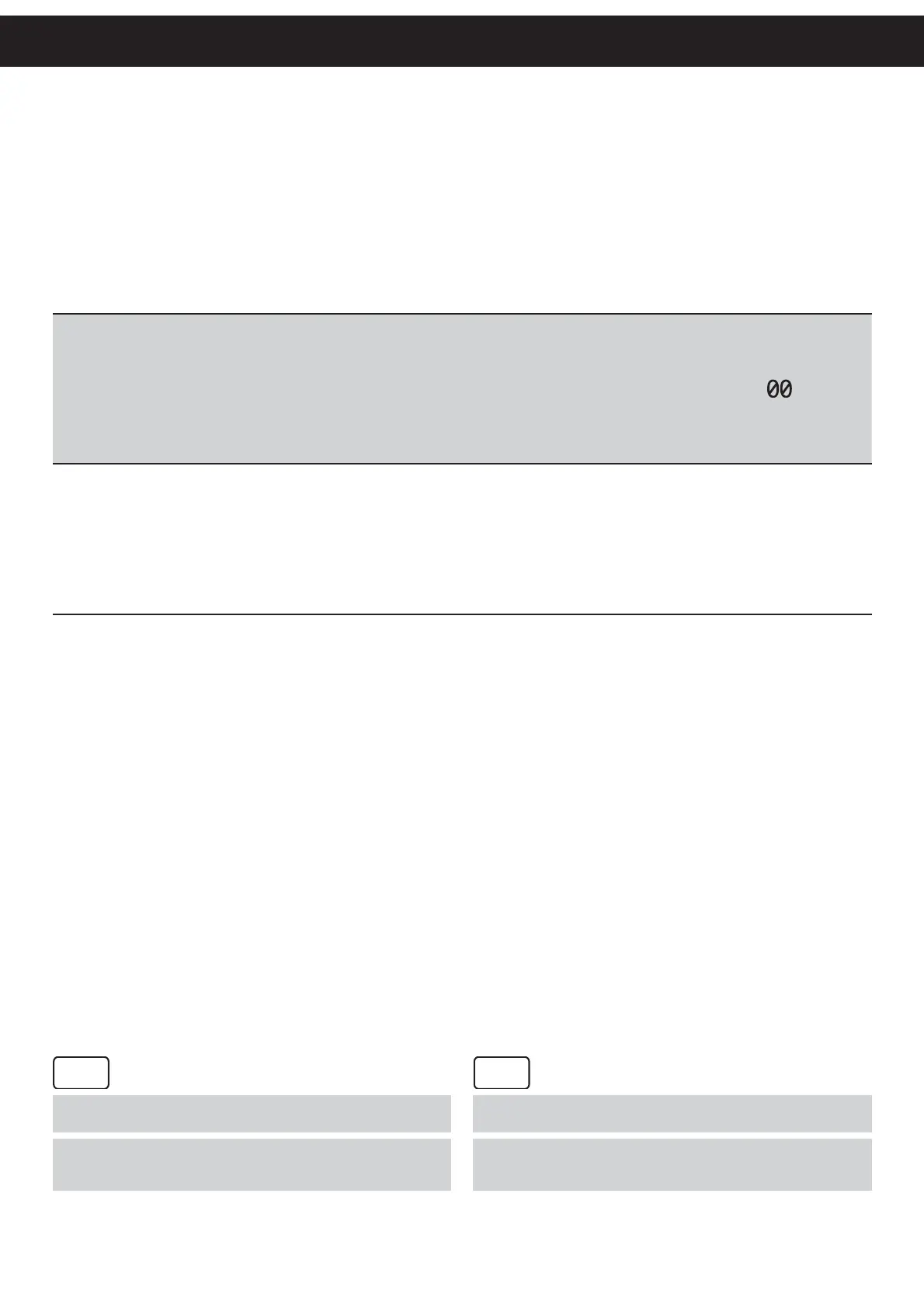17
PRE-INSTALLED ACCOUNTS
ACCOUNTS (Only for devices equipped with Microsoft
®
Windows
®
Embedded POSready)
Accounts (Solo per dispositivi equipaggiati con Microsoft
®
Windows
®
Embedded POSready)
GB
NOTE:
(*) Auto login user.
NOTE:
The user names and the passwords are “Case Sensitive”: it is IMPOR-
TANT to respect the capital letters and the small letters.
I
NOTA:
(*) Auto login Utente.
NOTA:
I nomi utente e le password sono “Case Sensitive”: è IMPORTANTE
rispettare le lettere maiuscole e le lettere minuscole.
USER NAME
NOME UTENTE
PASSWORD
ADMINISTRATOR:
Administrator
Admin
USER
(*)
: User User