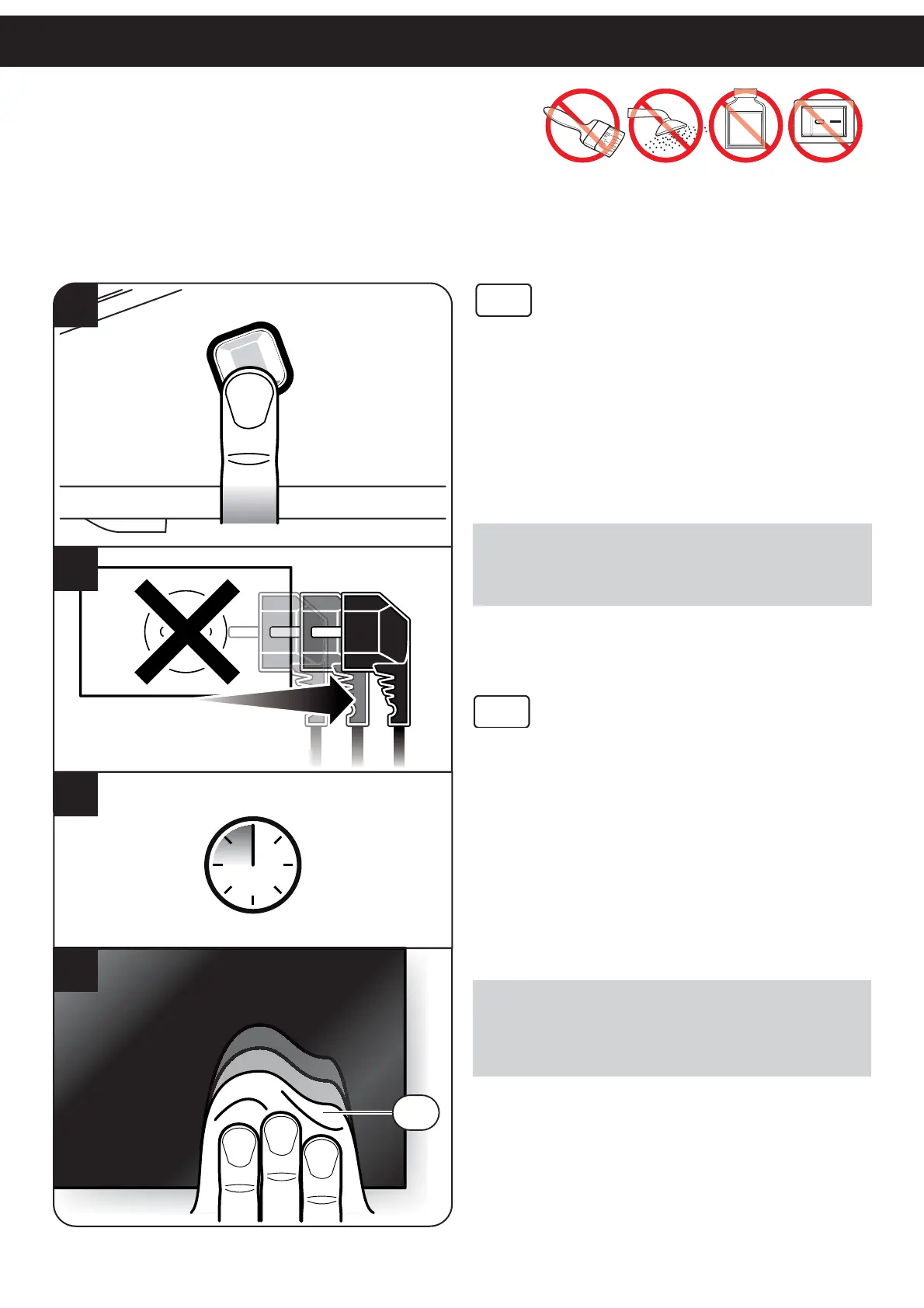H
2
O
OFF
5
2
4
1
5 min.
ON
Alcohol, solvent
14
TOUCHSCREEN CLEANING
Pulizia dello schermo touch
GB
Switch off the device by pressing the button 1.
for 2 seconds.
Unplug the power supply cable from the mains 2.
outlet.
Wait a few minutes to allow the screen to get 3.
to room temperature.
Gently wipe the screen with a non-abrasive 4.
cloth slightly moistened with water.
WARNING:
Do not use alcohol (methyl, ethyl or isopropyl) or strong solvents.
Do not use thinner or benzene, abrasive cleaners, compressed air
or stiff brushes.
Do not let water or other liquids get inside the device.
I
Spegnere il dispositivo premendo il tasto per 1.
almeno 2 secondi.
Scollegare il cavo d’alimentazione dalla presa 2.
di rete elettrica.
Attendere qualche minuto per permettere allo 3.
schermo di arrivare alla temperatura ambien-
te.
Strofi nare delicatamente lo schermo con un 4.
panno anti-graffi o leggermente inumidito con
acqua.
ATTENZIONE:
Non utilizzare alcol (metilico, etilico o isopropilico) o solventi
forti. Non utilizzare diluente o benzene, detergenti abrasivi, aria
compressa o spazzole dure.
Assicurarsi che acqua o altri liquidi non penetrino all’interno del
dispositivo.