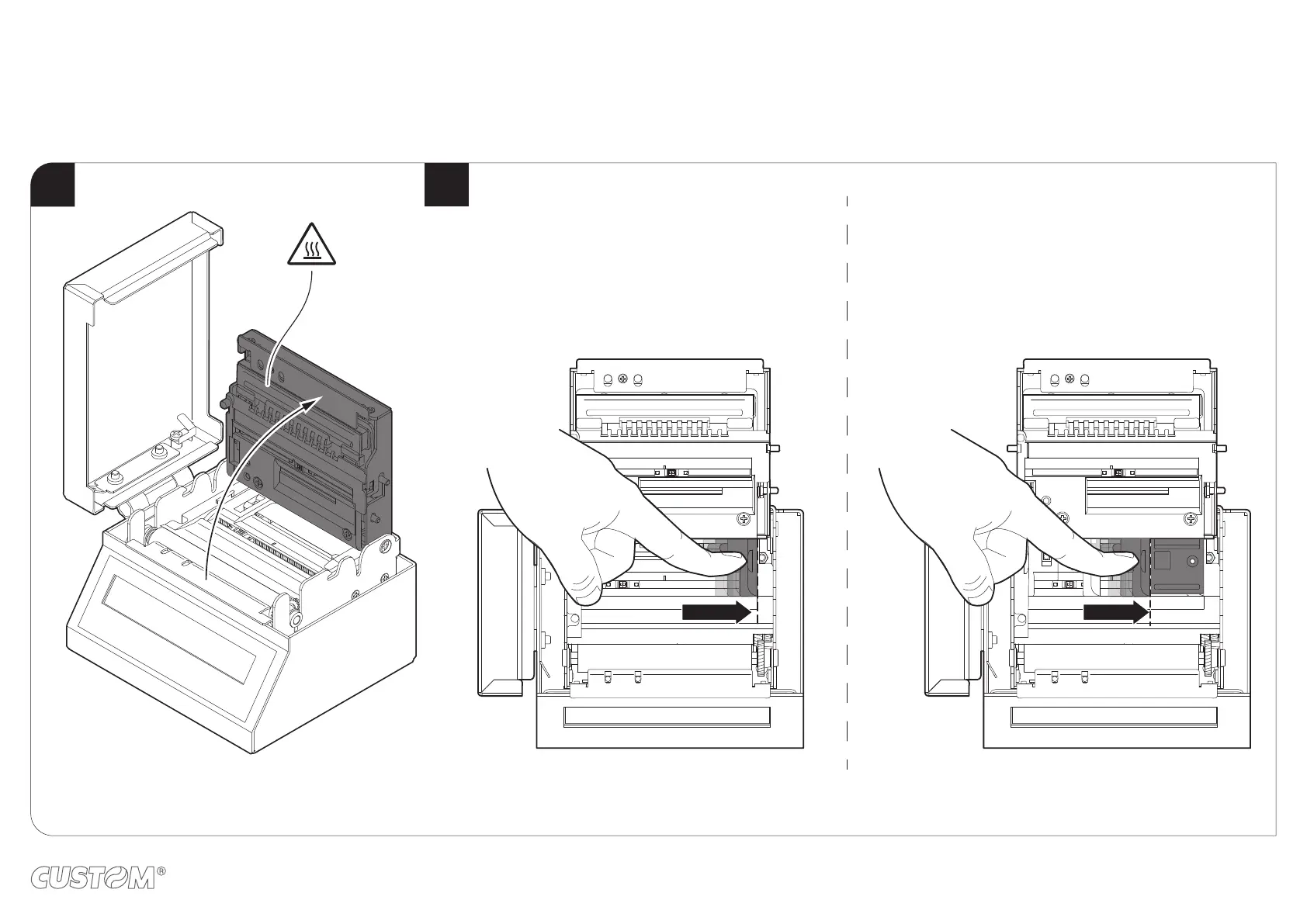LOADING PAPER
Open the device cover
(see previous paragraphs).
Adjust the paper width properly
(see user manual).
54 mm
Paper block guide assembled and
paper guide to the end point
82.5 mm
Paper guide to the end point
1
2
23