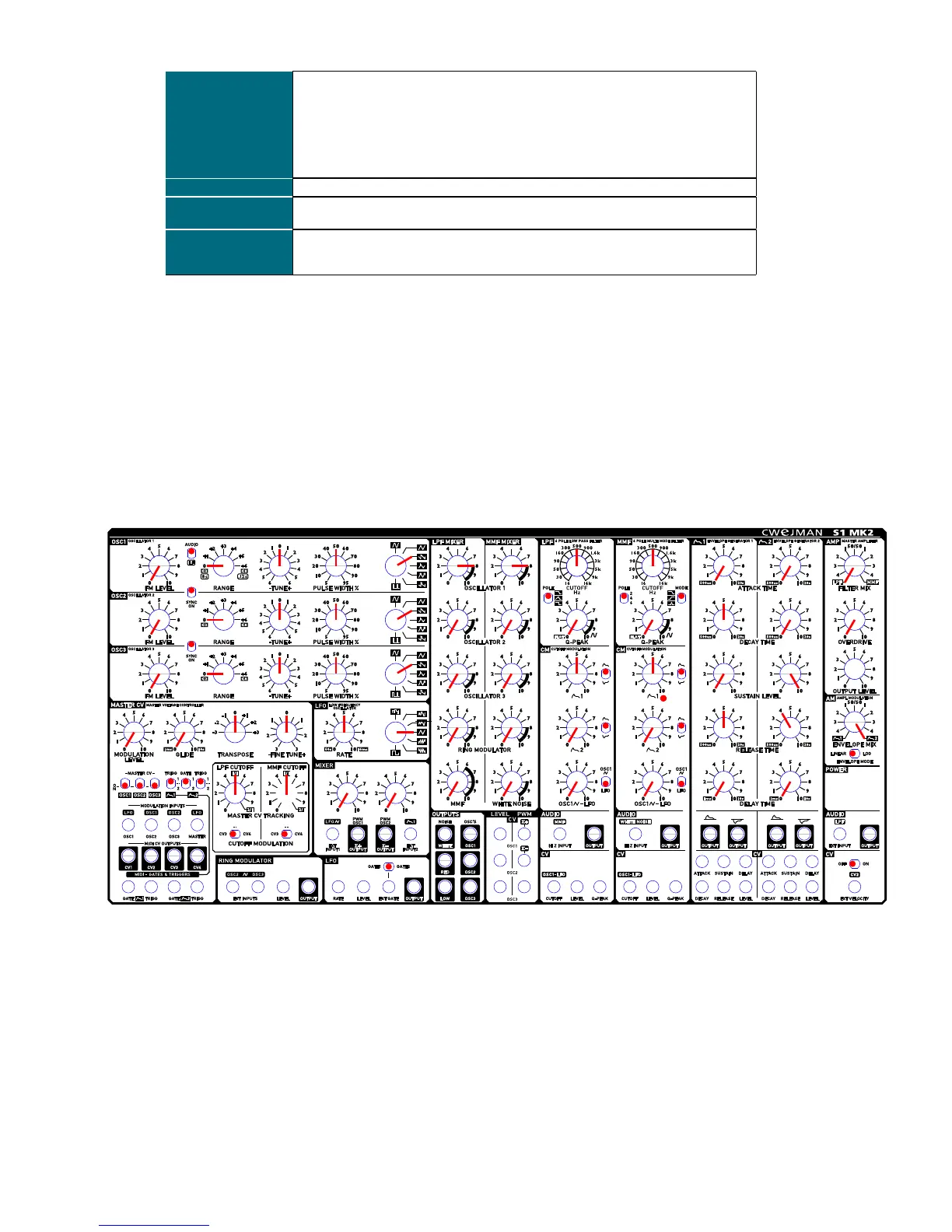5
CALIBRATION
OSC1, OSC2, OSC3, SCALE; 1 Volt/octave
OSC1, OSC2, OSC3, RANGE; ’RANGE’ octave steps
MASTER, SCALE; general scale sensitivity calibration
MASTER, ANALOG CV INPUT; 1 Volt/octave
MAINS INLET
Power cord inlet
115/230 V
SELECTOR
Switch for mains voltage selection
INSTRUMENT
OUTPUTS
BALANCED, 16 dBVmax @ 600 ohm (rear panel)
SINGLE ENDED, 10 dBVmax (front and rear panel)
GETTING STARTED
We guess that the first of all, you want to hear how the S1 sounds. Before you get deeper into this manual
and all the functions of the S1, please take a short tour and make yourself familiar with some of the S1 basics.
Before you power up the S1, turn down the output level knob. The S1 can produce high output levels and
you should make sure not to burn your valuable preamp, speakers or even more, your valuable ears.
FIRST power up the S1 and then turn on your audio system.
Now please bring the controls of the S1 to a simple basic setting:
You can also use this setting as an initial "reset"-patch to where you can go back to as a starting point for
new sounds.
As soon you press a key on your keyboard (or start your sequencer), you should hear the sound of a simple
bass-lead. You may also copy the picture on next page and fill in your own settings.