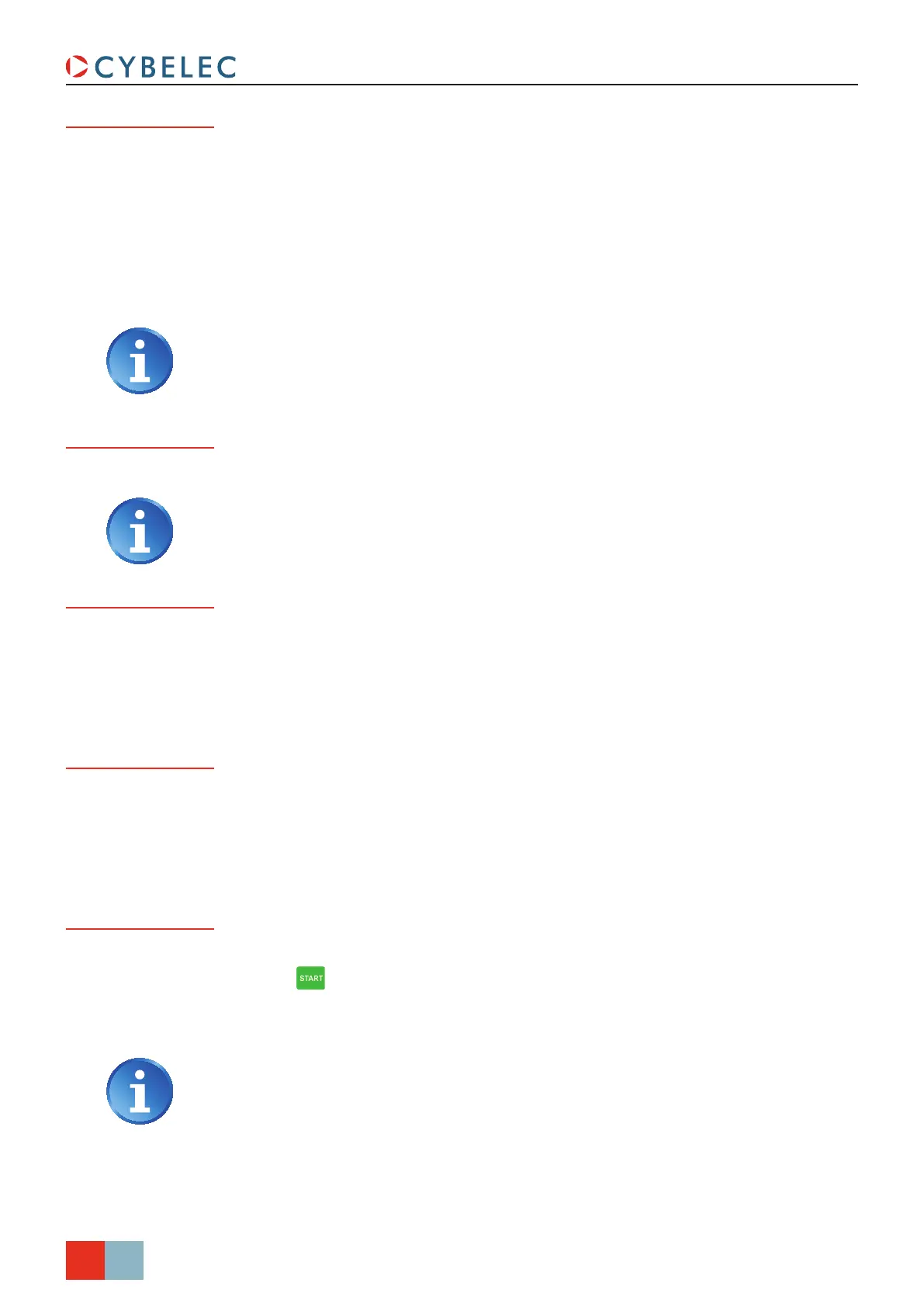6/34
CybTouch 8 G – User Manual
Aug.
2016
V3.1
Language
To browse through the available languages, simply touch Language on the screen.
Available languages are:
• EN English.
• CN 中文.
• CZ Český.
• DE Deutsch.
• ES Español.
• FR Français.
• IT Italiano.
• NL Nederlands.
• PL Polski.
• PT Português.
The list of available languages is subject to change and may increase over time.
• RU Pусский.
• TR Türkçe.
• TW 台灣.
Length Units
Sheet support
AutoCut TDC
Time
This parameter allows choosing between mm, inch and none for the length unit to be
used in the CybTouch.
This parameter allows choosing if the sheet support returns into position automatically
or manually at the end of a cycle. When Manual return is selected, the operator has to
press the button or the pedal at the end of a cut for the sheet support to return to its
original position.
This parameter allows defining the waiting time (max 2 seconds) at top dead center
between 2 cuts in Automatic cut (see page 17) mode.
It is used to give the operator enough time to position the sheet against the back gauge
before the blade comes down again.
When none is selected, the units used are millimeters.
Show axes
position values
This function will display the axes positions on the Program Page (see page 14).
• When set to no, the positions of the axes are displayed during the respective
movements.
• When set to yes, the positions of the axes are constantly displayed under their
respective set-point values.
This preference is of course only available on machines equipped with a sheet
support, and under certain conditions.
