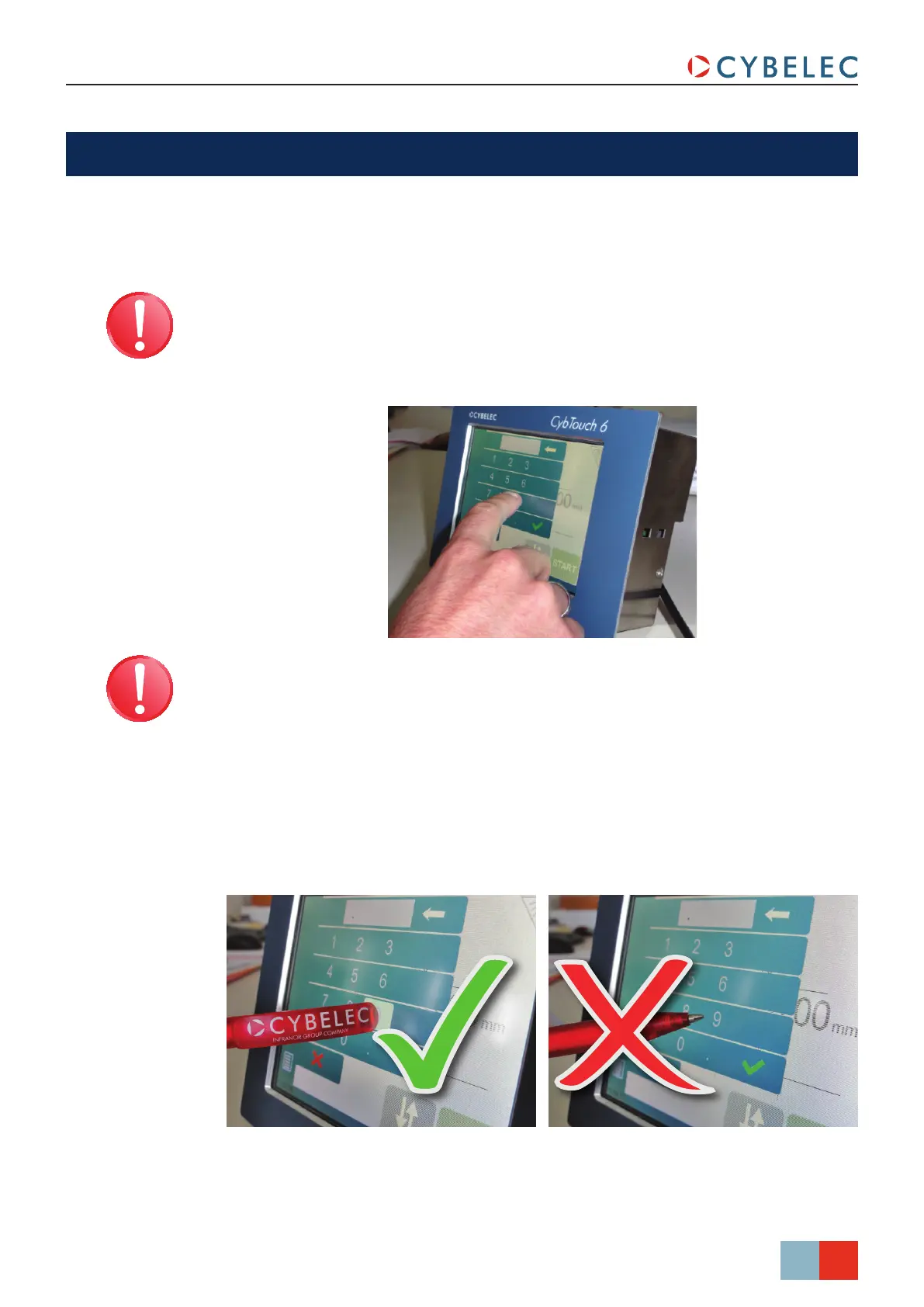3/34
CybTouch 8 G – User Manual
Aug.
2016
V3.1
GettinG Started with CybtouCh 8 G
Depending on software evolutions and the type of shear controlled by the CybTouch
(configuration/capabilities), the present manual may not fully correspond to the CybTouch
that you currently have. However, differences are only minor.
Touchscreens are pressure sensitive. Do not press down hard on the
screen.
Pressing hard on the screen will damage the display. Such damage is
not covered by manufacturer warranty!
Do not use sharp and/or pointed objects (sheet metal, screwdriver,
metal pen ball, etc.) to touch the screen.
Use only your fingers (with or without gloves on) or a plastic pen. Make sure that your
gloves do not have metal particles encrusted in the finger tips as they may also damage
the screen.
Take a few minutes to practice pressing gently on the screen, you will find that the screen
is very reactive and it is pleasant to use.
