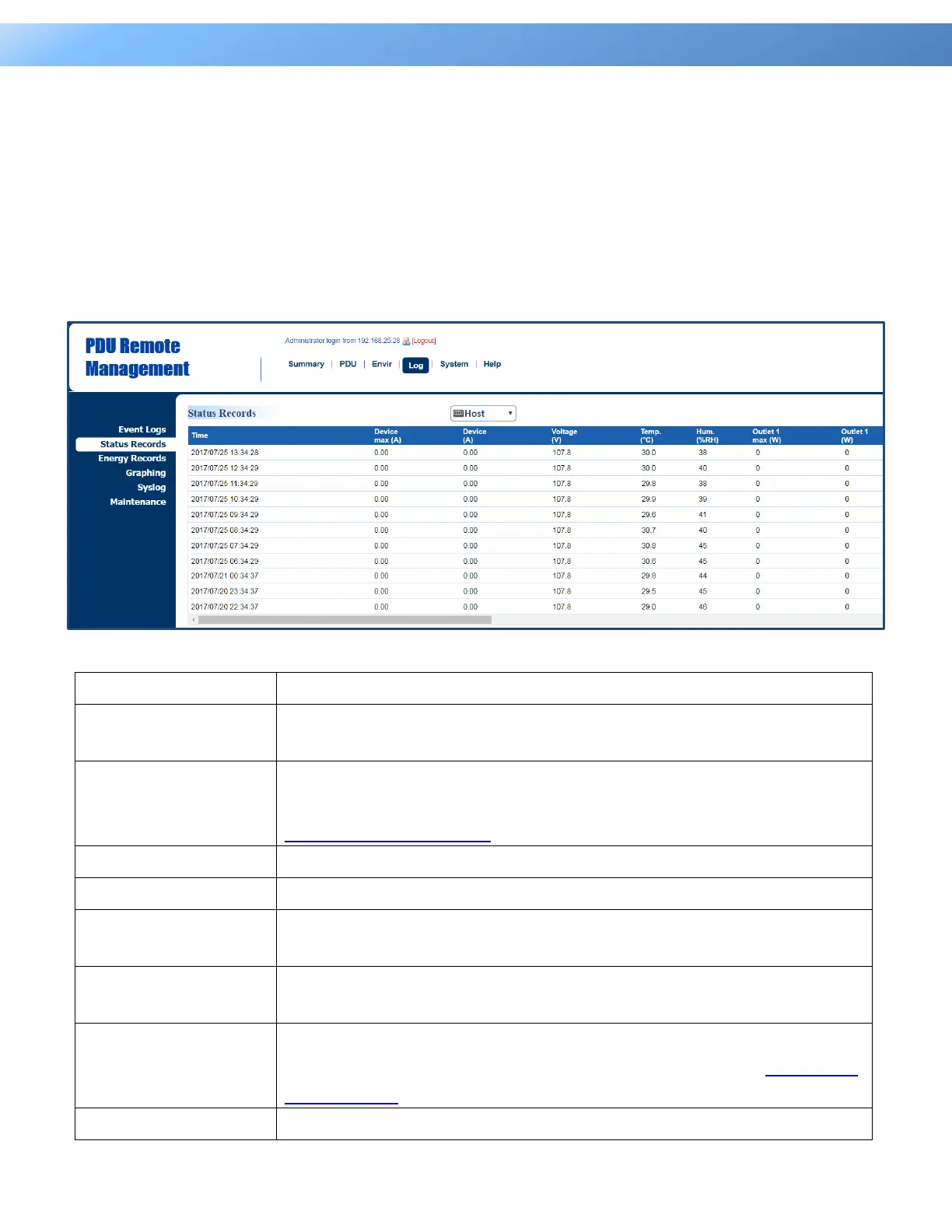14
Intelligent PDU User Guide
Visible Power Consumption
With comprehensive energy measurement data, users can gain more visibility to the total power
usage of a PDU, as well as estimate the energy cost and CO2 emissions. The energy-trend report
also helps users analyze their power utilization and to review the history of power conditions. See
Log Tab > Status Records, Log Tab > Graphing, Log Tab > Energy Records, and Log Tab >
Maintenance.
Log Tab > Status Records
Select the role of PDU (HOST or GUEST#) if PDUs are daisy chained.
Up to 3 GUEST PDUs can connect to 1 HOST PDU.
The maximum load current of the connected device(s) or bank during
a specific time interval, measured in Amps. This interval can be set in
Log Tab > Maintenance.
Load current of the connected device(s) or bank, measured in Amps.
Voltage of the utility power.
Temperature reading when the ENVIROSENSOR is connected to the
PDU.
Humidity reading when the ENVIROSENSOR is connected to the
PDU.
The maximum load power of a specific outlet during a specific time
interval, measured in Kilowatts. This interval can be set in Log Tab >
Maintenance.
Load power of a specific outlet, measured in Kilowatts.
