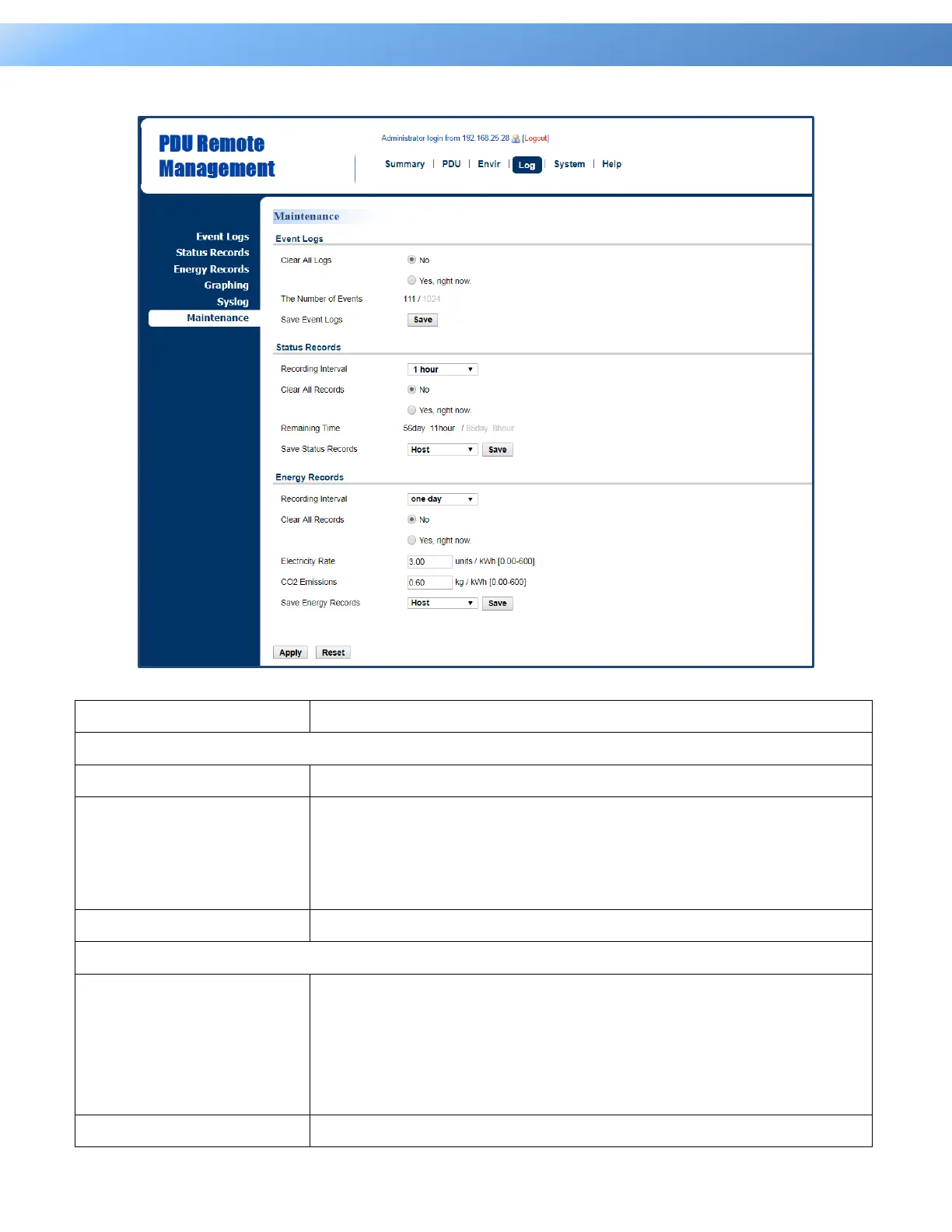18
Intelligent PDU User Guide
Log Tab > Maintenance
Clear the existing event logs.
The number of the existing event logs and the maximum number
of the event logs that can be recorded. Once the maximum
number is reached, new events overwrite oldest events in
memory.
Save the existing event logs as a text file.
The frequency to record the status data.
A smaller interval will provide more recordings, but the recordings
are overwritten in a shorter period of time. A larger interval will
provide fewer recordings, but the recordings are overwritten in a
longer period of time.
Clear the existing status records.
