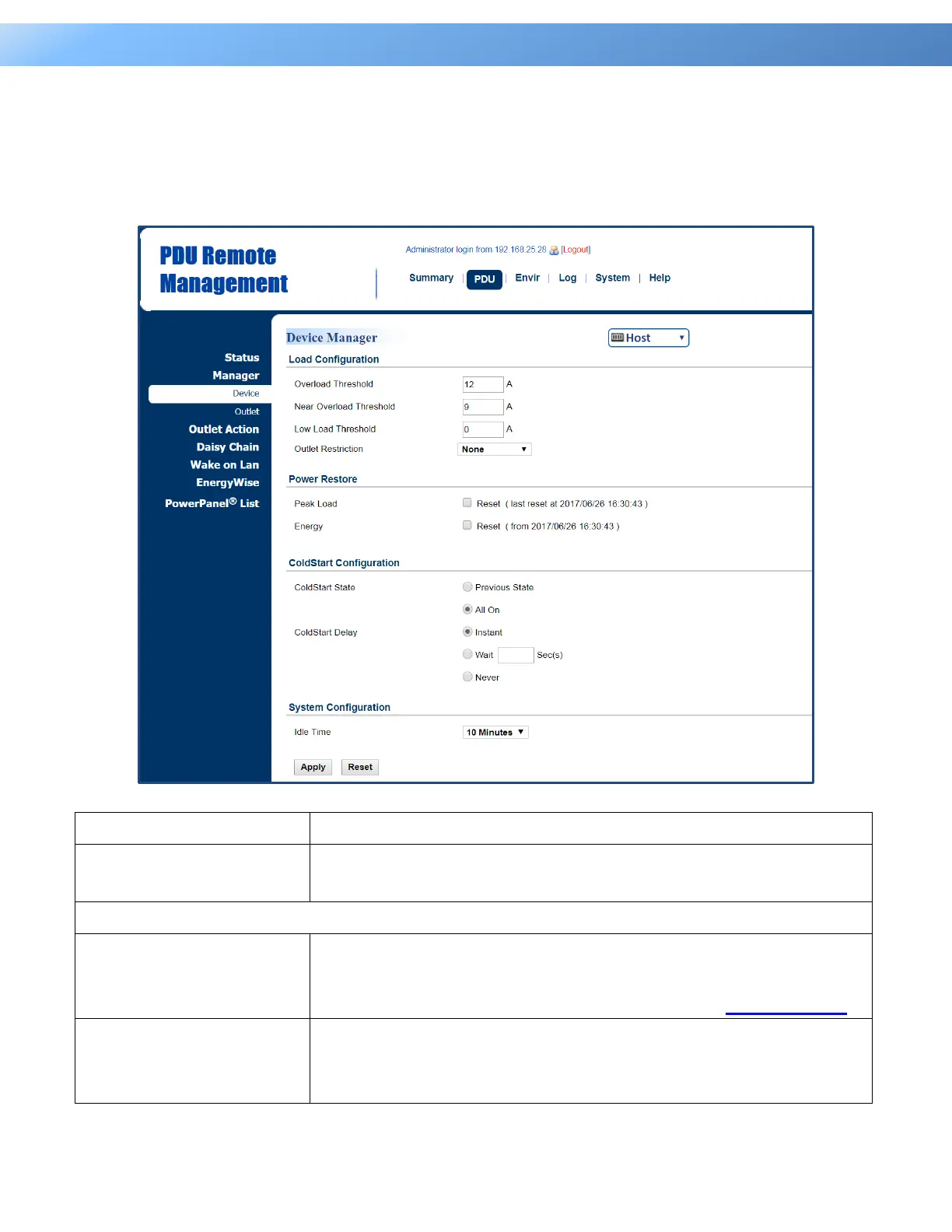22
Intelligent PDU User Guide
Power Protection
The configurable load threshold can be set to prevent an overload condition. Coldstart and system
configurations are also offered for different user needs. See PDU Tab > Device Manager.
PDU Tab > Manager > Device
Select the role of PDU (HOST or GUEST#) if PDUs are daisy
chained. Up to 3 GUEST PDUs can connect to 1 HOST PDU.
Set the value for the total current on the PDU that will signal an
overload warning. Must be higher than Near Overload Threshold
and equal to or lower than the PDU Rating in the Summary Tab.
Set the value for the total current on the PDU that will signal a near
overload warning. Must be between Overload Threshold and Low
Load Threshold.
