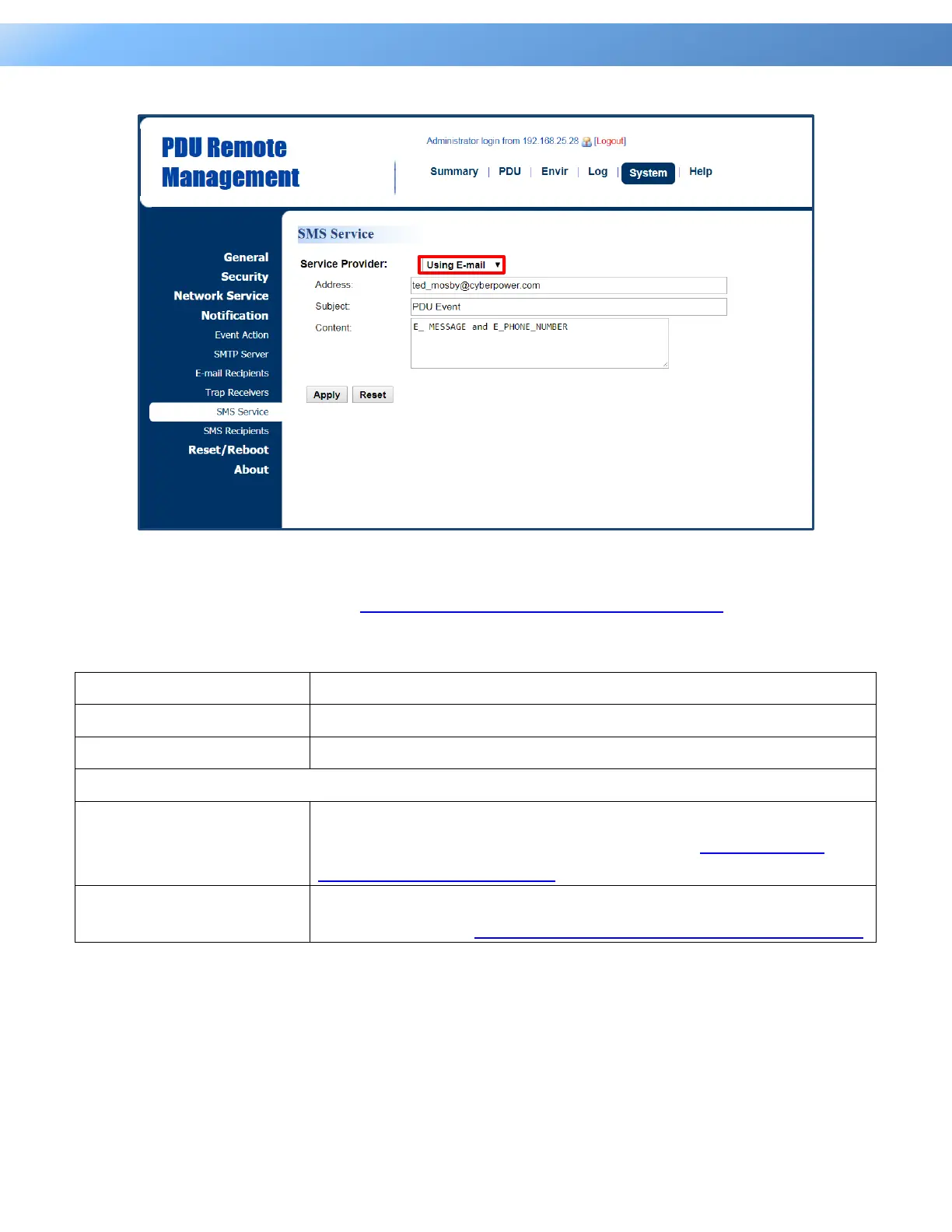35
Intelligent PDU User Guide
System > Notification > SMS Service
Using Mail:
Users set the SMTP server in System Tab > Notification > SMTP Server first,
and then enter the following information.
Enter the e-mail of the recipient.
The Subject field shown in the e-mail message, entered by user.
Do not replace this information. It refers to the event action sent by
SMS service provider. For configurations, see System Tab >
Notification > Event Action.
Do not replace this information. It refers to the receiver phone
number entered in System Tab > Notification > SMS Recipients.
