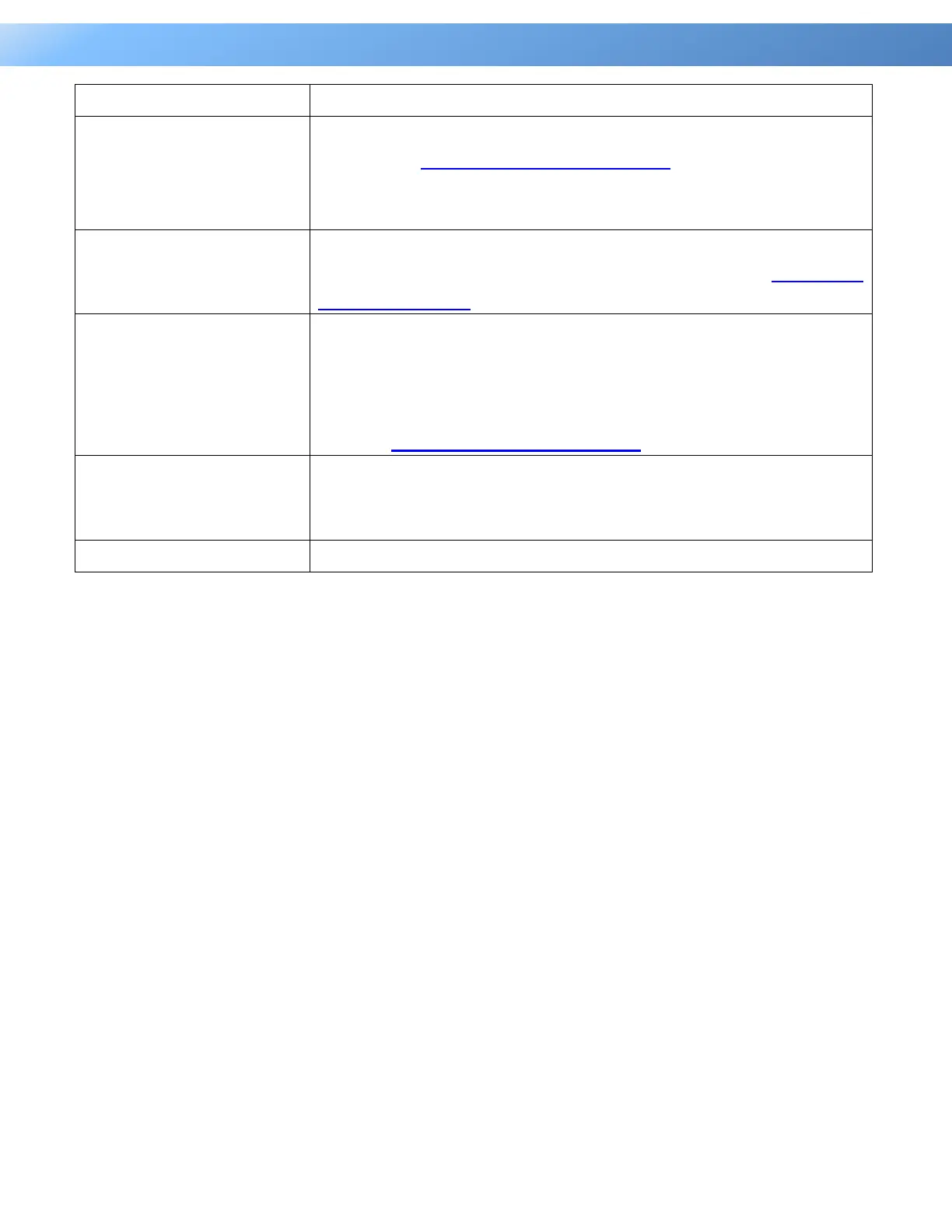39
Intelligent PDU User Guide
Selected outlets will be turned off according to each outlet’s Power
Off Delay in PDU Tab > Manager > Outlet.
This action could signal a computer to shut down, if PowerPanel®
Business Edition Client software is installed on it.
Selected outlets will be immediately turned off and then be turned
on again according to each outlet’s Reboot Duration in PDU Tab >
Manager > Outlet.
Selected outlets will be turned off according to each outlet's Power
Off Delay. They will be synchronized with the longest Power Off
Delay and the longest Reboot Duration of the selected outlets.
Then they will be turned on according to each outlet's Power On
Delay in PDU Tab > Manager > Outlet.
Any pending commands of the selected outlet(s) will be cancelled.
Any outlet in a pending command state will be notated with an
asterisk (*).
Outlets selected for action.
