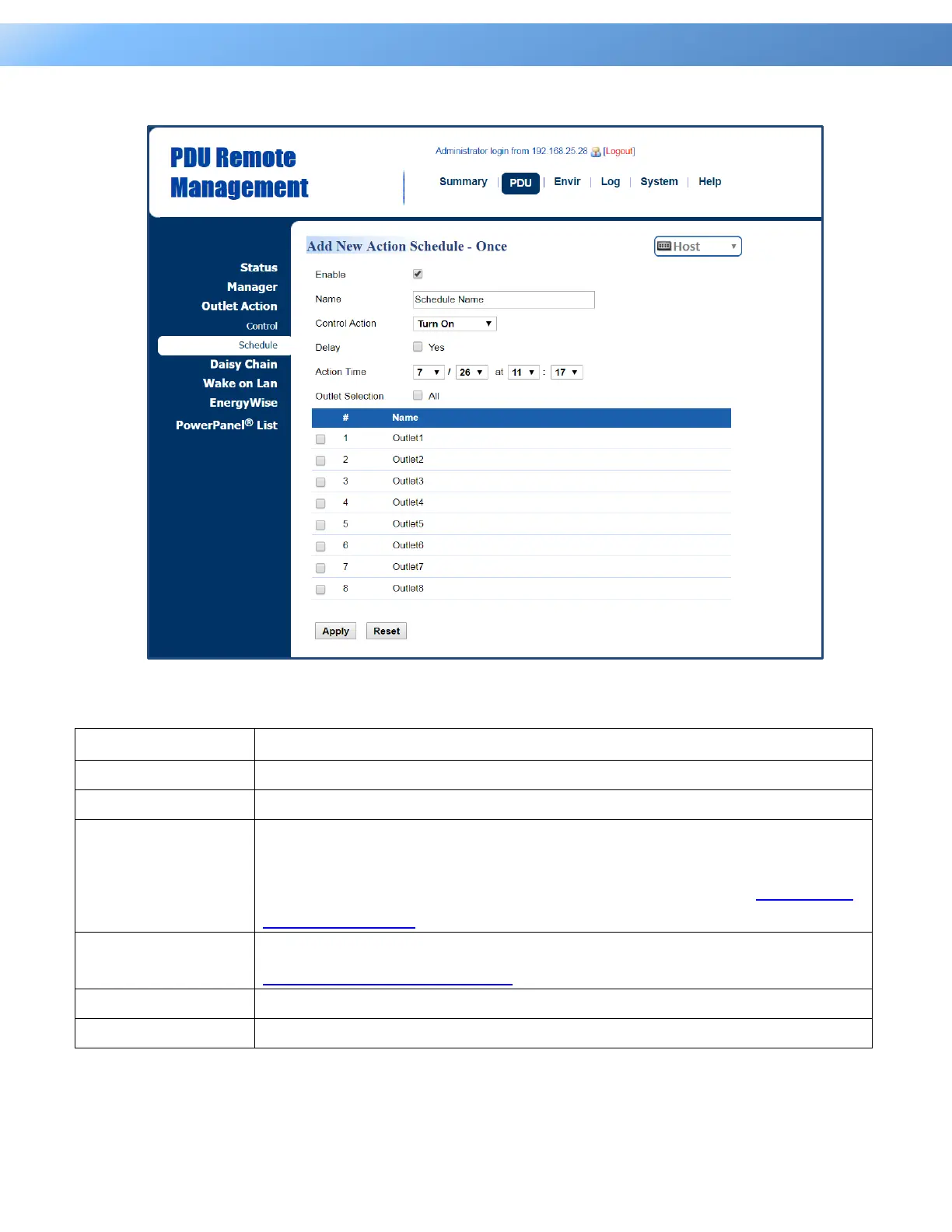41
Intelligent PDU User Guide
Add New Action Schedule Page
Up to 10 scheduled settings are allowed.
Check this box to activate the scheduled action function.
The name entered by the user to identify the specific scheduled event.
The action will be performed when the scheduled event takes place.
For reboot action, selected outlets will be immediately turned off and then
be turned on again according to outlet’s Reboot Duration in PDU Tab >
Manager > Outlet. The duration is within 5 to 60 seconds.
Click this box to activate outlet delay function. For configurations, see
PDU Tab > Manager > Outlet
The time at which the scheduled event takes place.
Outlets selected for the scheduled event.
