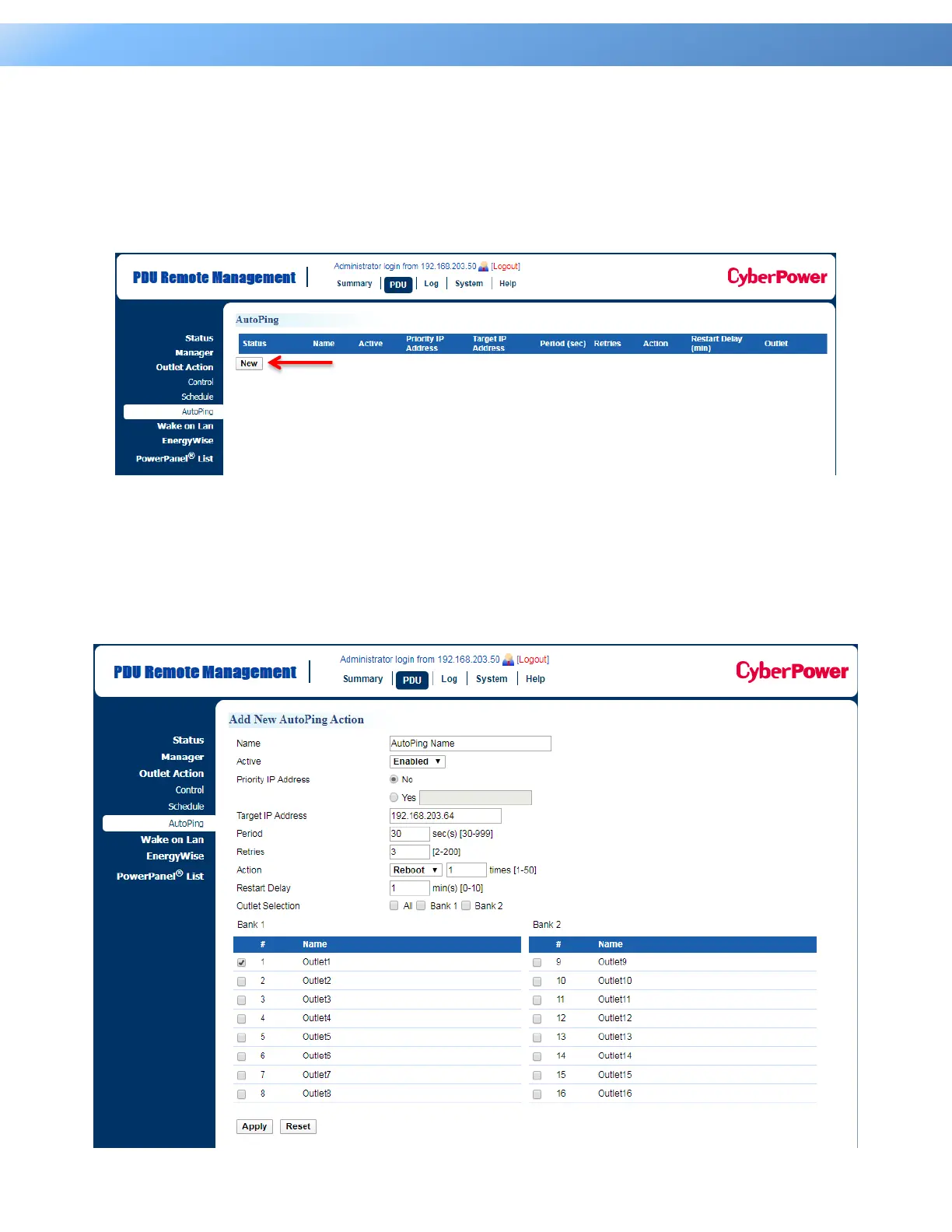45
Intelligent PDU User Guide
AutoPing
The AutoPing feature allows the PDU to detect if a target device becomes unresponsive to IP pings
and automatically reboot the device. If the device gets back to normal operation after reboot,
network connection could be restored at the same time.
To utilize the function, See PDU Tab > Outlet Action > AutoPing. (For Switched Metered by Outlet
Series and Switched Series only.)
AutoPing configuration is shown as below. For example, the AutoPing function is enabled on Outlet
1 with 192.168.203.64 as “Target IP address”. The PDU sends IP pings to the target device every
30 seconds. Outlet1 reboots once only if ping tests fail 3 times in a row, which takes 90 seconds for
the PDU to detect the failure and trigger the action. After Outlet1 reboots, no pings are sent to the
target device until 1 minute of “Restart Delay” is reached.
