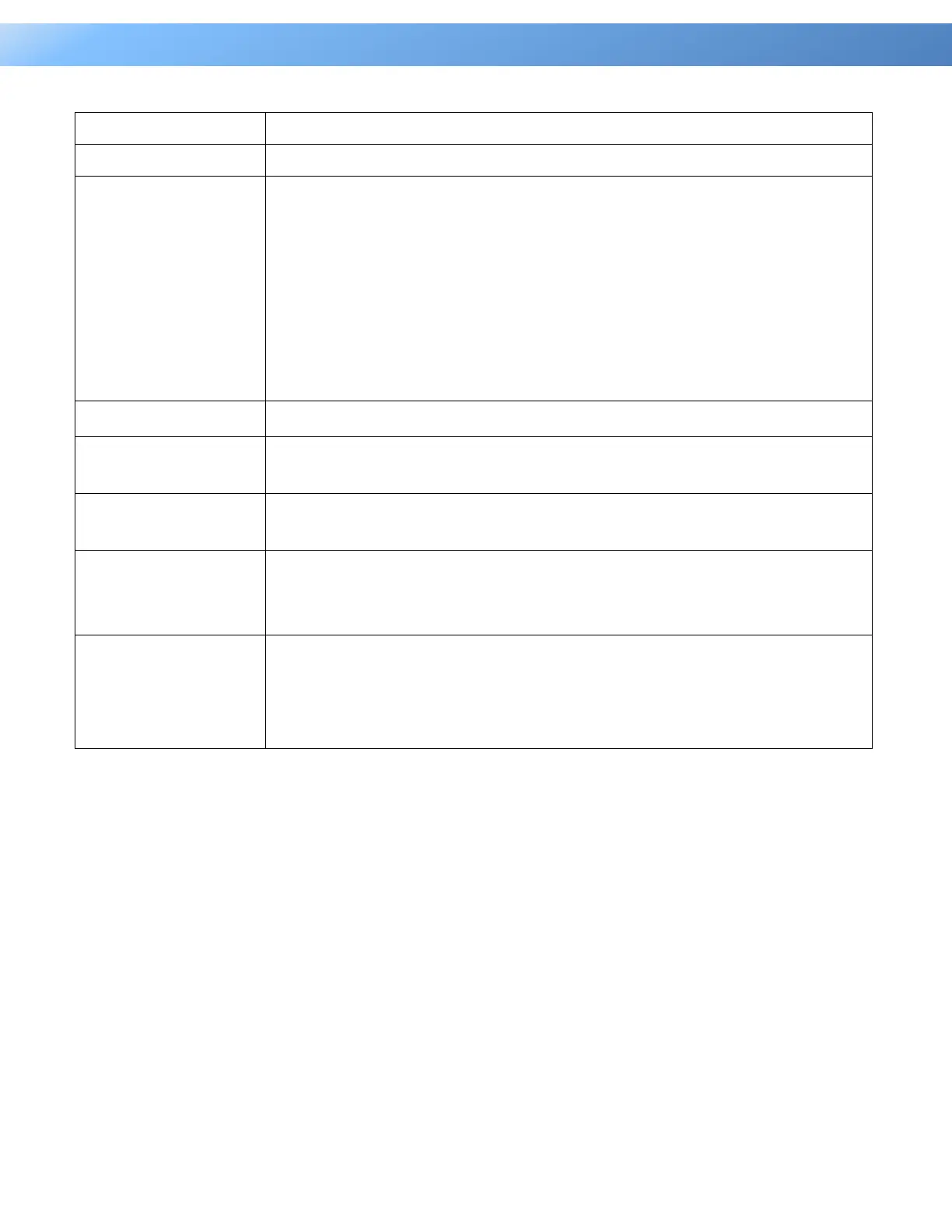46
Intelligent PDU User Guide
Up to 10 AutoPing settings are allowed.
Enable/Disable the AutoPing function.
When “Yes” is selected, sets the IP address of the priority to utilize the
function. Pings will only be sent to the target device when receiving a
successful ping response from the priority. For example, the target
device is connected to a router, which is set to be the priority. The PDU
sends IP pings to the target device only if the router is responsive to IP
pings. In this way, the PDU can verify network connection by sending IP
pings to the priority first and determine if target IP ping test is performed
accordingly.
The IP address of the target device.
The time interval between successive pings to the target device, in
second.
The number of failed ping tests that must be consecutively detected
before the action is triggered.
The action on specific outlet if the PDU continuously receives no
response from the target device. When “Reboot“ is selected, sets the
maximum number of times to be triggered.
Length of time after an action is triggered before beginning to restart
ping tests. This allows a proper time for the device to get back to normal
operation. During this time interval, no pings are sent to the target
device.
