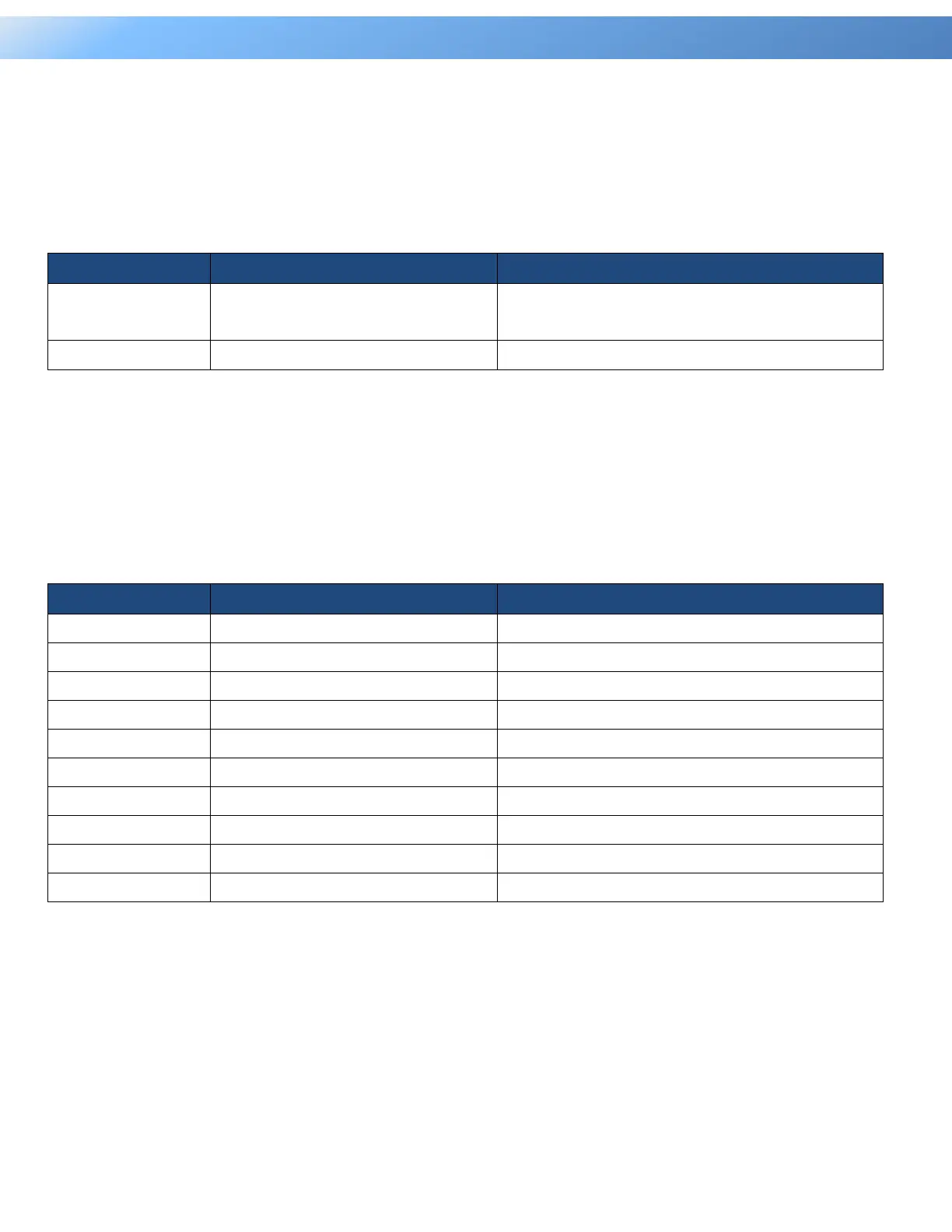83
Intelligent PDU User Guide
Command Lists
devsta
Description: Show device status of load and utility.
Show information of system device load and
utility status.
Example 1:
To display all outlet status
CyberPower > devsta show
devcfg
Description: Show and set device load threshold, reset power parameters in device level, set cold start
status and delay.
Show information of device configuration.
<overload threshold value>
Set device overload threshold value.
<near overload threshold value>
Set device near overload threshold value.
<low load threshold value>
Set device low load threshold value.
Set outlet restriction of device.
Reset the peak load or energy of device.
Set the cold start state of device.
Set the cold start delay of device.
1 | 2 | 3 | 5 | 10 | never
Example 1:
To display load configuration of the device
CyberPower > devcfg show
Example 2:
To set overload threshold at 15A
CyberPower > devcfg overload 15
Example 3:
