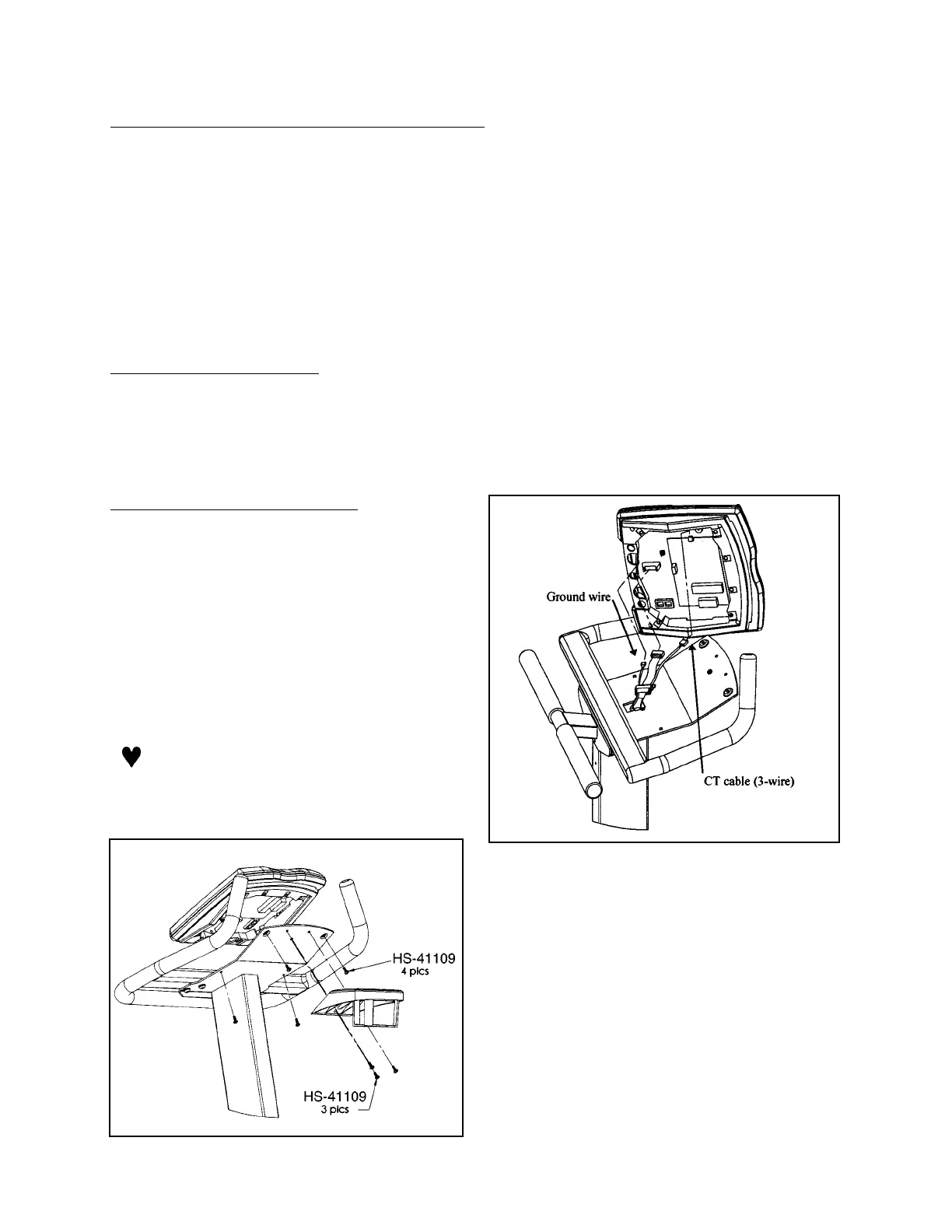If Your Cycle Has a Polar Heart Rate Receiver
Remove the lower three round plugs from the display upright. Find the Polar cable in the
configuration kit (it's the short cable with small brown connectors on each end). Feed the
unlabeled end of the cable through the largest of the three holes until it emerges through the
hole in the display console mounting plate. The end with the "POLAR" label should stick out
of the lower part of the display upright.
Plug the "POLAR" end of the cable into the receiver module. Push the cable and connector
into the frame hole so the receiver module rests against the display upright. Attach the
receiver to the upright with the two provided screws.
Attaching the Handlebars
As shown in Figure 4, detail A, use the 3/16" hex wrench to attach the handlebar to the console
back-plate with four 5/16" button-head screws (HS-41072) and lock washers (HW-53018). If
you have the CardioTouch option, the screws also go through the CardioTouch handlebars.
Use the four Phillips-head screws (HS-41006)
to attach the display console to the console
back-plate. See Figure 7.
Attach the water bottle holder to the back
plate using three screws (HS-41006).
Important: if you choose not to install the
water bottle holder, you must still screw the
three screws into the back plate to protect
the electronics from the environment.
Attaching the Display Console
Remove the display console from the
configuration kit. Attach the ribbon cable from
the display upright to the back of the display
board. The connector is keyed so you cannot
insert it backwards. Attach the green ground
cable to the single flat connector next to the
ribbon cable connector. Make sure the cables
are firmly connected before continuing. See
Figure 6.
If you have the CardioTouch or Polar
heart rate monitor option, attach the
heart rate monitor cable to the back
of the console.
Cybex 700C Cycle and 700R Recumbent Owner’s Manual
Page 2-7
Figure 7
Figure 6
