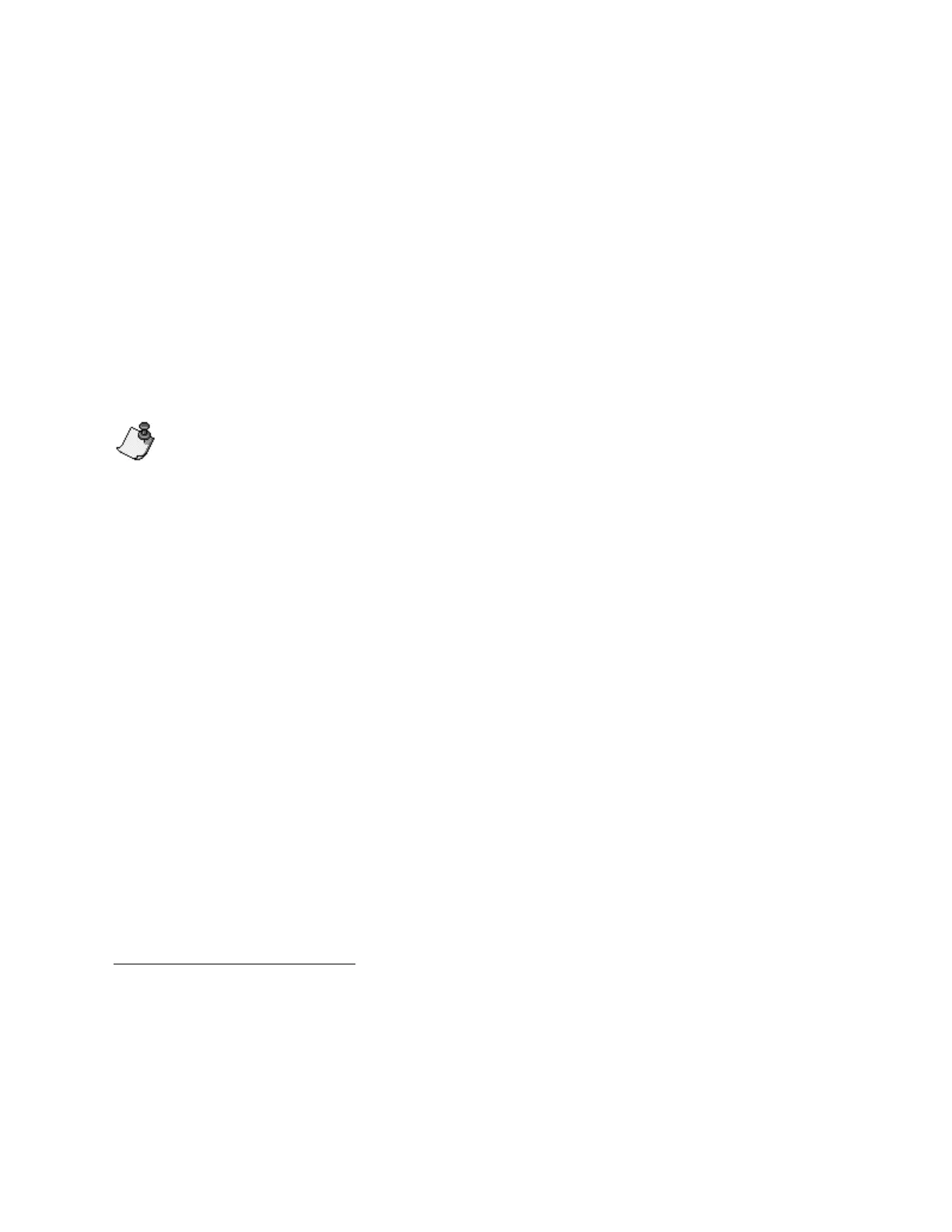Fitness Classifications
Age Low Fair Average Good High
Women 20-29 < 24 24-30 31-37 38-48 > 48
30-39 < 20 20-27 28-33 34-44 > 44
40-49 < 17 17-23 24-30 31-41 > 41
50-59 < 15 15-20 21-27 28-37 > 37
60-69 < 13 13-17 18-23 24-34 > 34
Age Low Fair Average Good High
Men 20-29 < 25 25-33 34-42 43-52 > 52
30-39 < 23 23-30 31-38 39-48 > 48
40-49 < 20 20-26 27-35 36-44 > 44
50-59 < 18 18-24 25-33 34-42 > 42
60-69 < 16 16-22 23-30 31-40 > 40
Fitness Test Reminders: To obtain an accurate assessment of your physical
condition, we suggest you consider a number of factors which may influence
your heart rate when planning your test:
• amount of sleep the previous night
• amount of caffeine, alcohol, and/or nicotine consumed and the time elapsed
since consumption
• time of day of the test
• time since last meal
• time since last exercise
For best results, we suggest you perform the fitness test on three consecutive
days under similar conditions and average the three scores.
Custom Program
There are two steps to using a custom program: designing it and selecting it. You design it
once using Setup Mode; you can then select it whenever you workout. A 700C Cycle and
700R Recumbent Cycle can have only one custom program saved at a time.
A custom program consists of up to 60 segments. You set the level for each segment when
you design the program, as described below. When you select your custom program during a
workout, the 700C Cycle and 700R Recumbent Cycle divides the workout length you enter by
the number of segments to determine the length of each segment.
Since this is a program, the 700C Cycle and 700R Recumbent Cycle will be in exercise mode
when you use it, not bicycle mode.
Designing a Custom Pr
ogram
1. Put the 700 series cycle into setup mode by holding down the Switch Display key while
you start pedaling to activate the console. Keep pedaling while you do the following.
2. Press Advanced Options.
Cybex 700C Cycle and 700R Recumbent Cycle Owner’s Manual
Page 4-5