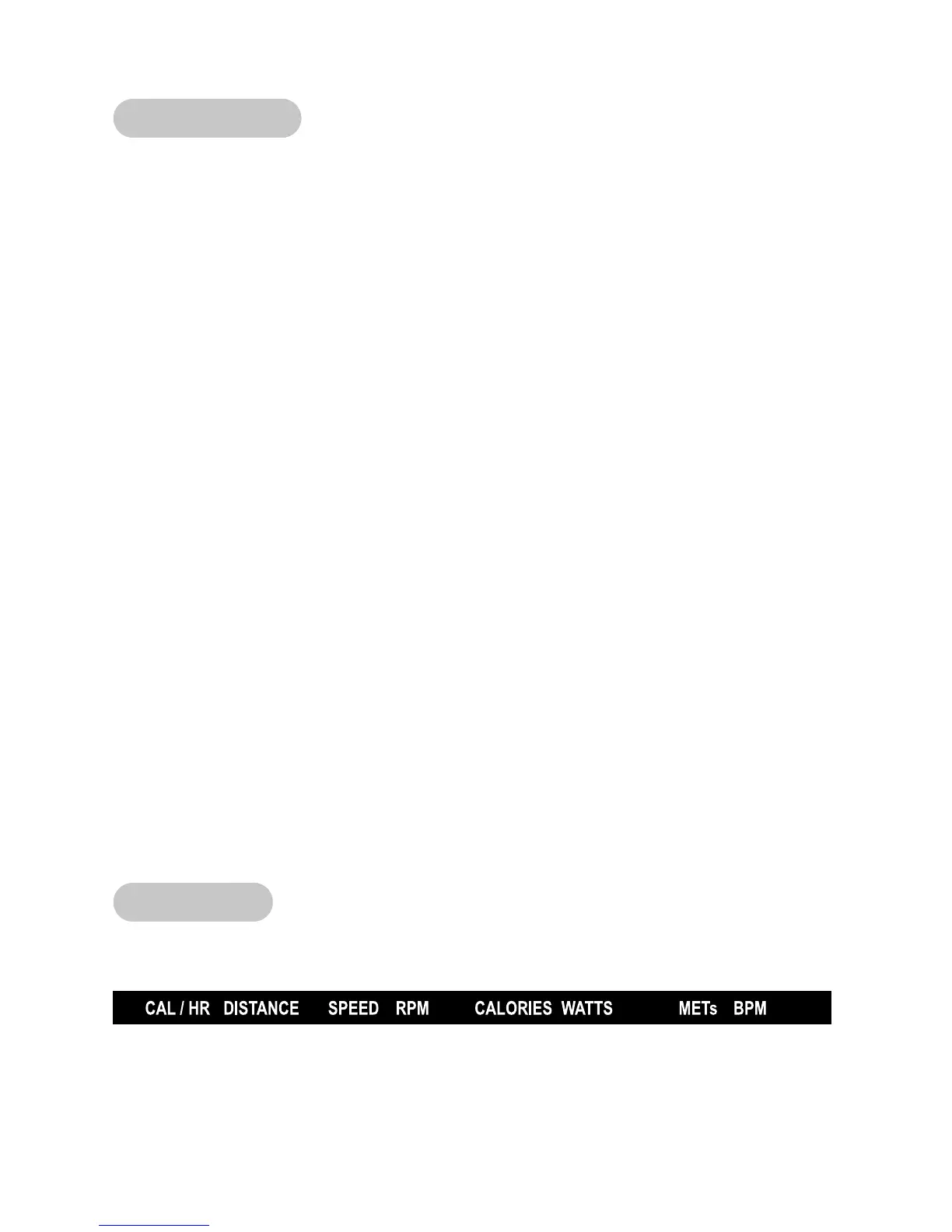Operation
Page 3–10
Cybex 750C/750R Owner’s Manual
Custom Programs
A maximum of nine custom programs can be created from any workout session. The unit automatically
records resistance and time segment changes.
Custom programs can only be created, stored and played back as Constant Power (like the Factory
Programs or Advanced Program A1). In creating a custom program from Manual Mode (which simulates
a bike in using gears 1-21) the actual power used during the transition of each minute of the workout
session is saved. For best results, use Advanced Program A1 to create completely custom programs or
modify a factory program during the workout and save the result during Review Mode.
To save custom program
1. During Review Mode, press the SAVE key within the fi rst fi ve seconds. The text area will
display “SAVE AS PROG 0X”. X represents the next available slot (01-09).
2. Using the keypad, enter a number (01 to 09). The +/- keys are available to scroll through the
nine custom program slots.
3. Press ENTER key to accept and store program.
If nine custom programs already exist, no slots are available; the test area will display “REPLACE PROG
0X name.” The 0X represents the fi rst custom program in the list. Use the keypad or LEVEL keys as
described above to select program number.
To play back custom program
Press the Programs key and use the key pad to key in 01 – 09, then press ENTER key.
Note that these programs do not prompt the entry of level or time, as these are aspects that were saved as
part of the program itself.
To delete a custom program
Custom programs require a minimum of one minute, anything less than one minute effectively erases the
program location.
1. Start a workout session (such as Quick Start) and end before one minute has elapsed.
2. During Review Mode, press SAVE and choose the program slot to be deleted.
3. Press ENTER.
Data Readouts
As the user exercises, the unit keeps track of and displays the following data:
Calories Per Hour – Calculation of present workloads energy exertion in Calories per Hour.
Distance – The total accumulated distance, in miles or kilometers, during workout. Depending on the
defaults chosen this measurement will show in English or Metric.
