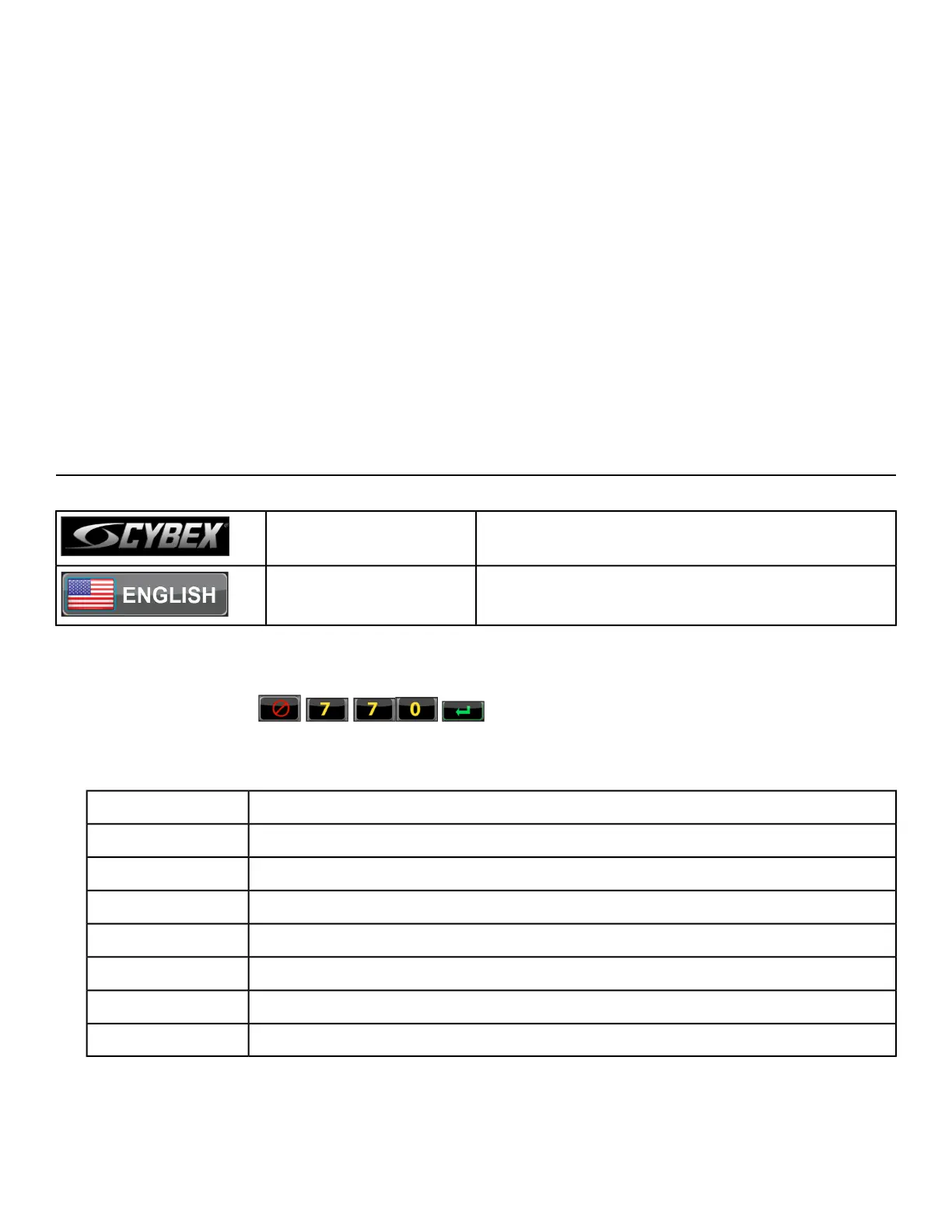Move unit and vacuum underneath. Lift the rear of unit and roll it back from its present position. Vacuum
underneath and return unit to normal position.
Clean inside unit.
1.
Remove access cover. (See previous procedure Remove Access Cover)
2. Using a vacuum cleaner attachment or hand vacuum, clean the exposed components.
3. Remove dirt and debris from internal components.
4. Using a dry cloth, wipe all exposed areas.
5.
Attach access cover. (See procedure Attach Access Cover)
Every 20,000 Miles (32000 KM)
Contact qualified service technician to check elevation assembly, replace any worn parts and lubricate
elevation bushings.
Statistics
The Statistics screen allows tracking of equipment usage.
Press and hold Cybex logo for 6 seconds to access
Screen Lock and Toolbox.
CYBEX LOGO
Press and hold language logo for 6 seconds to ac-
cess Screen Lock and Toolbox.
LANGUAGE ICON
1. Tap the Access Toolbox icon to display the Access to Toolbox login screen.
2.
Enter the sequence: .
3. Press the Statisticsicon to access the Recorded Statisticsscreen.
4. Locate and tap the icon for Arc Trainer Totals.
DisplayStatistics Menu
Total accumulated miles or KMDistance
Total time in active modeHours
Total number of workout sessionsStarts
Number of incline moves in 1% incrementsMoves
Total number of hours the console has been onOn Time
Total number of minutes the battery has been usedOn Battery
Number of days since install dateDays in svc
Page 67 of 95
Cybex 771A/771AT, 772A/772AT Arc Trainer Part Number 5771-4 K