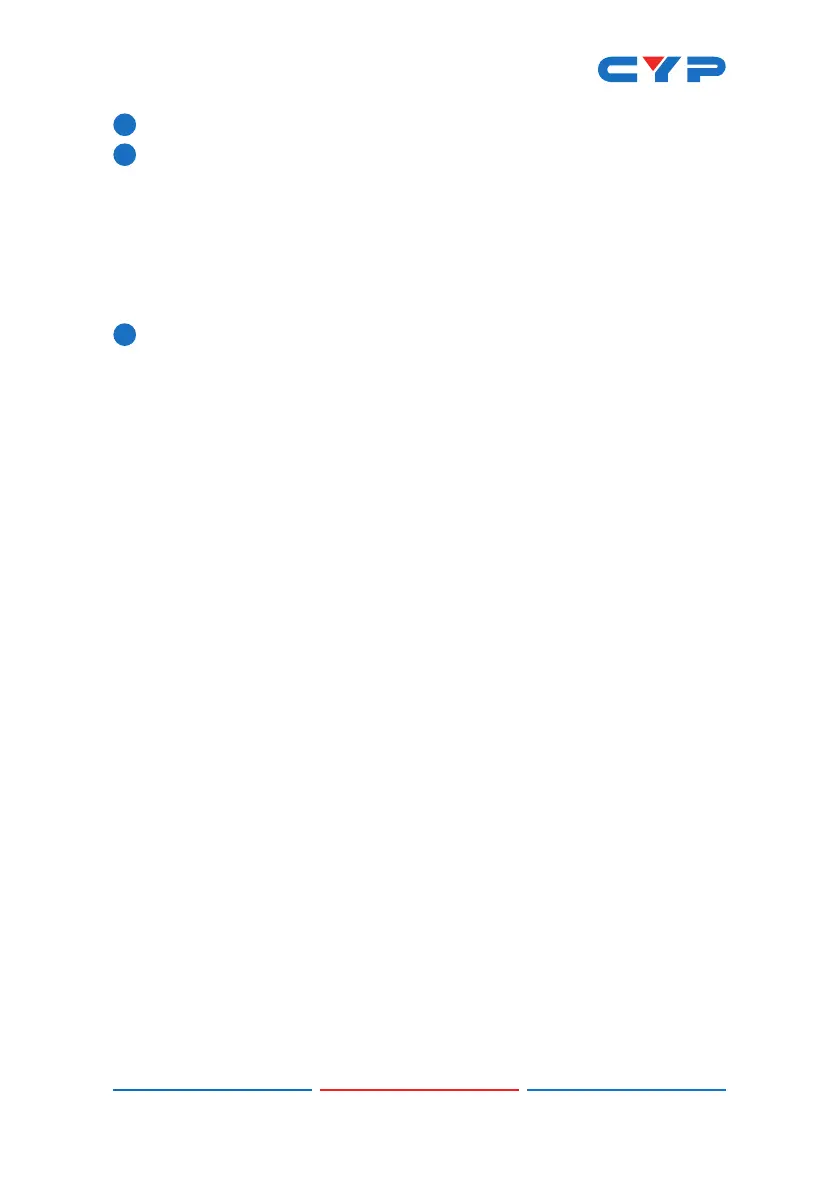7
6
ISP: For factory use only.
7
LAN 1 (PoE)~3: Connect via a Gigabit Ethernet switch to
compatible Receiver(s) to transmit data, or to a PC/laptop to
control the unit via WebGUI.
Note: This unit can be powered directly by the connected Gigabit
Ethernet switch if it provides PoE (802.3af). Only LAN 1 port supports
PoE. Daisy chaining additional Receivers using LAN 1, 2, or 3 is
possible.
8
DC 5V: Plug the 5V DC power adapter into the unit and connect it
to an AC wall outlet for power. (Optional if powered by PoE)