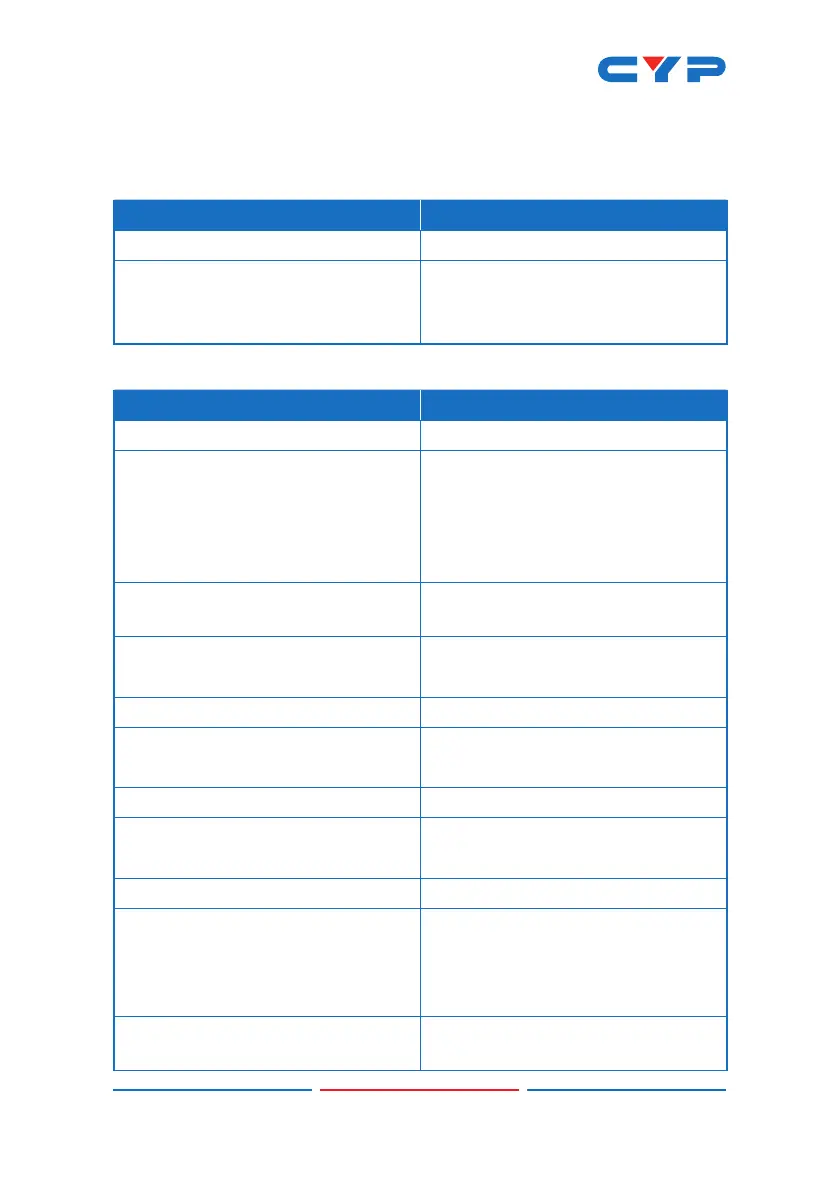9
6.5 Telnet Commands
1. Help
COMMAND DESCRIPTION AND PARAMETERS
HELP Show the full command list.
HELP N1 Show help details about command
N1.
N1 = {Any command name}
2. Network
COMMAND DESCRIPTION AND PARAMETERS
GET_IPCONFIG Show the current IP conguration.
SET_IP_MODE N1 Set the IP conguration mode.
Available values for N1:
0 [Static IP Mode]
1 [DHCP Mode]
2 [Auto IP Mode]
GET_IP_MODE Show the current IP conguration
mode.
SET_IP_ADDRESS N1 Set the static IP address.
N1 = X.X.X.X [X = 0~255]
GET_IP_ADDRESS Show the current IP address.
SET_NETMASK N1 Set the Ethernet netmask.
N1 = X.X.X.X [X = 0~255]
GET_NETMASK Show the current Ethernet netmask.
SET_GATEWAY N1 Set the IP gateway address.
N1 = X.X.X.X [X = 0~255]
GET_GATEWAY Show the current gateway address.
SET_NET_MODE N1 Set the network broadcast mode.
Available values for N1:
0 [Unicast Mode]
1 [Multicast Mode]
GET_NET_MODE Show the current network broadcast
mode.