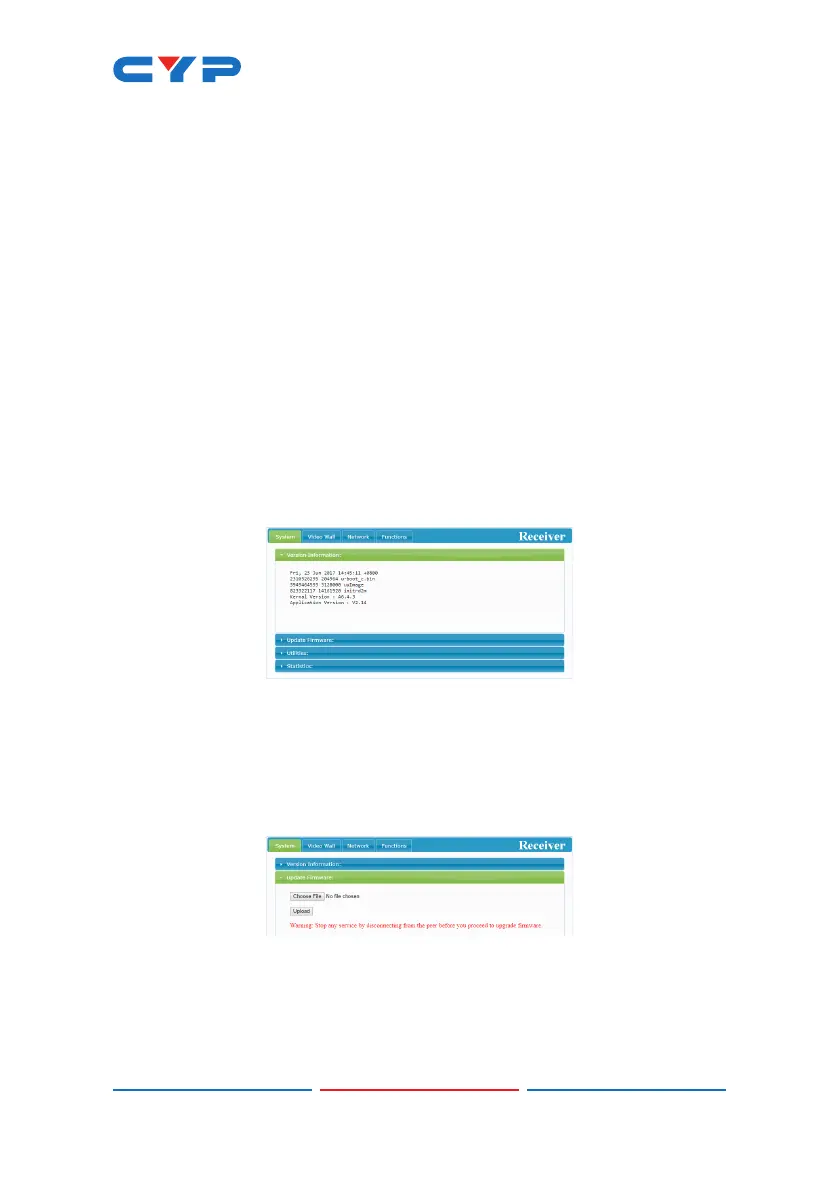22
switch with jumbo frame support and IGMP snooping is required.
A professional managed switch with VLAN support is strongly
recommended. Please note that most consumer-grade routers
are not able to handle the high trafc rates generated by
multicast mode, so using a router directly as your network switch is
discouraged. It is strongly suggested to avoid mixing your regular
network trafc with VoIP streaming trafc and the VoIP trafc
should exist within a separate subnet, at the minimum.
6.6.1 System Tab
The System tab contains 4 windows that provide access to rmware
version information, a rmware update interface, utilities for rebooting
and resetting the unit, Telnet command entry, and a variety of
statistics and information about the operational state of the unit.
• Version Information
This window displays detailed information about the current rmware
version.
• Update Firmware
Provides a way to update the Receiver’s rmware. Click “Choose File”
to select the rmware update le from the local PC (*.bin format).
After selecting an appropriate le, click the “Upload” button to begin
the update process.