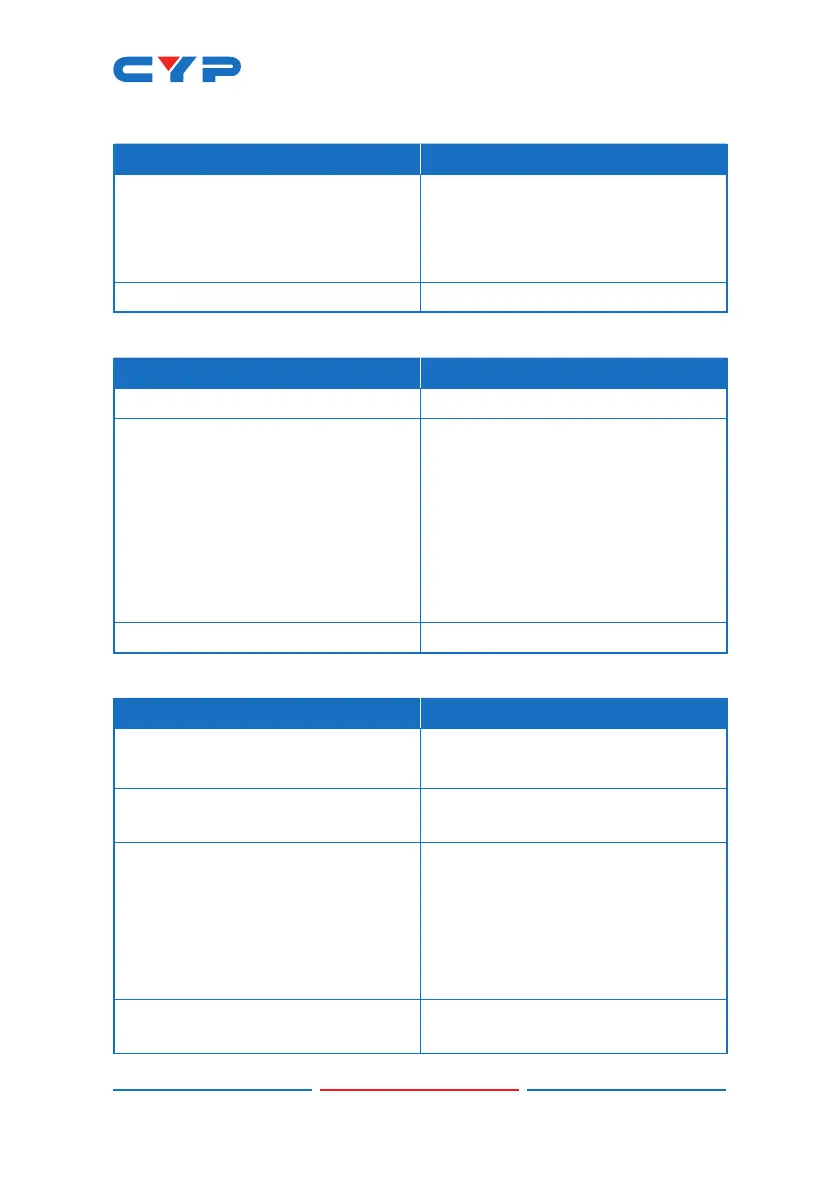10
2. Network
COMMAND DESCRIPTION AND PARAMETERS
SET_JUMBO_MTU N1 Enable/disable the jumbo frame MTU.
Available values for N1:
0 [Disabled]
1 [Enabled]
GET_JUMBO_MTU Show the jumbo frame MTU state.
3. System
COMMAND DESCRIPTION AND PARAMETERS
GET_HARDWARE_VERSION Show the current hardware version.
FACTORY_RESET N1 Perform a factory reset on the unit
and select the IP mode after the
reset completes.
Available values for N1:
0 [Reset into Static IP
mode]
1 [Reset into Auto IP
mode]
REBOOT Reboot the unit.
4. Transmitter Specic
COMMAND DESCRIPTION AND PARAMETERS
SET_TX_CHANNEL N1 Set the VoIP transmission channel.
N1 = 0~255
GET_TX_CHANNEL Show the current VoIP transmission
channel.
SET_PQ_MODE N1 Set the Tx video optimization mode.
Available values for N1:
0 [Graphic optimized
mode]
1 [Video optimized
mode]
GET_PQ_MODE Show the current Tx video
optimization mode.