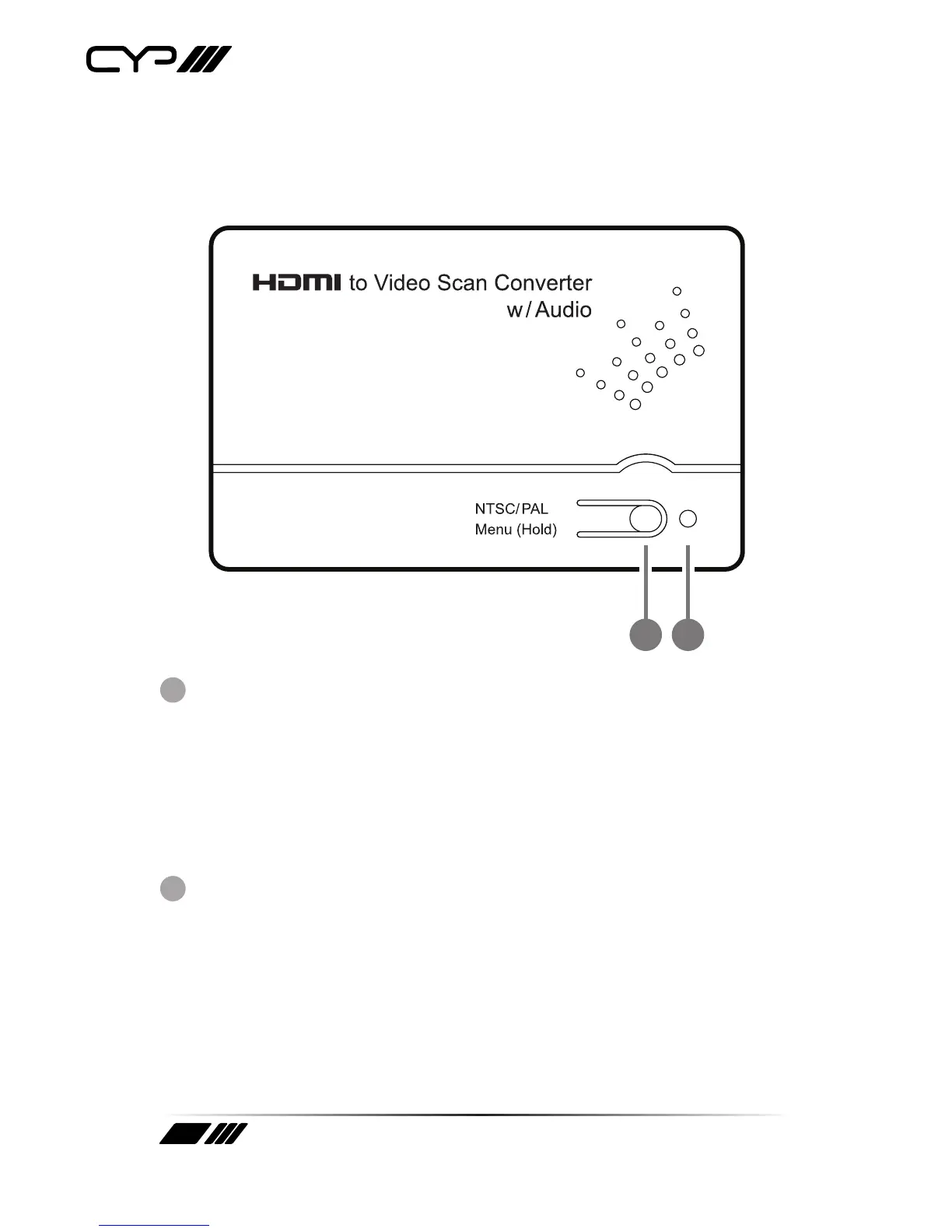8
6. OPERATION CONTROLS AND FUNCTIONS
6.1 Top Panel
1 2
1
NTSC/PAL MENU (Hold): Press this button to bring up the On-Screen
Display (OSD) which will display the input timing and the output TV
format information.
When the OSD is displayed, press the button again to switch the
output TV system from NTSC to PAL and from PAL to NTSC.
Press this button for 3 seconds the OSD will bring up the selection
menu. Press it sequentially to select the required setting.
2
Power LED: This LED will illuminate in RED when the unit is connected
to the power supply.
