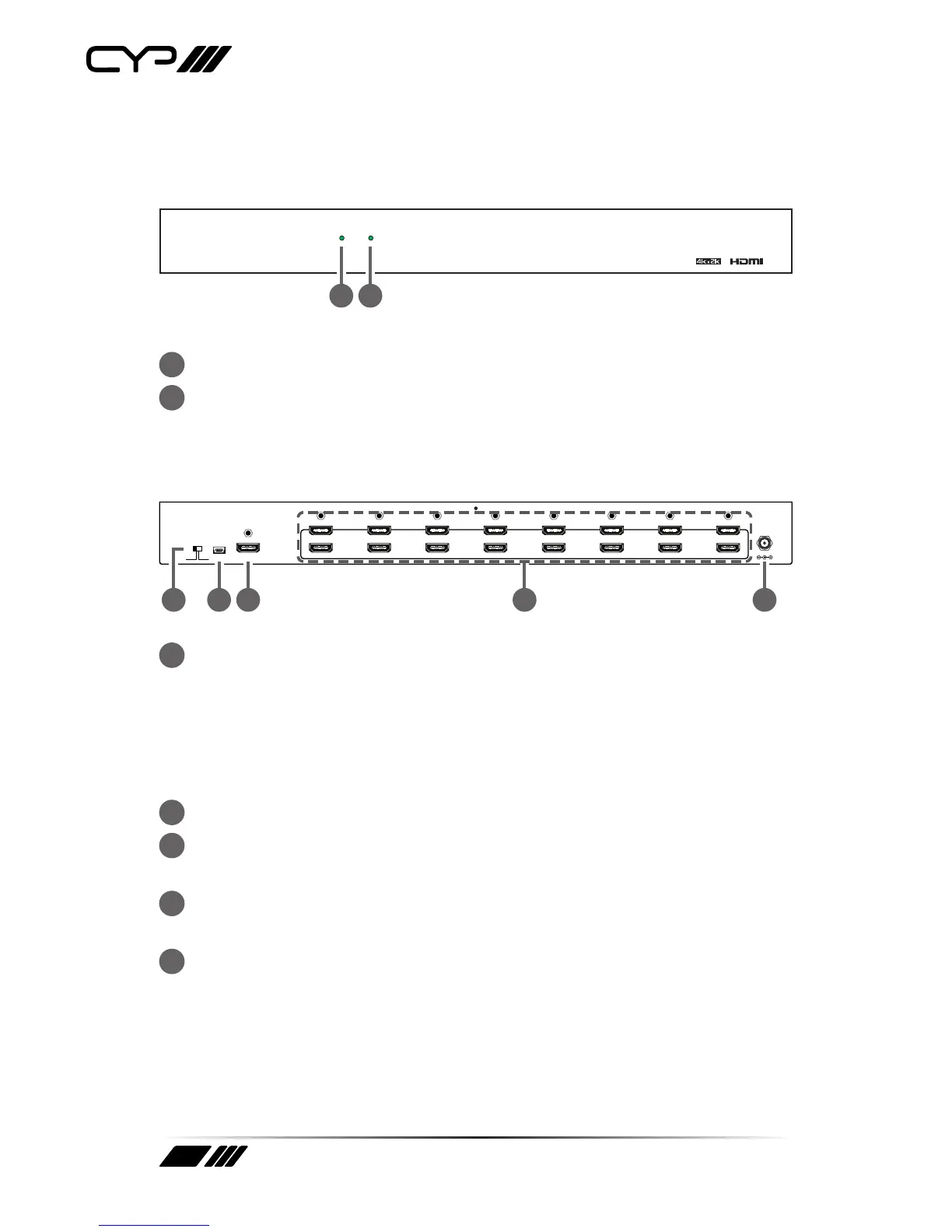8
6. OPERATION CONTROLS AND FUNCTIONS
6.1 Front Panel
POWERSYNC
1 2
POWER LED: The power LED will illuminate when the unit is powered.
SYNC LED: The LED will illuminate when the HDMI source signal is
connected to the input port.
6.2 Rear Panel
DC 5V
SERVICE
2
1
4
3
6
5
8
7
10
9
12
11
14
13 15
STD TV
INPUTOUTPUT
EDID
16
1 2 3 4 5
EDID STD/TV: The default factory setting is TV, when in this mode,
the unit will detect the rst HDMI output device's EDID settings and
record them in the unit's memory. If there are any audio or video
issues then switch the unit to STD (Standard) mode and power cycle it,
the unit will be congured as standard stereo (PCM) Audio and initiate
a search for a common compatible video resolution.
SERVICE: Manufacturer use only.
HDMI INPUT: Connect the input port to the HDMI or DVI output of
your source equipment such as DVD player or set-top box.
HDMI OUTPUTS (1~16): Connect each of the output ports to an
HDMI display for simultaneous HDMI distribution.
DC 5V: Connect the 5V DC power supply into the splitter and Plug the
adaptor to AC wall outlet.
