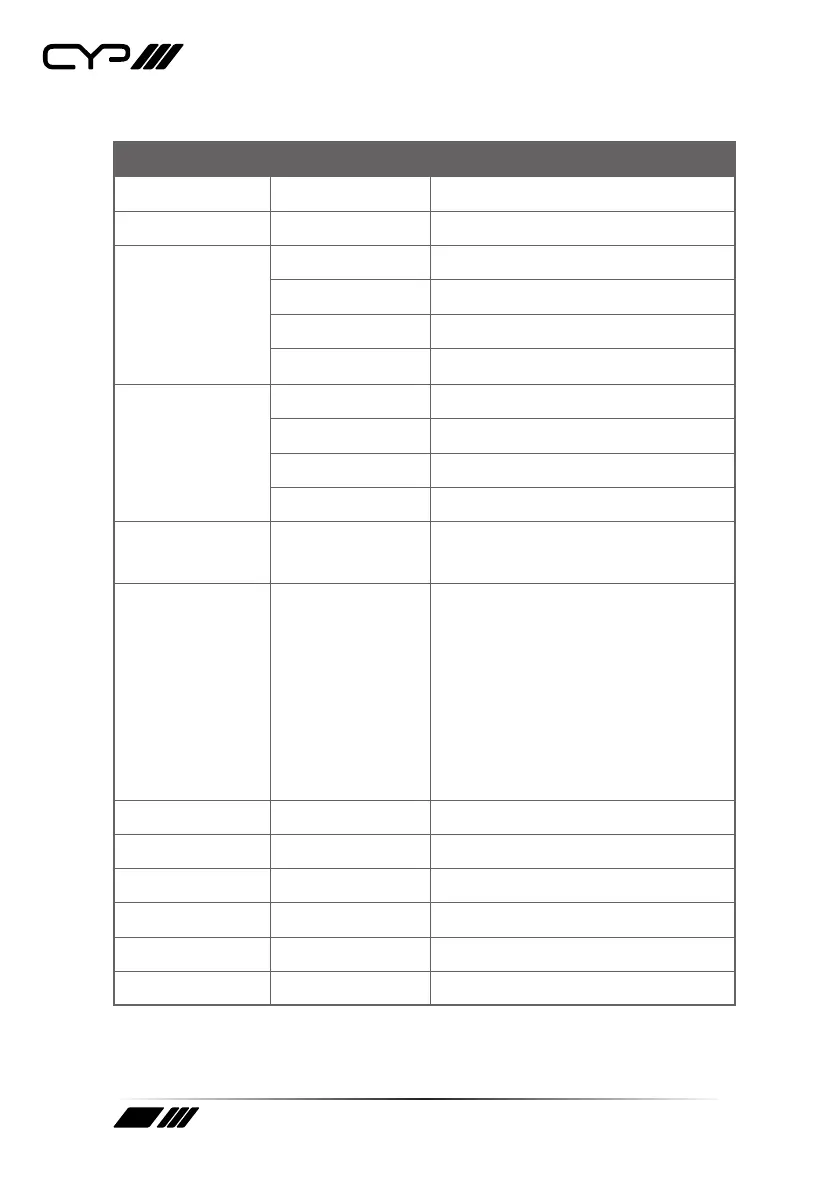10
6.3 OSD Menu Operations
1st Tier Option 2nd Tier Option Adjustment
CONTRAST - 0 ~ 100 of Contrast Level
BRIGHTNESS - 0 ~ 100 of Brightness Level
FINETUNE - HUE 0 ~ 100 of Hue Level
- SATURATION 0 ~ 100 of Saturation Level
- SHARPNESS 0 ~ 100 of Sharpness Level
- EXIT Back to 1st Tier
COLOR - RED 0 ~ 100 of Red Colour Level
- GREEN 0 ~ 100 of Green Colour Level
- BLUE 0 ~ 100 of Blue Colour Level
- EXIT Back to 1st Tier
SIZE - FULL / OVERSCAN / UNDERSCAN /
LETTERBOX / PANSCAN
OUTPUT NATIVE / VGA / SVGA / XGA / SXGA
/UXGA / 480i / 480p /
720p@60Hz / 1080i@60Hz /
1080p@60Hz / 576i / 576p /
720p@50Hz / 1080i@50Hz /
1080p@50Hz / WXGA / WSXGA
/ WUXGA
AUDIO - HDMI / EAR PHONE / OPTICAL
OSD - HPOSITION 0 ~ 100 of OSD Horizontal Position
- VPOSITION 0 ~ 100 of OSD Vertical Position
- TIMER 0 ~ 100 of OSD Existing Time (sec.)
- BACKGROUND 0 ~ 100 of OSD Transparent Level
- EXIT Back to 1st Tier
