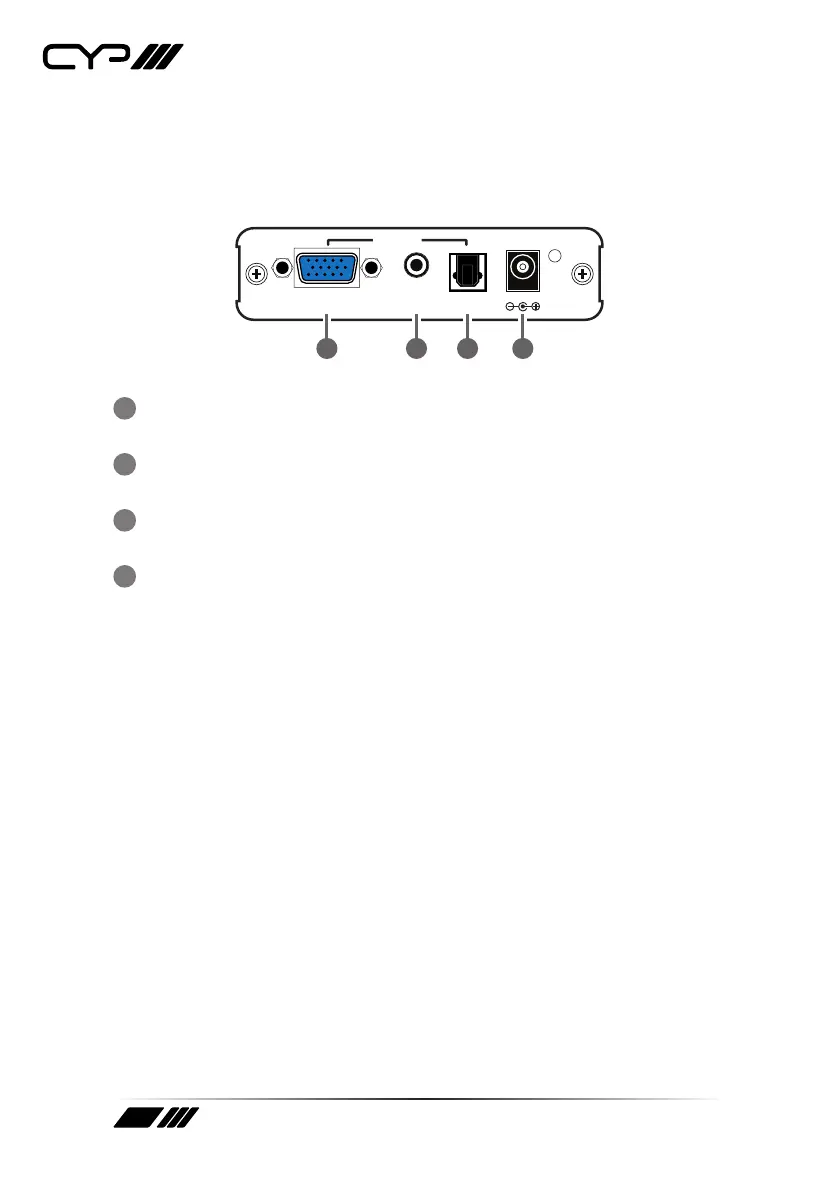8
6. OPERATION CONTROLS AND FUNCTIONS
6.1 Front Panel
PC AUDIO OPTICAL
DC 5V
INPUT
1 2 3 4
1
PC Input: Connect the PC input D-Sub (15-pin) port to the D-Sub
output port of your source equipment such like PC.
2
Audio Input: Connect the PC 3.5mm phone jack input port to the
analogue audio output port of your source equipment.
3
Optical Input: Connect the optical input port to the digital audio
output port of your source equipment.
4
Power: Plug the 5V DC power supply into the unit and connect the
adaptor to AC wall outlet.
