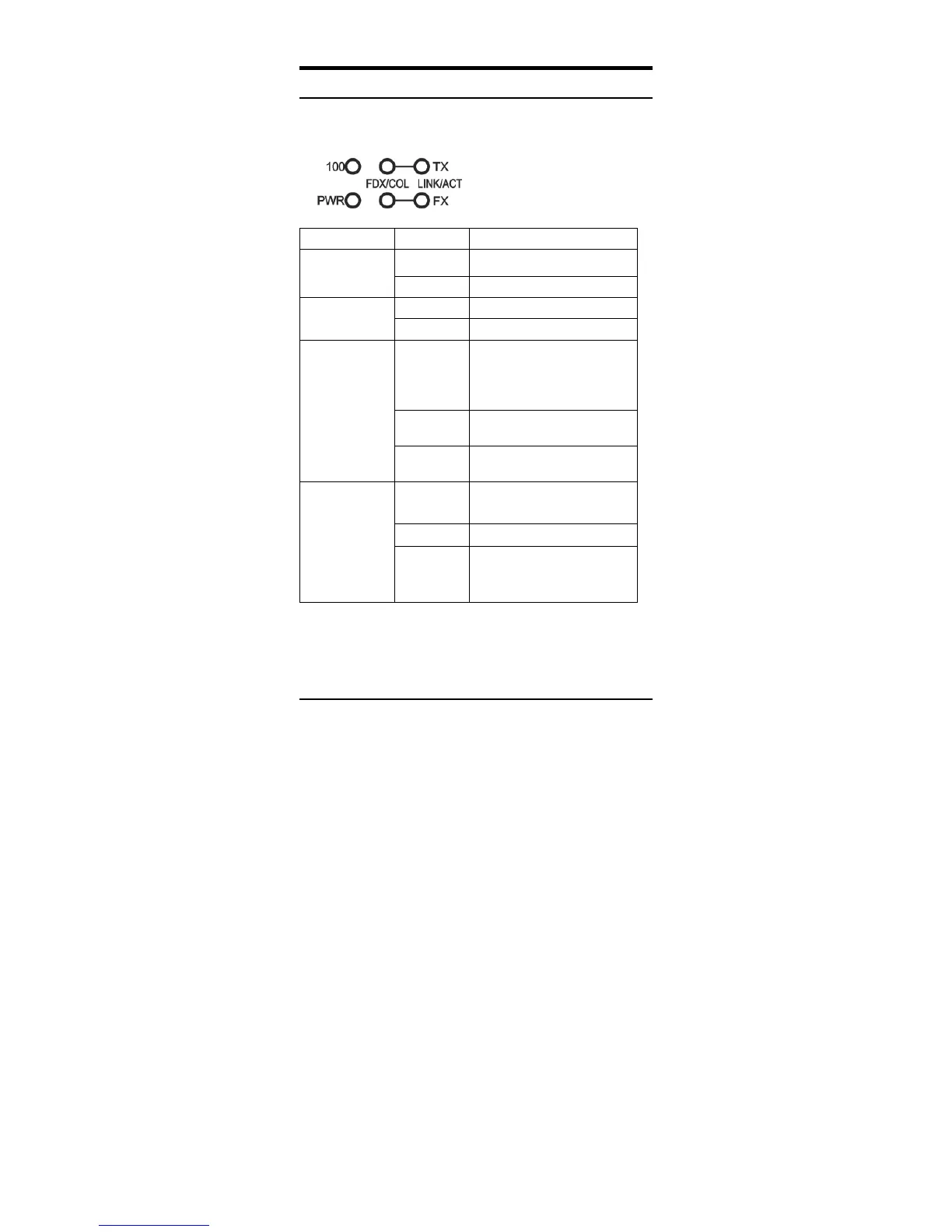7
LED Indicator
The LED indicators give you instant feedback on status
of the converter:
LEDs State Indication
Steady Power on Power
(PWR)
Off Power off
Steady Runs at 100Mbps on TX port100 Mbps
(100)
Off Runs at 10Mbps on TX port
Steady
(FDX)
Connection in full duplex
mode
FDX stands for
FULL-DUPLEX
Lights off Connection in half duplex
mode
TX Port (TX)
FX Port (FX)
FDX/COL
Blinking
(COL)
Data collision
Steady
(LINK)
A valid network connection
established
Lights off Not Linking
TX Port (TX)
FX Port (FX)
LINK/ACT
Blinking
(ACT)
Transmitting or receiving
data
ACT stands for Activity
