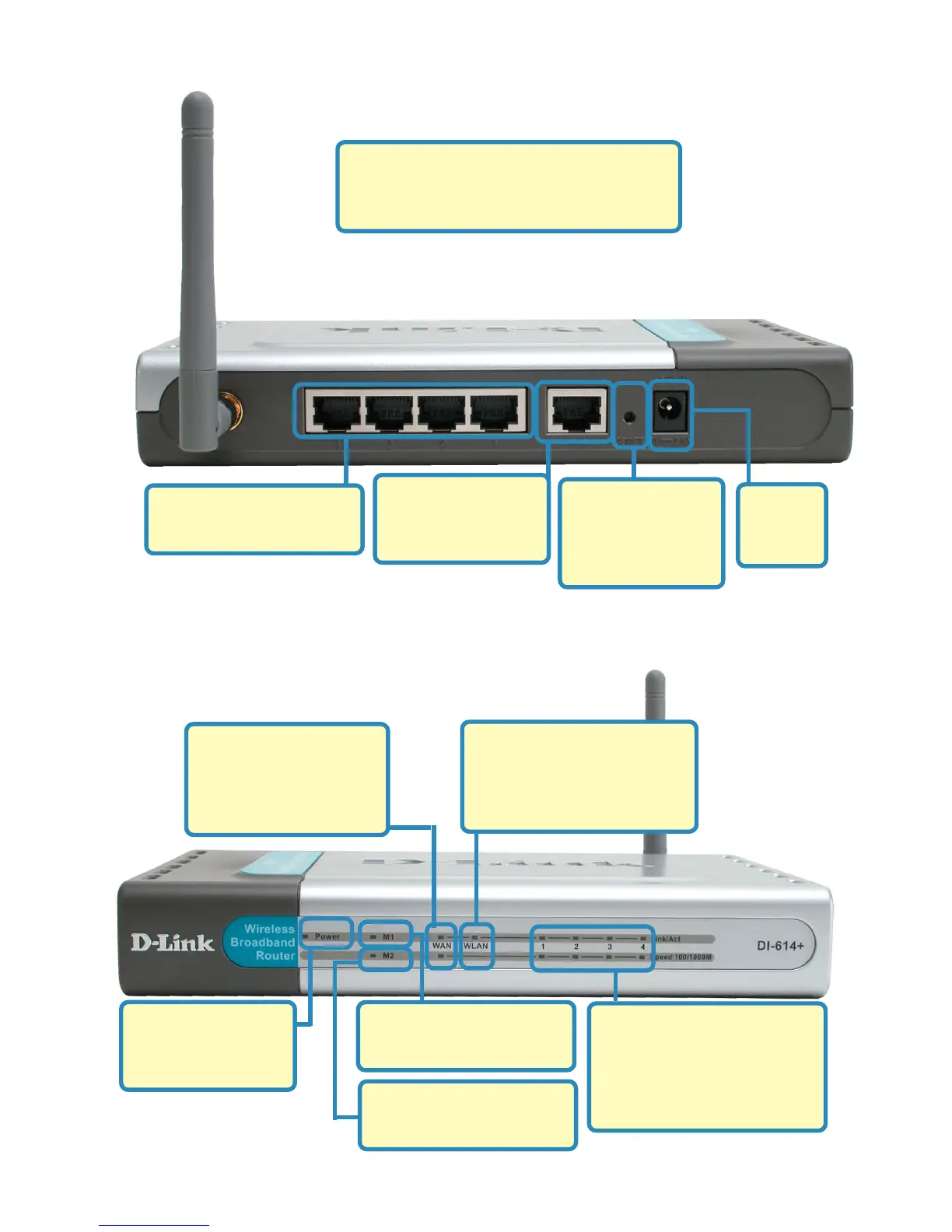5
Connections
LAN ports provide
connections to Ethernet-
enabled devices.
Pressing the Reset
Button restores the
router to its original
factory default
settings.
Receptor
for the
Power
Adapter
WAN port is the
connection for the
Ethernet cable to the
Cable or DSL modem
LEDs
Power LED: A solid
light indicates a
proper connection to
the power supply.
M1 LED: A solid light
indicates that the DI-614+
is ready.
M2 LED: A solid light
indicates that the unit is
defective.
WAN LED: A solid light
indicates connection on
the WAN port. This LED
blinks during
transmission.
WLAN LED: A solid light
indicates that the wireless
segment is ready. This LED
blinks during wireless
transmission.
Local Networ LED: A solid
light indicates a connection
to an Ethernet-enabled
computer on ports 1-4. This
LED blinks during data
transmission.
Auto-Sensing Ports:All ports (both LAN
and WAN) auto-sense cable types to
accomodate stright-through or cross-over
cable.
