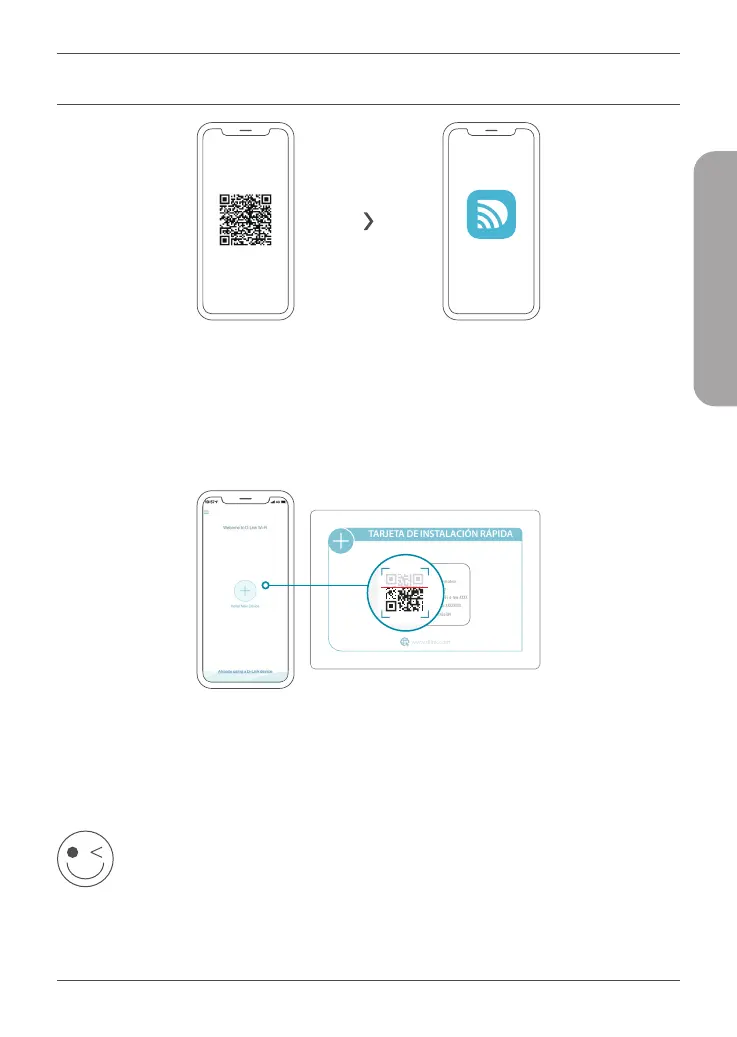13
ESPAÑOL
Escanee el código QR anterior para descargar la aplicación D-Link Wi-Fi desde
App Store o desde Google Play e iníciela.
Nota: Verifique en la App Store los requisitos del dispositivo y la compatibilidad. No todos los
productos D-Link admiten la aplicación D-Link Wi-Fi.
1 /
Pulse Instalar nuevo dispositivo. Pulse Escanear el código QR. Escanee el código
que aparece en la Tarjeta de instalación rápida proporcionada en el embalaje del
producto. Siga las instrucciones en pantalla para completar la instalación.
2 /
OPCIÓN 1 INSTALACIÓN DE LA APLICACIÓN DLINK WIFI
TARJETA DE INSTALACIÓN RÁPIDA
www.dlink.com
Nombre de modelo:
DISPOSITIVO
Nombre Wi-Fi: d-link-XXXX
Contraseña: XXXXXXXX
N/S: 123456789
DISFRUTE!
¡Ya puede comenzar! Conecte los dispositivos a la red con el
nombre de Wi-Fi (SSID) y la contraseña que ha creado durante el
proceso de configuración.
D-Link Wi-FI