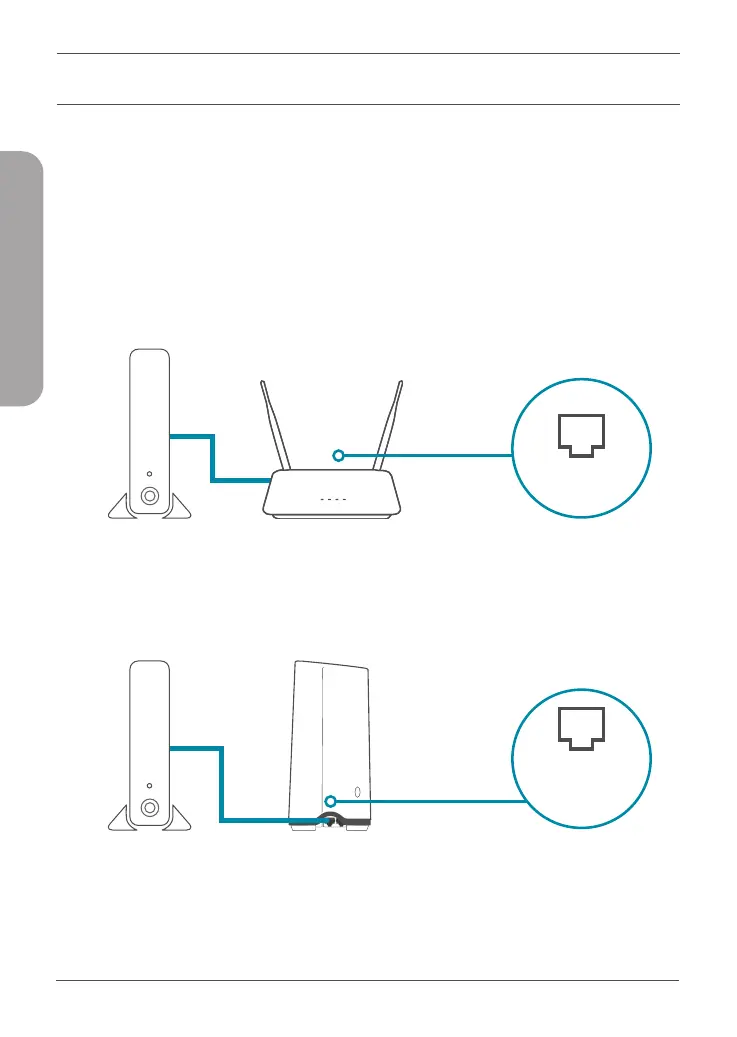14
ESPAÑOL
OPCIÓN 2 INSTALACIÓN DEL NAVEGADOR WEB
1 /
Instale las antenas. Si las antenas ya están colocadas, sitúe el router
cerca del módem conectado a Internet. Mantenga el router en una
zona abierta para conseguir una mejor cobertura inalámbrica.
2 /
Conecte un cable Ethernet del módem al puerto que lleva la etiqueta
INTERNET del router.
Nota: Si el router no incluye un puerto con la etiqueta INTERNET, conecte el
cable Ethernet al puerto de LAN 1.
MódemMódem
Puerto de
LAN 1
Internet
3 /
Conecte el router a una toma de alimentación para encenderlo.
Asegúrese de que el botón de encendido se encuentre en la posición
"On".