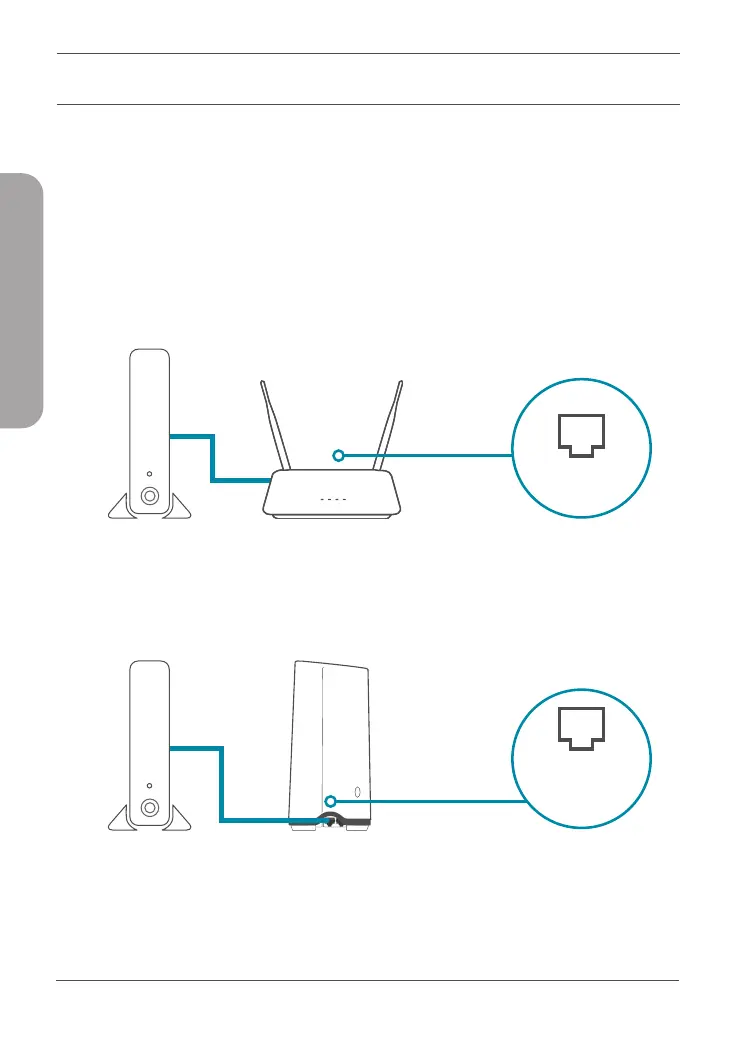18
ITALIANO
OPZIONE 2 CONFIGURAZIONE DEL BROWSER WEB
1 /
Installare le antenne. Se le antenne sono già fissate, posizionare il router
accanto al modem e al computer connessi a Internet. Per una migliore
copertura wireless, sistemare il router in un'area priva di ostacoli.
2 /
Collegare un cavo Ethernet al modem e alla porta contrassegnata
con INTERNET nel router.
Nota: se nel router non è presente alcuna porta contrassegnata con INTERNET,
collegare il cavo Ethernet nella porta 1 della LAN.
ModemModem
Porta 1
LAN
Internet
3 /
Collegare il router a una presa elettrica per accenderlo. Verificare
che il pulsante di alimentazione sia in posizione ON.
