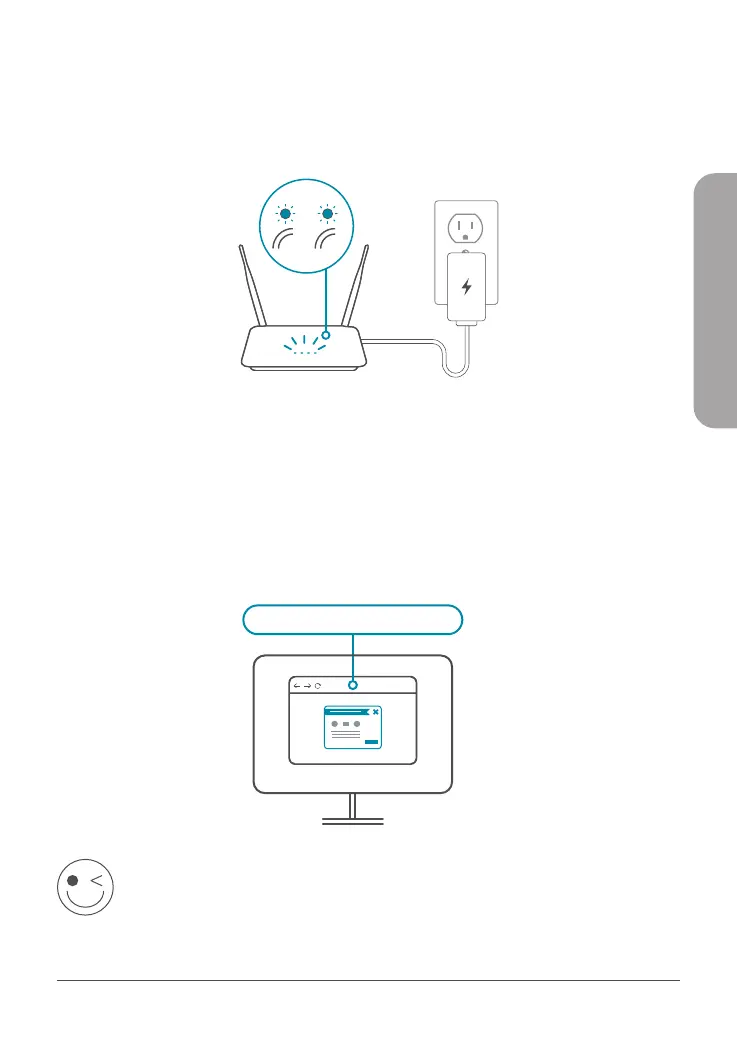19
ITALIANO
FATTO!
Adesso è possibile usare il router. Collegare i dispositivi alla rete
utilizzando il Nome Wi-Fi (SSID) e la password creati durante il
processo di configurazione.
Connettere il computer con il nome Wi-Fi e la password riportati
sulla scheda di installazione rapida o sull'etichetta posta alla base
del dispositivo.
Digitare http://covr.local./ nella barra degli indirizzi di un browser Web.
Per completare la configurazione, seguire le istruzioni sulla schermata.
4 /
Attendere l'accensione dei LED wireless 2.4 GHz e 5 GHz.
Nota: se il router non dispone di LED wireless 2.4 e 5G, consultare il
manuale utente per informazioni sul funzionamento dei LED.
5 /
6 /
http://covr.local./
II
2.4 5G
