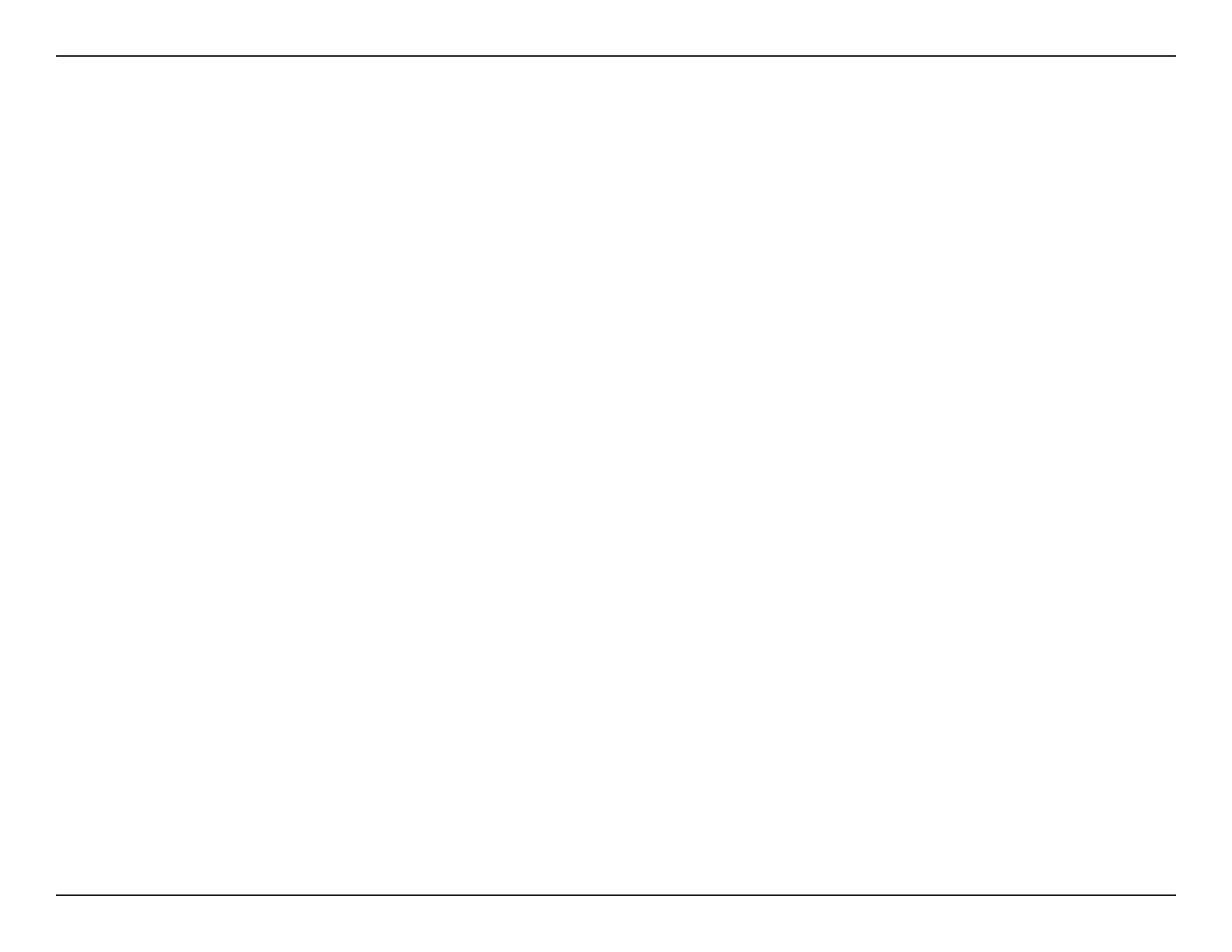iiD-Link DAP-1316-ES User Manual
Table of Contents
Introduction ....................................................................... 1
Package Contents ......................................................................... 1
System Requirements .................................................................2
Introduction ................................................................................... 3
Features .................................................................................... 3
What is a POE Bridge? .........................................................4
Hardware Overview ..................................................................... 5
Front/Top ................................................................................. 5
Side and Bottom ................................................................... 6
Wireless Installation Factors ..................................................... 7
Setting Up Your DAP-1316-ES ........................................... 8
Web-based Conguration ......................................................... 9
Home Screen ........................................................................10
Wi-Fi Settings .......................................................................12
Maintenance ................................................................................13
Admin .....................................................................................13
System ....................................................................................14
Upgrade .................................................................................15
Connect to a Wireless Network .............................................16
Windows® 8 ...........................................................................16
WPA/WPA2 .......................................................................16
Windows® 7 ...........................................................................18
WPA/WPA2 .......................................................................18
Windows Vista® ....................................................................21
WPA/WPA2 .......................................................................22
Windows® XP ........................................................................24
WPA/WPA2 .......................................................................25
Troubleshooting ..............................................................27
Wireless Basics .................................................................29
Tips ...................................................................................................30
Technical Specications ..................................................31
GPL Code Statement........................................................32
Safety Statements ...........................................................47
Table of Contents
