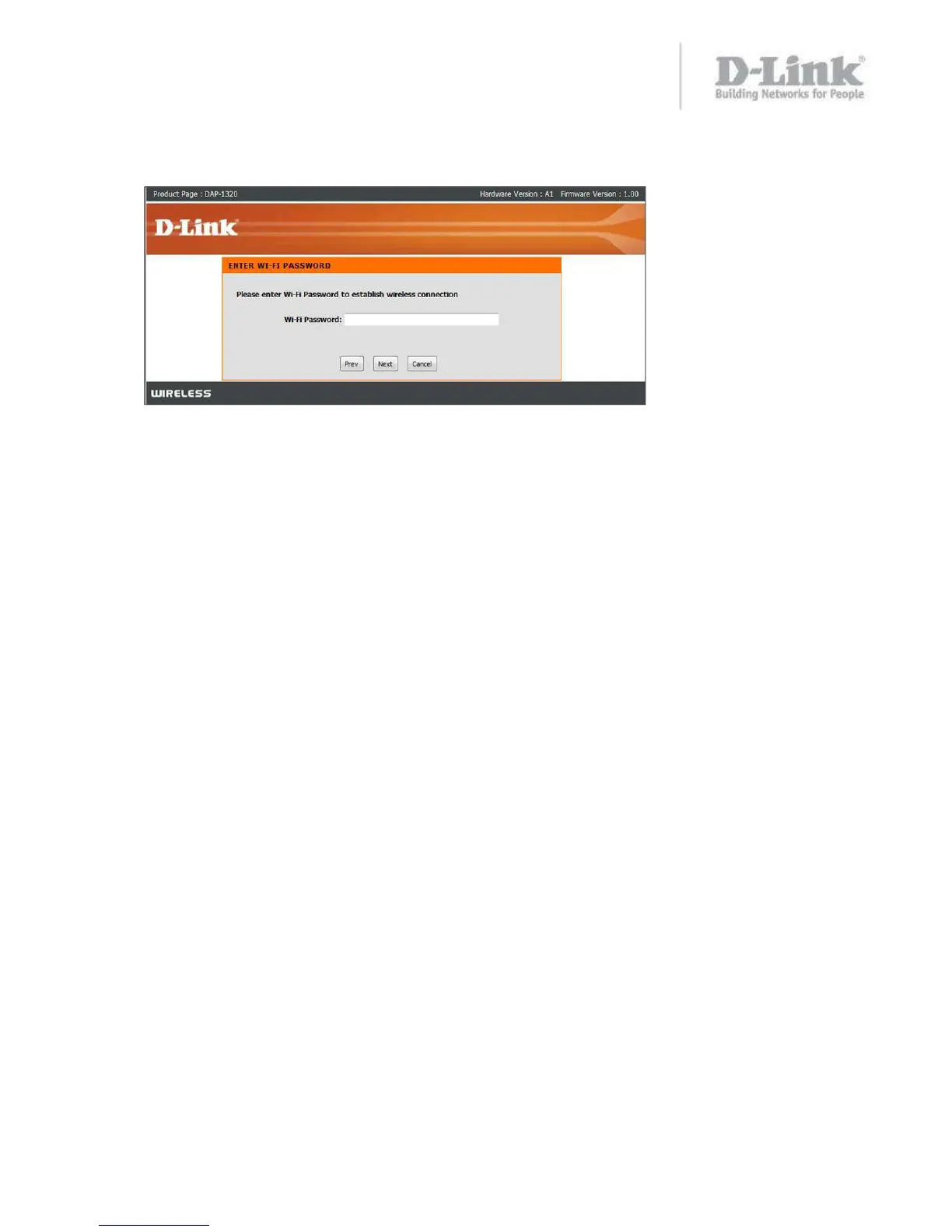Step 5: Next you need to create a wireless network name and password for your extended net-
work. It is suggested to configure a name that is different from your "Primary" wireless network.
Click Next
Step 6: Confirm your wireless settings and click save
Setup is now complete. Once the DAP-1320 has applied its settings, its light should be Green and
you should be able to connect to the Extended Wi-Fi Network.
