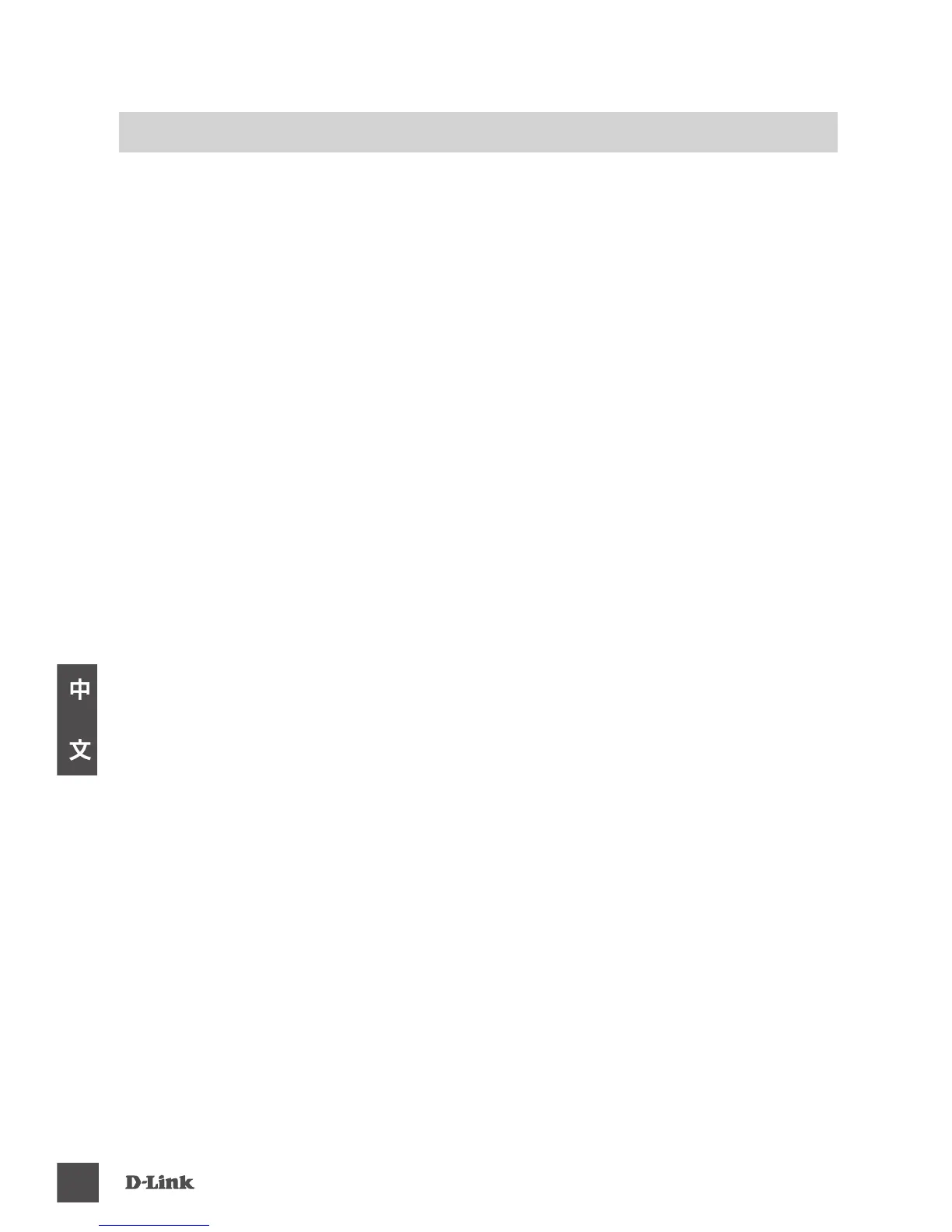疑難排解
設定和安裝的問題
1. 我要如何將DAP-1320回復出廠預設值(RESET)?
(1) 確認設備已連接電源並在待機中。
(2) 使用迴紋針等細物插入DAP-1320背面的reset孔約5秒再放開。
請注意! 此動作會將DAP-1320的設定全部清除,請在設備開機完成後依上述說明重新
設定。
2. 我要如何使用無線方式連線至DAP-1320? 若忘記無線網路名稱或密碼時該如何處理?
任何要無線連線至DAP-1320的裝置必須要選擇正確的無線網路名稱和輸入密碼。您可
以查看無線網路資料卡上所標示無線網路名稱和密碼。若您已忘記您的SSID或無線金
鑰,請透過問題1的方式將DAP-1320回復原廠預設。
