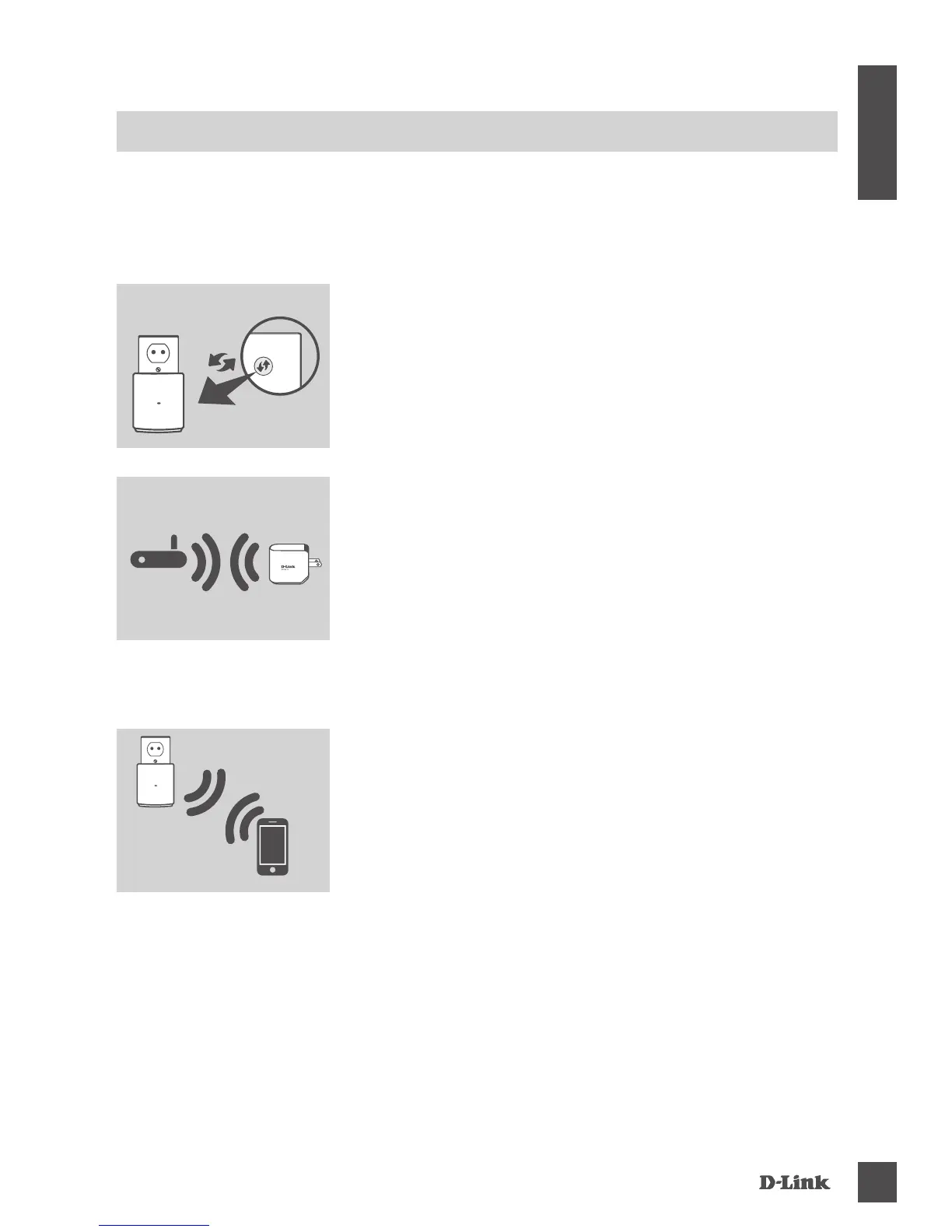SET UP DAP-1320 USING Wi-Fi PROTECTED SETUP (WPS)
NOTE:
To connect to a wireless router or AP and extend the Wi-Fi network in your
home, please make sure the source router or AP features a WPS Push Button.
PRODUCT SETUP
SETUP
Plug the DAP-1320 into a wall outlet and wait until the
power LED is blinking amber. Push the WPS button
on the source wireless router or AP, and then push the
WPS button on the DAP-1320. The LED will start to
ash green.
The DAP-1320 is now ready to share the extended
Wi-Fi network with your PCs and mobile devices.
Connect to the extension created by the DAP-1320
using the following network name (SSID):
[Your router’s SSID]-EXT
Please allow up to two minutes for the process to nish.
The LED will turn solid green when the DAP-1320 has
connected successfully to the source wireless router or
A P.
If the LED is lit solid amber after the connection process
has nished, the DAP-1320 has established a poor
quality connection. To improve the connection quality,
the DAP-1320 should be relocated to a wall outlet closer
to the source wireless router or AP.
NOTE:
The DAP-1320 can also be congured using the web GUI. After you have plugged
the DAP-1320 into a wall outlet and the power LED is blinking amber, go to wireless
utility on your computer, select the DAP-1320 network, and enter the password
(this is on your Wi-Fi Configuration Card). Then open a web browser and type
http://dlinkap.local./ By default, the username is Admin, and the password eld
should be left blank. Please refer to the product manual for further information on
conguring the DAP-1320 using the web GUI.
