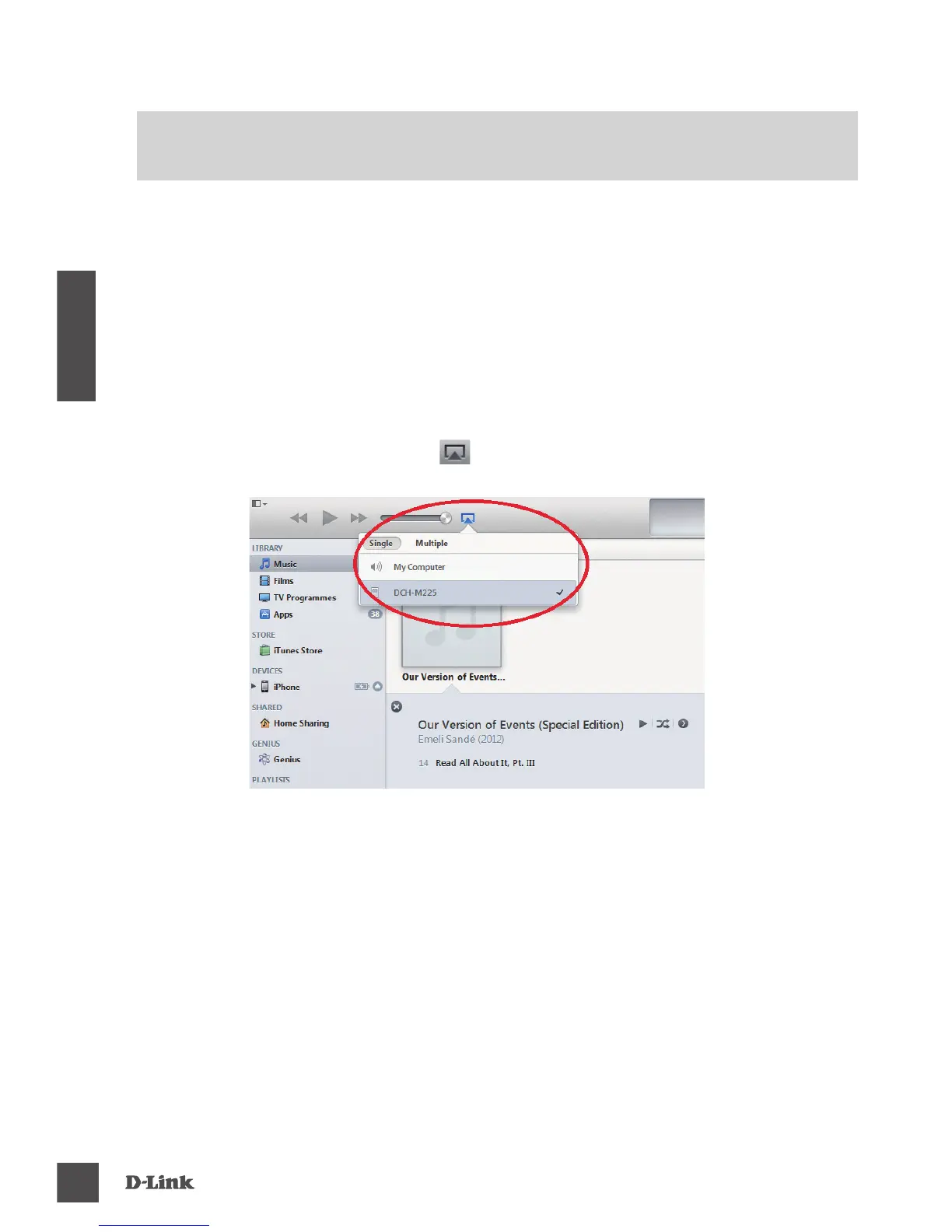RIPRODUZIONE DELLA MUSICA CON ITUNES
NOTA:
la guida riportata sotto si riferisce a iTunes versione 11. Per ulteriori
informazioni su come abilitare la funzione "AirPlay" nelle versioni precedenti alla
versione 11, consultare la pagina dell'assistenza Apple.
CONFIGURAZIONE DEL PRODOTTO
RIPRODUZIONE DELLA MUSICA IN MODALITÀ WIRELESS SUGLI
ALTOPARLANTI
1. Vericare che il computer desktop o portatile sia collegato alla stessa rete di
Music Everywhere.
2. Avviare iTunes e selezionare la musica da riprodurre se non è già stata
selezionata.
3. Fare clic sull'icona "AirPlay" e selezionare "DCH-M225".
