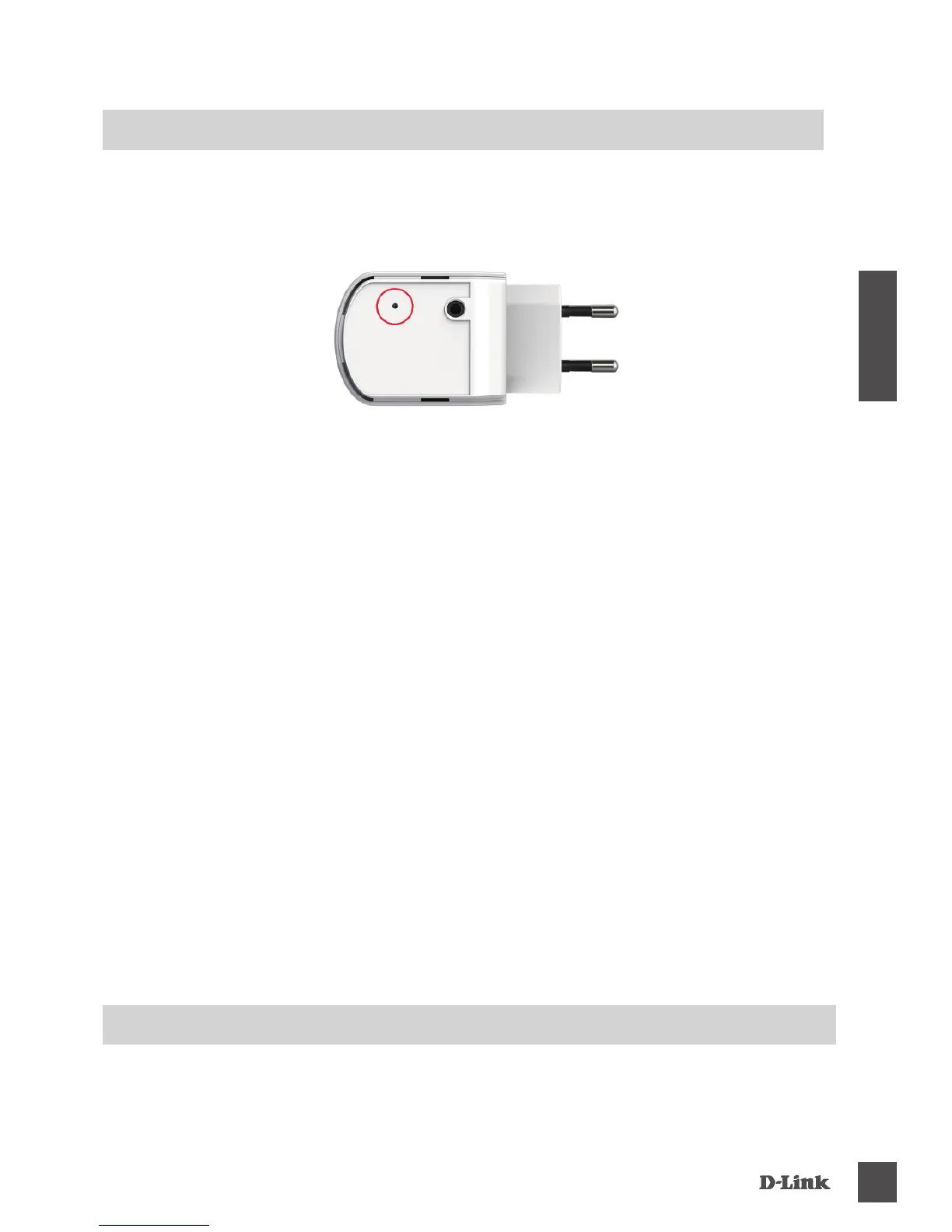RISOLUZIONE DEI PROBLEMI
PROBLEMI DI INSTALLAZIONE E CONFIGURAZIONE
1. COME POSSO RIPRISTINARE LE IMPOSTAZIONI DI FABBRICA DI MUSIC EVERYWHERE?
- Assicurarsi che il prodotto sia acceso.
- Utilizzando una graffetta, tenere premuto il pulsante di ripristino sul fondo del
dispositivo per 5 secondi.
Nota: il ripristino delle impostazioni predenite del prodotto comporterà la
cancellazione delle attuali impostazioni di congurazione. Il nome di rete Wi-Fi
(SSID) e la password predeniti sono stampati sulla scheda di congurazione
Wi-Fi di Music Everywhere.
2. COME POSSO COLLEGARE UN PC O UN ALTRO DISPOSITIVO A MUSIC EVERYWHERE
SE HO DIMENTICATO IL NOME DI RETE WI-FI (SSID) O LA PASSWORD WI-FI?
- Se le impostazioni della rete Wi-Fi estesa non sono state modicate, è possibile
utilizzare il nome di rete (SSID) e la password Wi-Fi riportati sulla scheda di
congurazione Wi-Fi.
- Se nome di rete (SSID) o password Wi-Fi sono stati modicati senza annotare le
nuove informazioni sulla scheda di congurazione Wi-Fi o altrove, è necessario
reimpostare il dispositivo come descritto nella risposta alla domanda 1 sopra riportata.
- Si consiglia di annotare queste informazioni in modo da poter connettere facilmente
altri dispositivi wireless in futuro. È possibile utilizzare la scheda di congurazione Wi-
Fi inclusa per prendere nota di queste informazioni importanti per eventuali usi futuri.
SUPPORTO TECNICO
http://www.dlink.com
Supporto Tecnico dal lunedì al venerdì dalle ore 9.00 alle ore 19.00 con orario continuato
Telefono: 02 87366396
