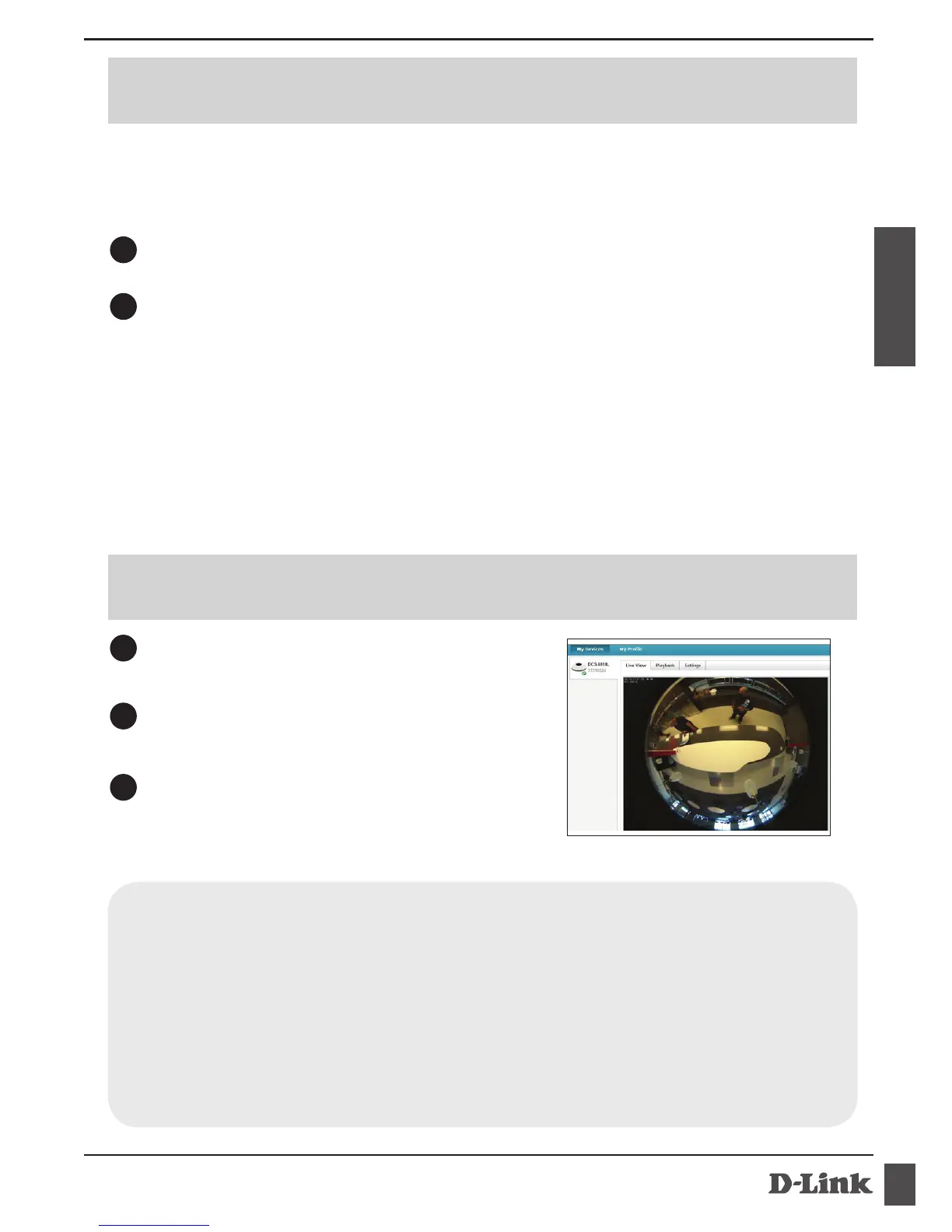5
DCS-6010L
ENGLISH
mydlink Portal (Remote Live View)
Sign in with your mydlink account
registered in the Install Wizard.
• Windows does not have Java installed by default. Please download it from
http://www.java.com.
• In Mac OS X 10.7.x, Java applets are disabled by default. Click the Finder >
Applications > Utilities > Java Preferences and check the Enable applet
plug-in and Web Start applications option.
• The ActiveX® controls in IE will install automatically if needed. We suggest that
you make sure that you have enabled the related options in Tools > Internet
Options > Security > Custom Level.
Open a web browser on any computer
connected to the Internet.
Enter http://www.mydlink.com in the
address bar and press Enter.
WPS - Push Button Setup
Press and hold the WPS button for approximately 5-6 seconds. The WPS
LED will blink.
Press the WPS button on your wireless router or access point within 60
seconds. On some routers, you may need to log into the web interface
and then click an onscreen button to activate the WPS feature. If you are
not sure where the WPS button is on your router or access point, please
refer to your router’s user manual.
The DCS-6010L will automatically create a wireless connection to your
router. While connecting, the status LED will ash. When the connection
process is complete, the status LED will turn solid.
If your router supports WPS, you can use the WPS button on the camera to
easily create a secure wireless connection to your network. To create a WPS
connection:
2
3
1
1
2
